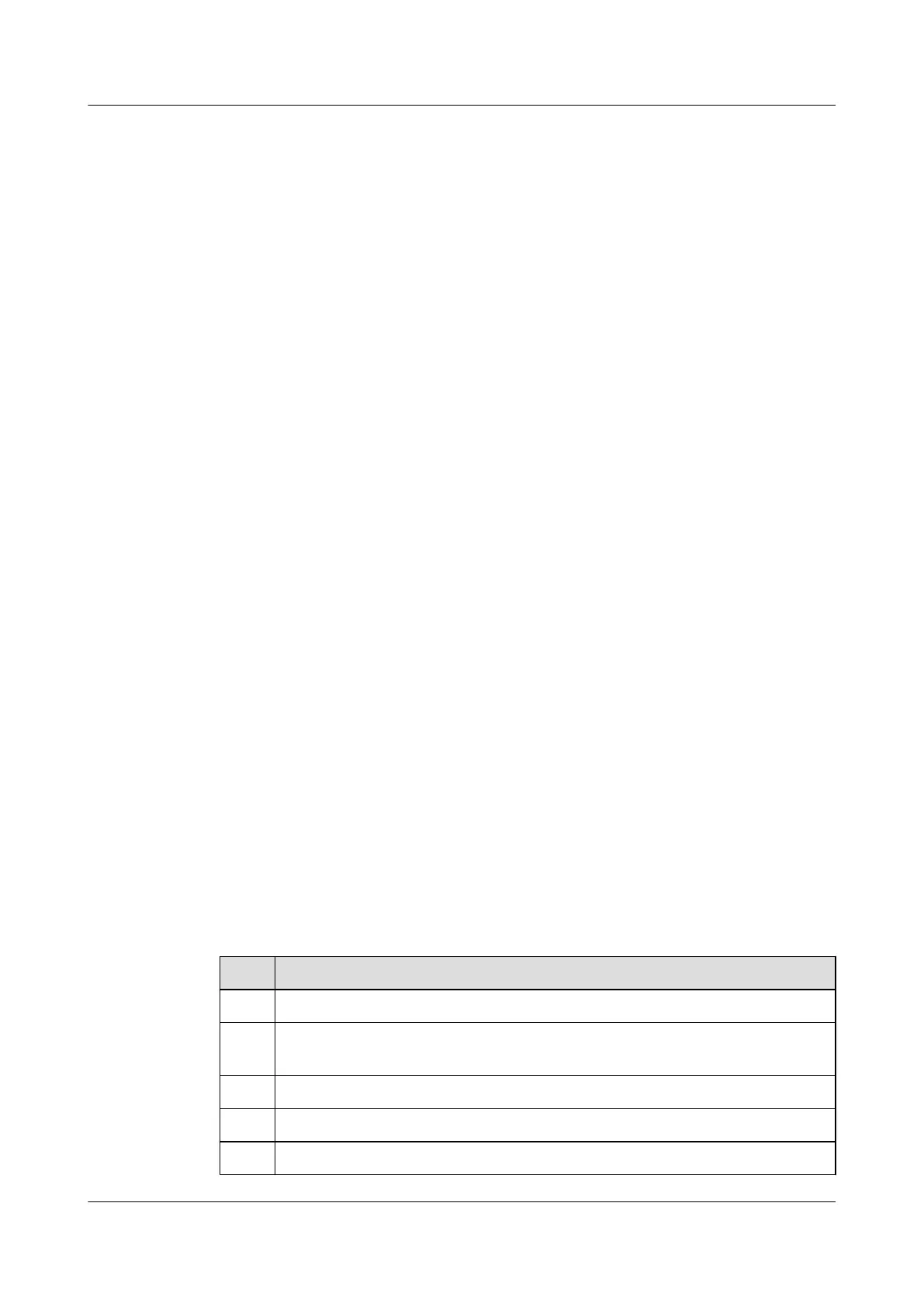2.8 Optimizing a RIP Network
You can adjust and optimize the RIP network performance by configuring RIP functions in
special network environments, such as configuring RIP timers, setting the interval for sending
packets, and setting the maximum number of packets to be sent.
2.8.1 Establishing the Configuration Task
Before adjusting and optimizing the RIP network performance, familiarize yourself with the
applicable environment, complete the pre-configuration tasks, and obtain the data required for
the configuration. This will help you complete the configuration task quickly and accurately.
Applicable Environment
On certain networks, you need to configure RIP features and optimize the performance of a RIP
network. After performing configuration procedures in this section, you can:
l Change the convergence speed of the RIP network by adjusting the values of RIP timers.
l Reduce the consumption of device resources and network bandwidth by adjusting the
number of packets to be sent by interfaces and the interval at which packets are sent.
l Configure split horizon or poison reverse to prevent routing loops.
l After the replay-protect function is enabled, neighbors can communicate after a RIP process
is restarted.
l Check the validity of packets and authenticate packets on a network demanding high
security.
l Run RIP on a link that does not support broadcast or multicast packets.
Pre-configuration Tasks
Before optimizing a RIP network, complete the following tasks:
l Configuring IP addresses for interfaces to ensure that neighboring nodes are reachable at
the network layer
l Configuring Basic RIP Functions
Data Preparation
To optimize a RIP network, you need the following data.
No.
Data
1 Values of timers
2 Number of Update packets that an interface sends each time and interval for sending
an Update packet
3 Maximum number of equal-cost routes
4 Packet authentication mode and password
5 IP addresses of RIP neighbors
S6700 Series Ethernet Switches
Configuration Guide - IP Routing 2 RIP Configuration
Issue 01 (2012-03-15) Huawei Proprietary and Confidential
Copyright © Huawei Technologies Co., Ltd.
43
