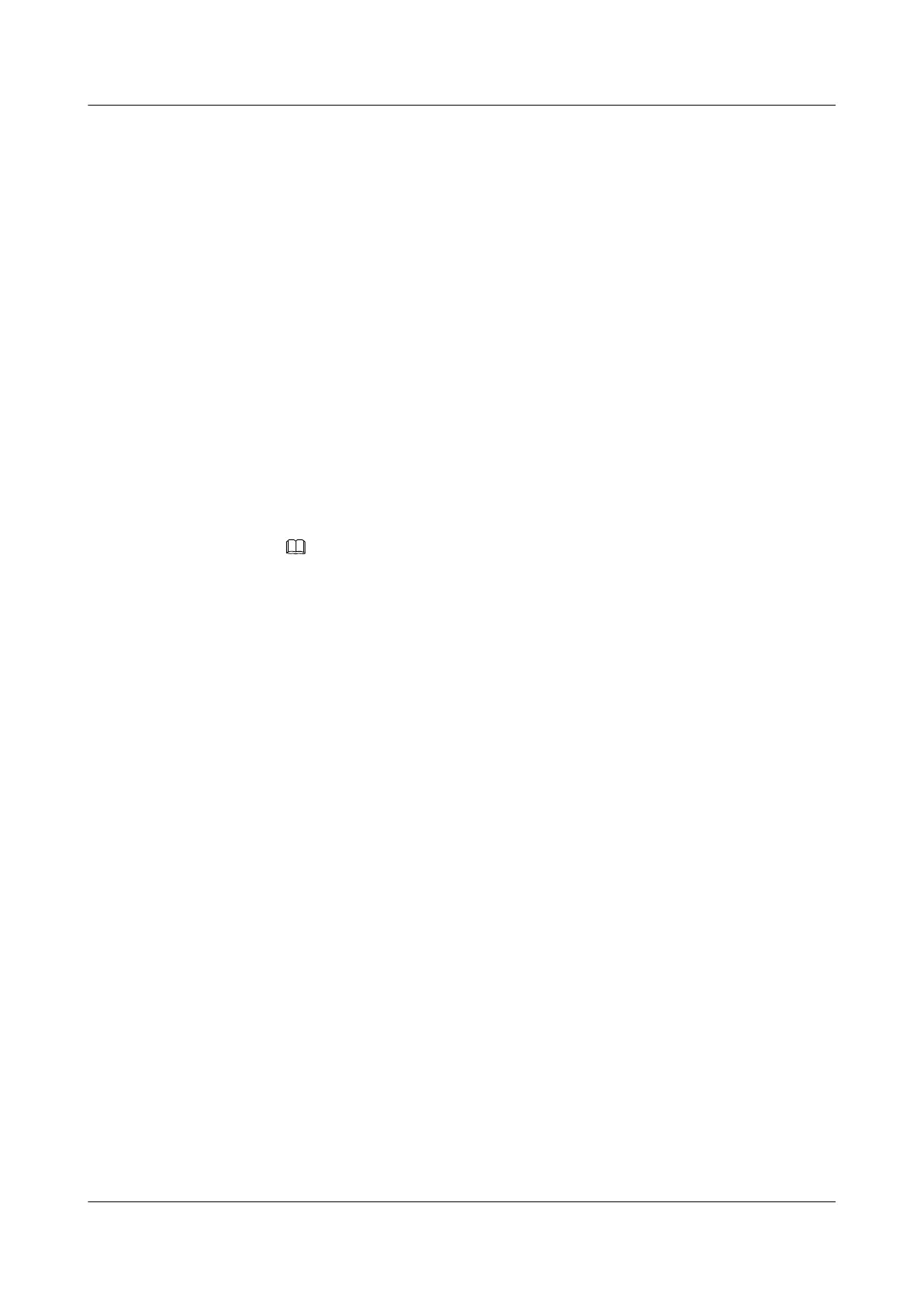The OSPFv3 view is displayed.
3. Run:
spf timers delay-interval hold-interval
An SPF normal timer is configured.
l Configure an SPF intelligent timer.
Do as follows on the switch that runs OSPFv3:
1. Run:
system-view
The system view is displayed.
2. Run:
ospfv3 [ process-id ]
The OSPFv3 view is displayed.
3. Run:
spf-schedule-interval delay-interval hold-interval
An SPF intelligent timer is configured.
NOTE
An SPF normal timer and an SPF intelligent timer are mutually exclusive.
----End
5.9.3 Suppressing an Interface from Sending and Receiving OSPFv3
Packets
By suppressing the OSPFv3 interface from receiving and sending OSPFv3 packets, you can
prevent routers on a certain network from obtaining OSPFv3 routing information and prevent
the local router from receiving routing information from other routers.
Context
To prevent a switch from advertising routes to the switch on a certain network and from importing
the routes of other switches, you can suppress the interface on which OSPFv3 is enabled from
receiving and sending OSPFv3 packets.
Do as follows on the switch that runs OSPFv3.
Procedure
Step 1 Run:
system-view
The system view is displayed.
Step 2 Run:
ospfv3 [ process-id ]
The OSPFv3 view is displayed.
Step 3 Run:
silent-interface interface-type interface-number
S6700 Series Ethernet Switches
Configuration Guide - IP Routing 5 OSPFv3 Configuration
Issue 01 (2012-03-15) Huawei Proprietary and Confidential
Copyright © Huawei Technologies Co., Ltd.
207
