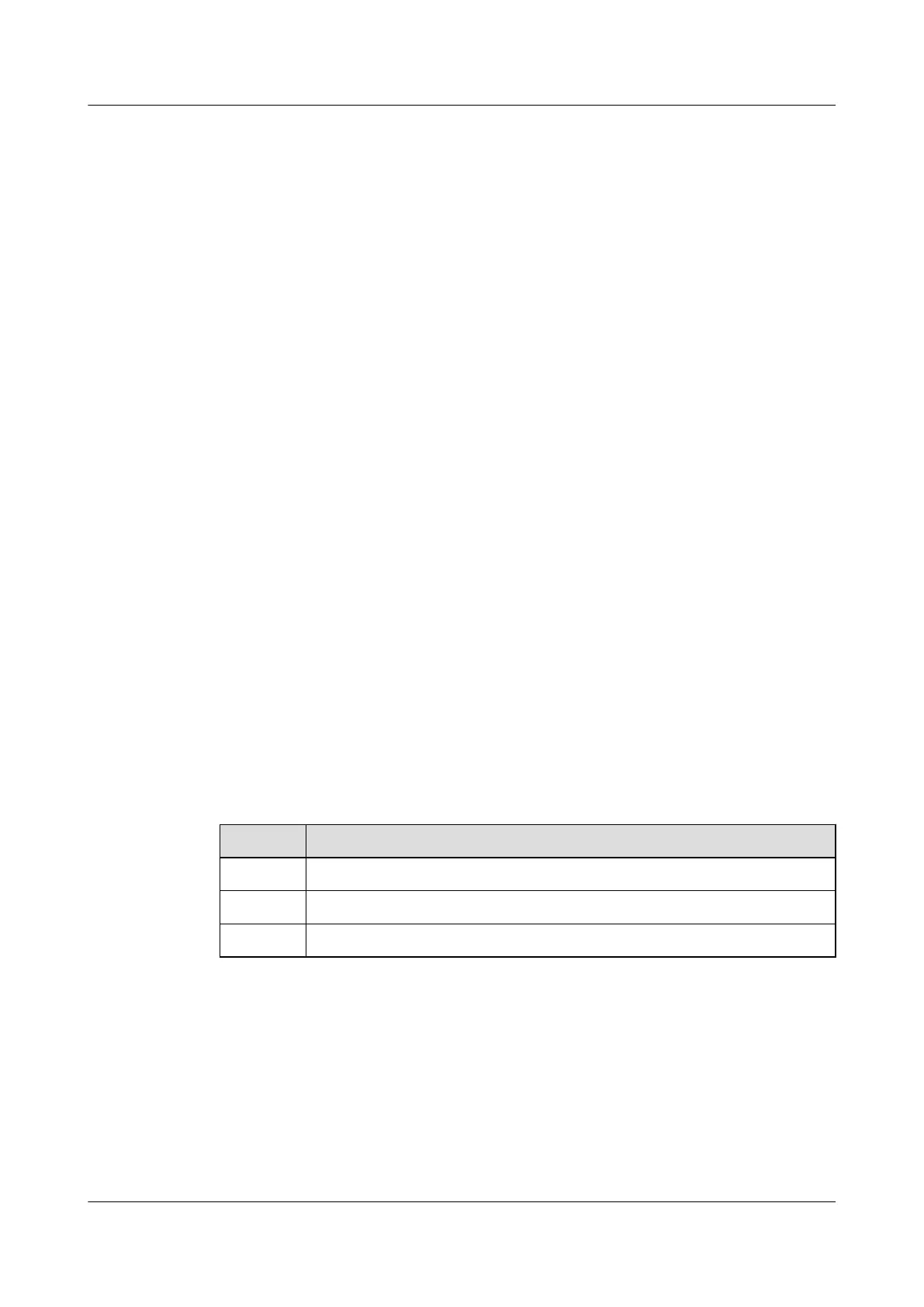6.3 Configuring Basic IPv4 IS-IS Functions
This section describes the procedures for configuring basic IPv4 IS-IS functions, including the
procedures for configuring IS-IS processes and interfaces, to implement communication
between nodes on an IPv4 IS-IS network.
6.3.1 Establishing the Configuration Task
Before configuring basic IPv4 IS-IS functions, familiarize yourself with the applicable
environment, complete the pre-configuration tasks, and obtain the required data.
Applicable Environment
To deploy IS-IS on an IPv4 network, configure basic IS-IS functions to implement
communication between different nodes on the network.
Other IS-IS functions can be configured only after basic IS-IS functions are configured.
Configuring basic IPv4 IS-IS functions includes the following operations:
1. Create IPv4 IS-IS processes.
2. Configure IPv4 IS-IS interfaces.
Pre-configuration Tasks
Before configuring basic IPv4 IS-IS functions, complete the following tasks:
l Configure a link layer protocol.
l Assign an IP address to each interface to ensure IP connectivity.
Data Preparation
To configure basic IPv4 IS-IS functions, you need the following data.
No.
Data
1 IS-IS process ID
2 NTE of an IS-IS process
3 Level of each device and level of each interface
6.3.2 Creating IPv4 IS-IS Processes
Before configuring basic IPv4 IS-IS functions, create IPv4 IS-IS processes and then enable IPv4
IS-IS interfaces.
Context
To create an IPv4 IS-IS process, perform the following operations:
S6700 Series Ethernet Switches
Configuration Guide - IP Routing 6 IS-IS Configuration
Issue 01 (2012-03-15) Huawei Proprietary and Confidential
Copyright © Huawei Technologies Co., Ltd.
243
