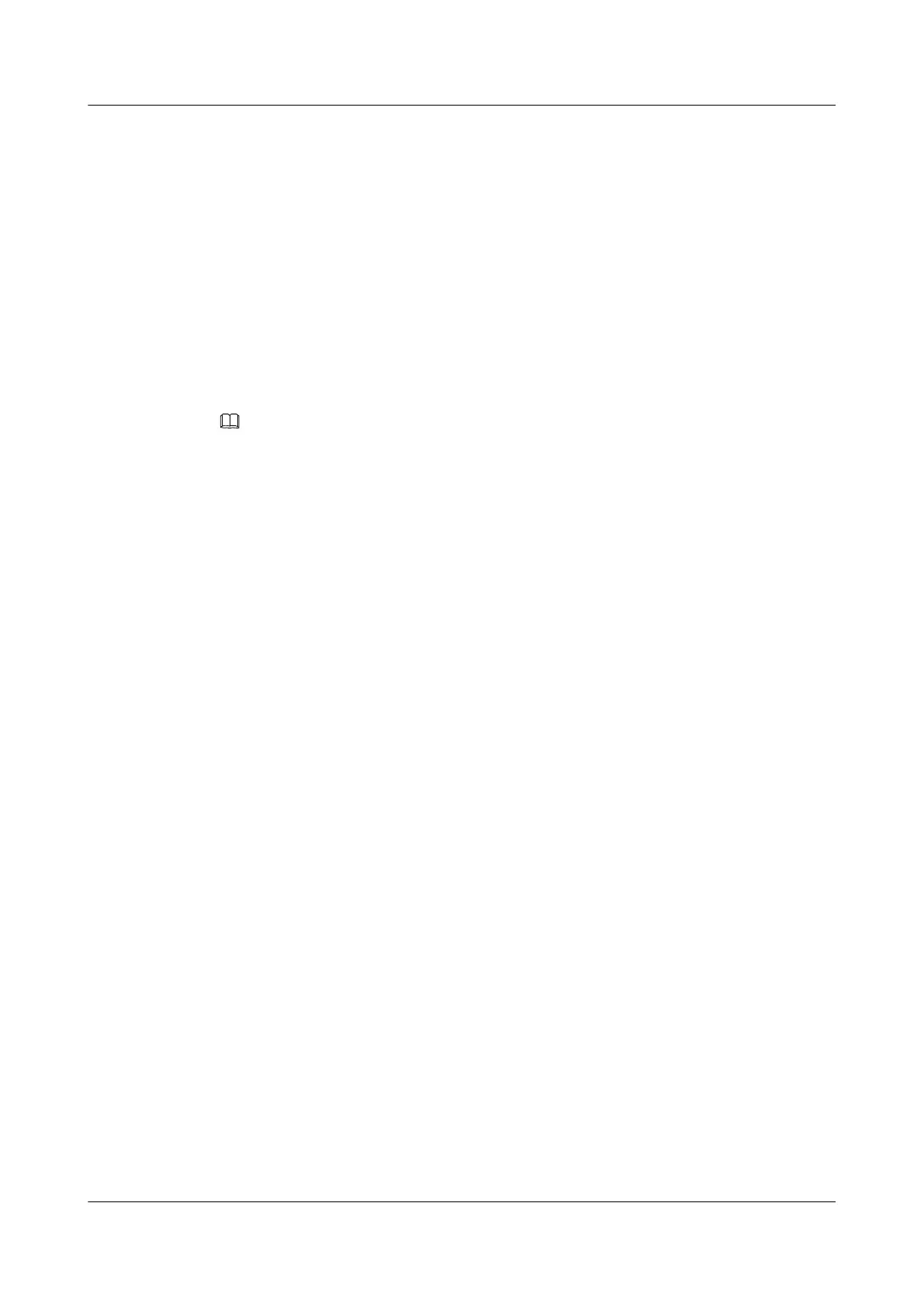MBGP advertises the aggregated route.
----End
9.4.4 (Optional) Configuring the Local Peer to Advertise Default
Routes
MBGP sends a default route with the next hop address being the local address to the specified
peer regardless of whether there is a default route in the local routing table.
Context
Do as follows on the switch configured with an MBGP peer:
NOTE
The configuration is optional. By default, no default route is advertised.
Procedure
Step 1 Run:
system-view
The system view is displayed.
Step 2 Run:
bgp as-number
The BGP view is displayed.
Step 3 Run:
ipv4-family multicast
The BGP-IPv4 multicast address family view is displayed.
Step 4 Run:
peer { group-name | ipv4-address } default-route-advertise [ route-policy route-
policy-name ]
A default route is advertised to a remote MBGP peer or peer group.
The parameters of the command are explained as follows:
l group-name: specifies an MBGP peer group.
l ipv4-address: specifies the IP address of a remote MBGP peer.
l route-policy route-policy-name: specifies the routing policy that controls all advertised
routes.
----End
9.4.5 Configuring the Local Peer to Advertise Community Attribute
and Extended Community Attribute
Community attributes and extended community attributes can simplify the management of
routing policies.
S6700 Series Ethernet Switches
Configuration Guide - IP Routing 9 MBGP Configuration
Issue 01 (2012-03-15) Huawei Proprietary and Confidential
Copyright © Huawei Technologies Co., Ltd.
563
