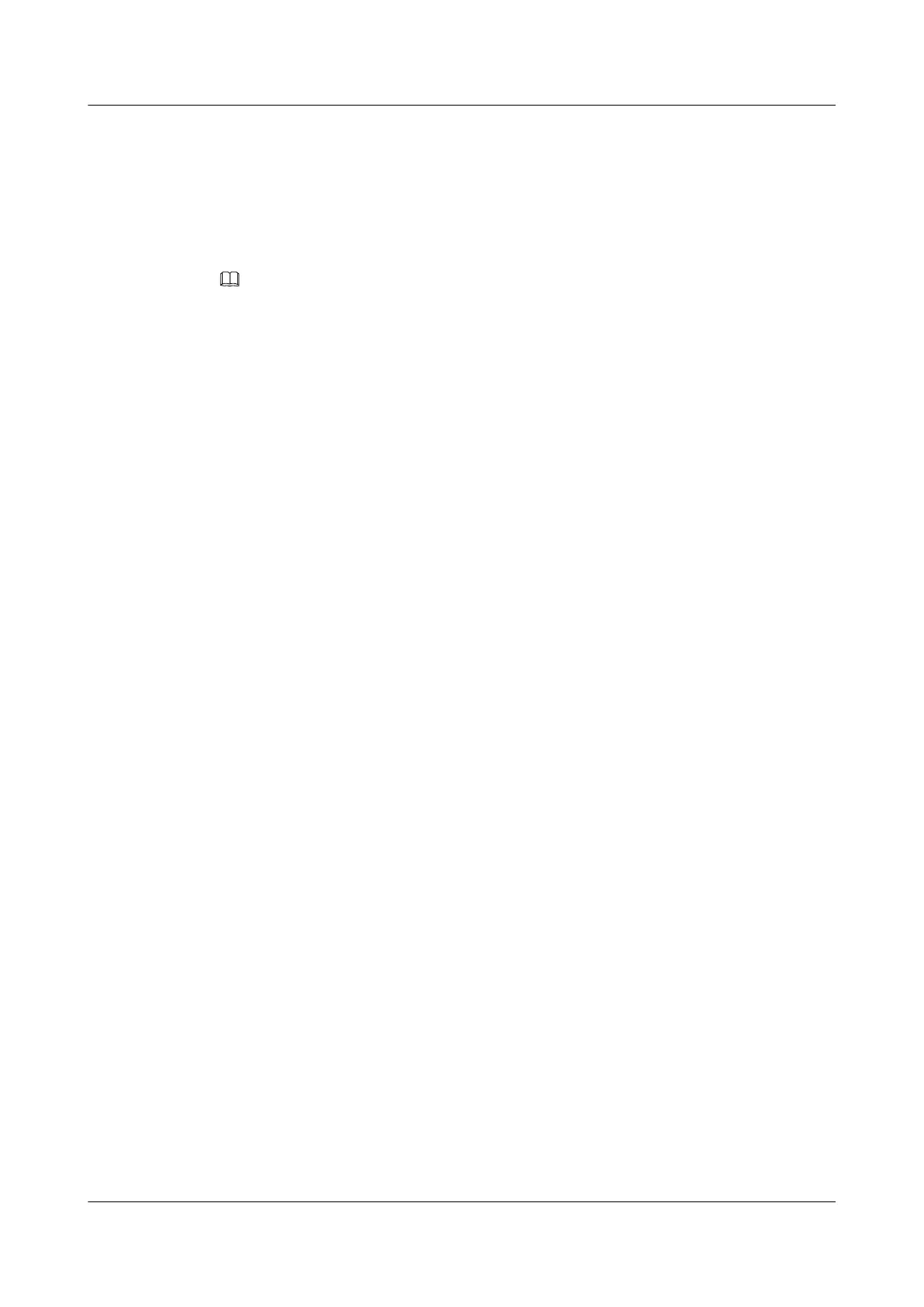3.7.2 Configuring RIPng Timers
RIPng has three timers: Update timer, Age timer and Garbage-collect timer. If the three RIPng
timers are configured improperly, routes become unstable.
Context
NOTE
Route flapping occurs if the values of the four RIPng timers are set improperly. The relationship between
the values is as follows: update < age, update < garbage-collect. For example, if the update time is longer
than the aging time, and a RIPng route changes within the update time, the switch cannot inform its
neighbors of the change on time.
By default, the Update timer is 30s; the Age timer is 180s; the Garbage-collect timer is 120s.
Do as follows on the RIPng switch:
Procedure
Step 1 Run:
system-view
The system view is displayed.
Step 2 Run:
ripng [ process-id ]
The RIPng view is displayed.
Step 3 Run:
timers ripng update age garbage-collect
RIPng timers are configured.
----End
3.7.3 Setting the Interval for Sending Update Packets and the
Maximum Number of Packets Sent Each Time
By setting the interval for sending packets and the maximum number of packets to be sent each
time, you can optimize the RIPng performance.
Context
Do as follows on the RIPng switch:
Procedure
Step 1 Run:
system-view
The system view is displayed.
Step 2 Run:
interface vlanif interface-number
S6700 Series Ethernet Switches
Configuration Guide - IP Routing 3 RIPng Configuration
Issue 01 (2012-03-15) Huawei Proprietary and Confidential
Copyright © Huawei Technologies Co., Ltd.
73
