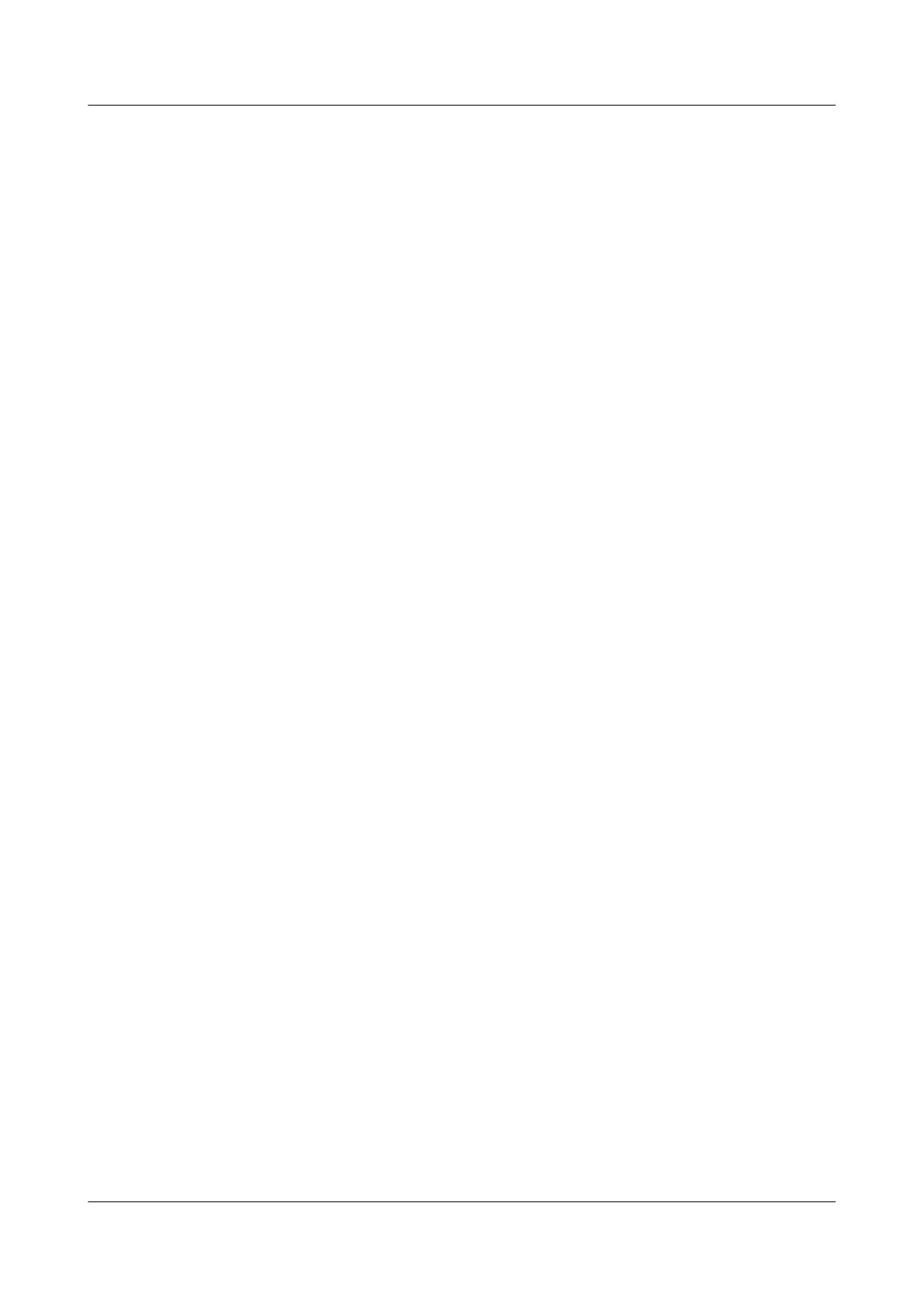l Run the display ospf [ process-id ] routing command to check information about the OSPF
routing table.
l Run the display isis [ process-id ] route command to check information about the ISIS
routing table.
l Run the display bgp routing-table command to check information about the BGP routing
table.
l Run the display ip routing-table command to check information about the public IPv4
routing table.
Run the display ip routing-table command on the neighboring switch. You can find that
the routes that meet the matching rules set on the neighboring switch are filtered or the
actions defined by the apply clauses are performed.
----End
10.6 Applying Filters to Advertised Routes
By applying the related filters of routing policies to routing protocols, you can filter advertised
routes.
10.6.1 Establishing the Configuration Task
Before applying filters to advertised routes, familiarize yourself with the applicable
environment, complete the pre-configuration tasks, and obtain the required data. This can help
you complete the configuration task quickly and accurately.
Applicable Environment
After defining the filters including the IP prefix list, ACL, and Route-Policy related to the routing
policy, you need to import the filters to the protocols.
l Filtering the advertised routes
Use the filter-policy command in the protocol view and import an ACL or an IP prefix list
to filter the advertised routes. Only the routes that meet the matching rules are advertised.
The filter-policy export command is used to filter the advertised routes.
For the DV protocol and the link state protocol, the procedures are different after the filter-
policy command is run.
– DV protocol
A DV protocol generates routes based on the routing table. The filters affect the route
received from the neighbor and the route to be sent to the neighbor.
– Link state protocol
A link state protocol generates routes based on LSDBs. The filter-policy does not affect
LSAs or the integrity of LSDBs. The commands of filter-policy import and filter-
policy export are different.
To advertise routes, you can run the filter-policy export command on a device to control
whether the device advertises the routes imported by a specific routing protocol (such
as RIP) from other routing protocols. If the device has not imported any route in
Import mode, it will not add LSAs or LSPs corresponding to the imported routes to its
S6700 Series Ethernet Switches
Configuration Guide - IP Routing 10 Routing Policy Configuration
Issue 01 (2012-03-15) Huawei Proprietary and Confidential
Copyright © Huawei Technologies Co., Ltd.
606
