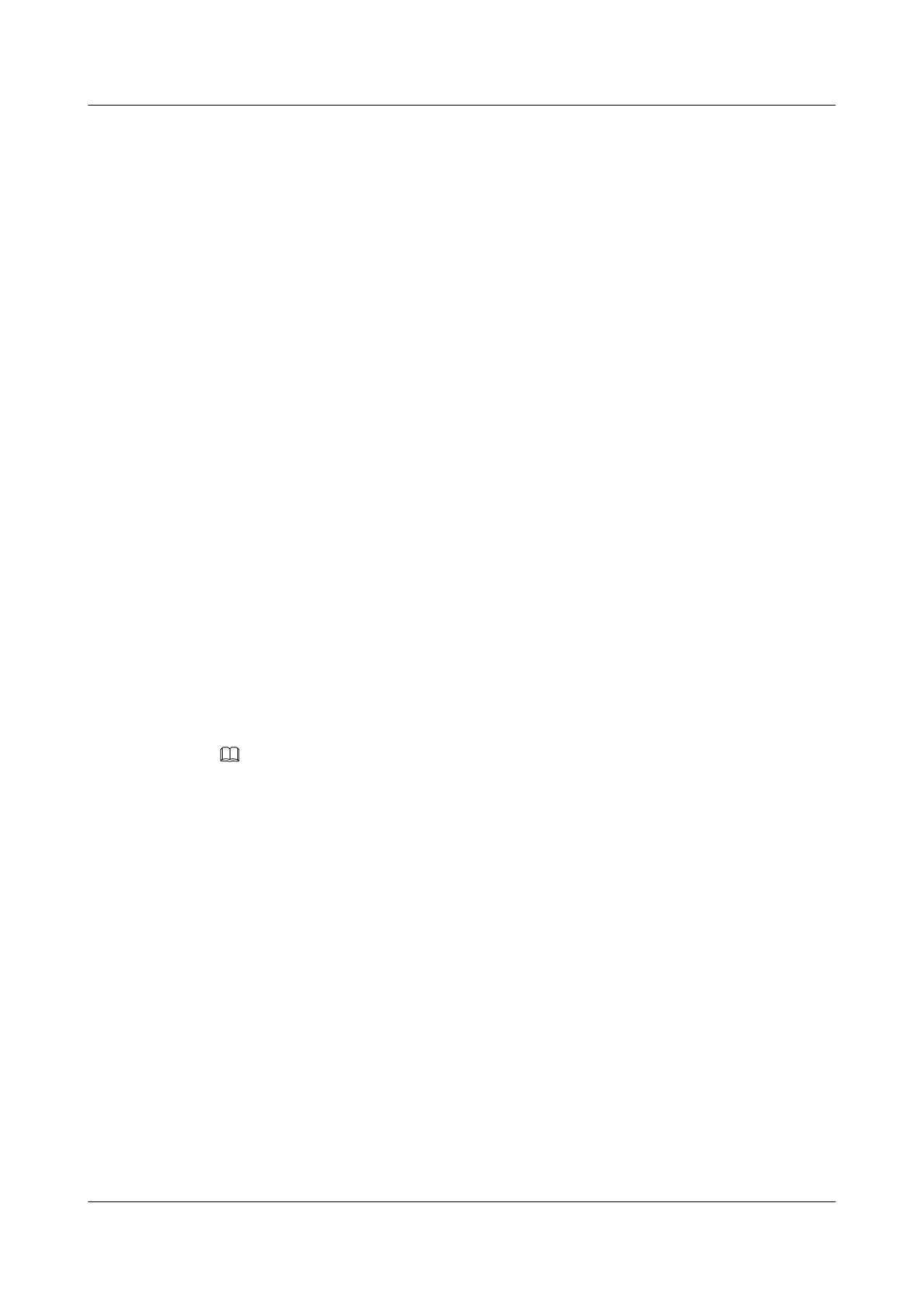The S6700 allows you to configure the highest convergence priority for specific IS-IS routes so
that those IS-IS routes will be converged first when a network topology changes.
Procedure
Step 1 Run:
system-view
The system view is displayed.
Step 2 Run:
isis [ process-id ]
The IS-IS view is displayed.
Step 3 Run:
ipv6 prefix-priority [ level-1 | level-2 ] { critical | high | medium } { ipv6-
prefix prefix-name | tag tag-value }
Convergence priorities are set for IS-IS routes.
The application rules of the convergence priorities for IS-IS routes are as follows:
l Existing IS-IS routes are converged based on the priorities configured in the ipv6 prefix-
priority command.
l New IS-IS routes are converged based on the priorities configured in the ipv6 prefix-
priority command.
l If an IS-IS route conforms to the matching rules of multiple convergence priorities, the
highest convergence priority is used.
l The convergence priority of a Level-1 IS-IS route is higher than that of a Level-2 IS-IS route.
l If the route level is not specified, the configuration of the prefix-priority command takes
effect for both Level-1 and Level-2 IS-IS routes.
NOTE
The ipv6 prefix-priority command is only applicable to the public network.
After the ipv6 prefix-priority command is run, the convergence priority of 32-bit host routes is low, and
the convergence priorities of the other routes are determined as specified in the ipv6 prefix-priority
command.
----End
6.15.6 Checking the Configuration
After the parameters specifying the IPv6 IS-IS route convergence speed are set, run the following
commands to verify that the configurations are correct.
Procedure
l Run the display isis interface [ verbose ] [ process-id | vpn-instance vpn-instance-
name ] command to check IS-IS packet information.
l Run the display isis route [ process-id | vpn-instance vpn-instance-name ] ipv6
[ verbose | [ level-1 | level-2 ] | ipv6-address [ prefix-length ] ]
*
command to check the
preference of IS-IS routes.
----End
S6700 Series Ethernet Switches
Configuration Guide - IP Routing 6 IS-IS Configuration
Issue 01 (2012-03-15) Huawei Proprietary and Confidential
Copyright © Huawei Technologies Co., Ltd.
312
