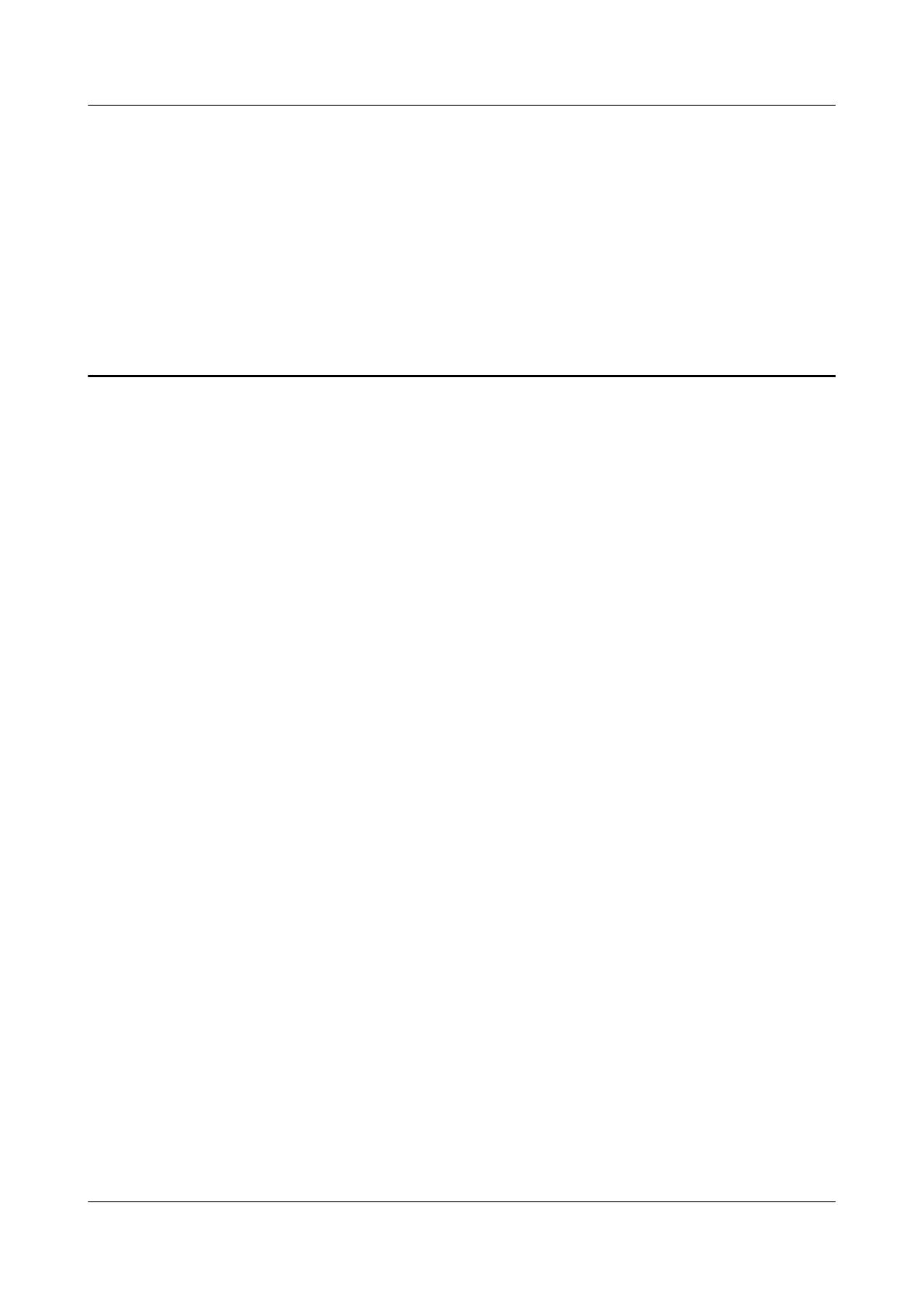2 RIP Configuration
About This Chapter
RIP can advertise and receive routes to affect the selection of data forwarding paths, and can
provide the network management function. RIP is commonly used on small-scale networks.
2.1 Overview of RIP
RIP is widely used on small-scale network because it is simple to deploy and easier to configure
and maintain than OSPF and IS-IS.
2.2 RIP Features Supported by the S6700
The RIP features supported by the S6700 include RIPv1, RIPv2, split horizon, poison reverse,
and multi-instance.
2.3 Configuring Basic RIP Functions
To implement RIP features, configure basic RIP functions including enabling RIP, specifying
the network segment in which RIP runs, and setting the RIP version.
2.4 Configuring RIP Route Attributes
By setting RIP route attributes, you can change RIP routing policies to meet the requirements
of complex networks.
2.5 Controlling the Advertising of RIP Routing Information
To meet the requirements of complex networks, accurately controlling the advertising of RIP
routing information is essential.
2.6 Controlling the Receiving of RIP Routing Information
To meet the requirements of complex networks, accurately controlling the receiving of RIP
routing information is essential.
2.7 Configuring RIP-2 Features
Different from RIP-1, RIP-2 supports VLSM, CIDR, and authentication to ensure higher
security.
2.8 Optimizing a RIP Network
You can adjust and optimize the RIP network performance by configuring RIP functions in
special network environments, such as configuring RIP timers, setting the interval for sending
packets, and setting the maximum number of packets to be sent.
2.9 Configuring the Network Management Function in RIP
By binding RIP to MIBs, you can view and configure RIP through the NMS.
S6700 Series Ethernet Switches
Configuration Guide - IP Routing 2 RIP Configuration
Issue 01 (2012-03-15) Huawei Proprietary and Confidential
Copyright © Huawei Technologies Co., Ltd.
23
