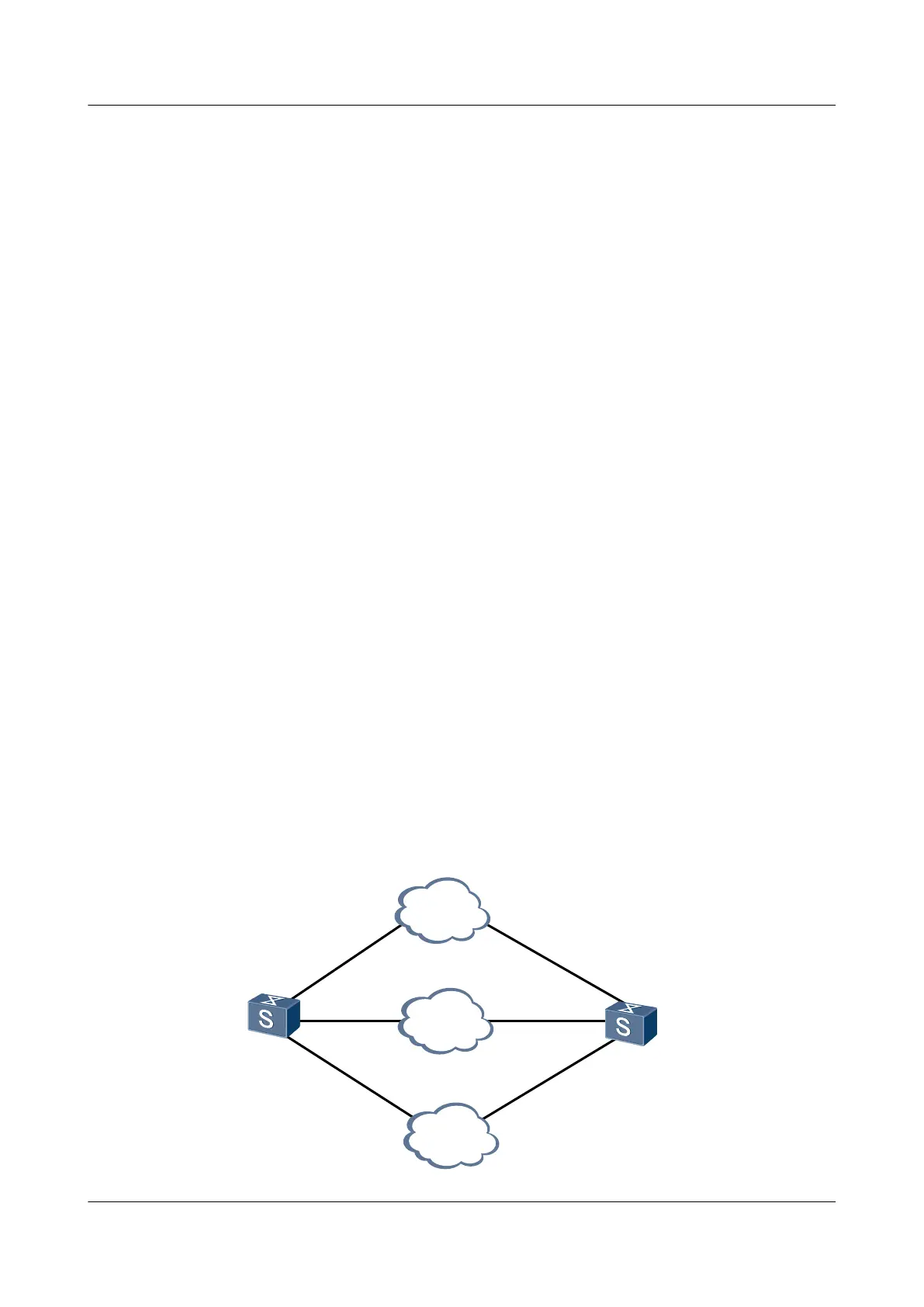If no interface cost is configured, the system automatically calculates the interface cost based
on the interface bandwidth. The calculation formula is as follows: Cost of the interface =
Bandwidth reference value/Interface bandwidth. The integer of the calculated result is the cost
of the interface. If the calculated result is smaller than 1, the cost value is 1. By default, the
bandwidth reference value is 100, in Mbit/s. Changing the bandwidth reference value can change
the cost of an interface.
Perform the following steps to change the bandwidth reference value:
1. Run:
system-view
The system view is displayed.
2. Run:
ospf [ process-id ]
The OSPF process view is displayed.
3. Run:
bandwidth-reference value
The bandwidth reference value is set.
Ensure that the bandwidth reference values of switches in an OSPF process are the same.
----End
4.5.3 Configuring Equal-Cost Routes
You can set the number of OSPF equal-cost routes and route preference to implement load
balancing and adjust route selection.
Context
If the destinations and costs of the multiple routes discovered by one routing protocol are the
same, load balancing can be implemented among the routes.
As shown in Figure 4-4, three routes between switch A and switch B that run OSPF have the
same costs. The three routes are equal-cost routes for load balancing.
Figure 4-4 Networking diagram of equal-cost routes
IP Network
IP Network
IP Network
Switch A Switch B
c
o
s
t
=
5
cost=5cost=10
c
o
s
t
=
8
c
o
s
t
=
7
c
o
s
t
=
1
0
S6700 Series Ethernet Switches
Configuration Guide - IP Routing 4 OSPF Configuration
Issue 01 (2012-03-15) Huawei Proprietary and Confidential
Copyright © Huawei Technologies Co., Ltd.
105
