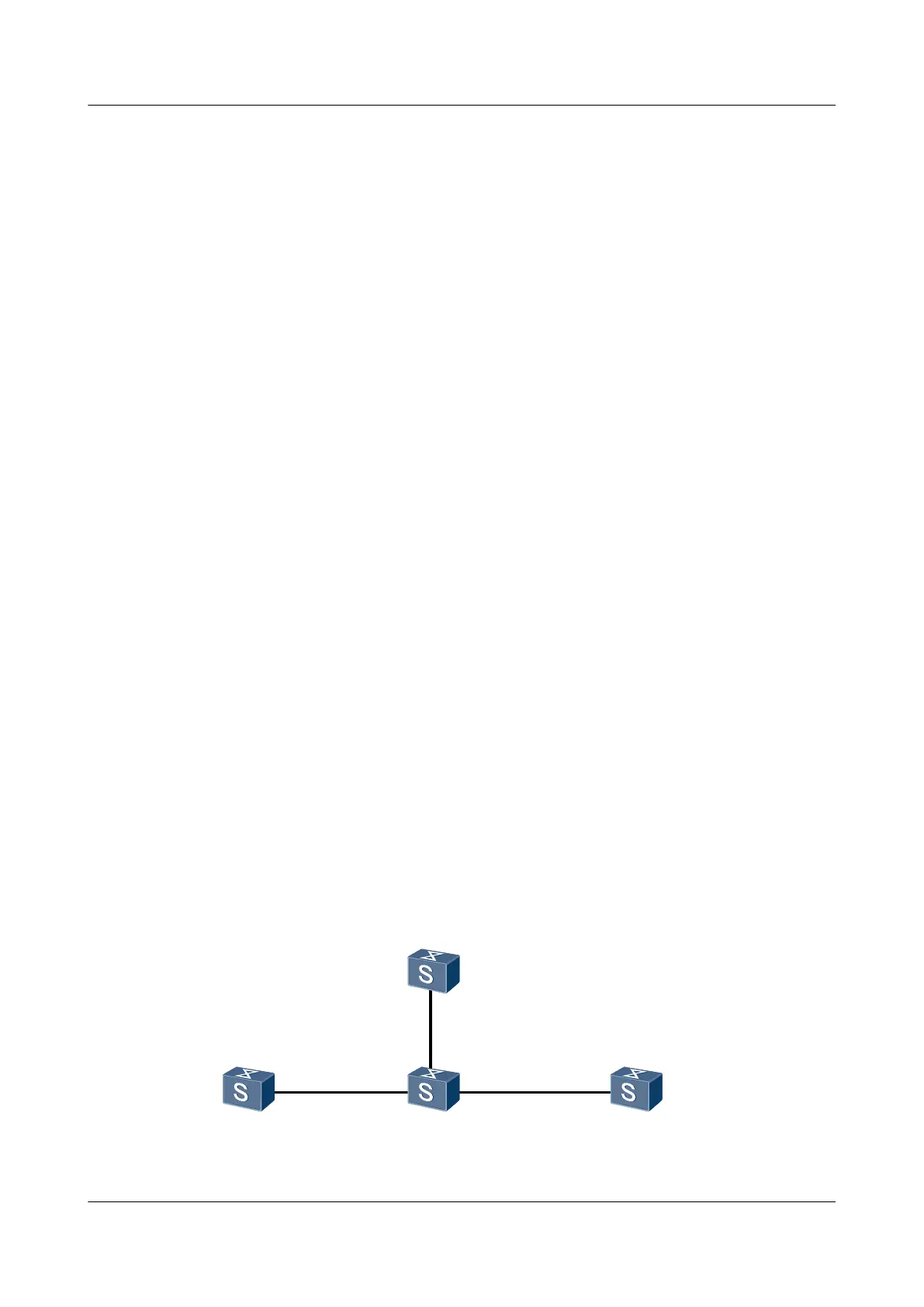Step 2 Run:
rip mib-binding process-id
RIP is bound to MIBs.
This command is used to bind a RIP process ID to MIBs and specify the ID of the RIP process
that accepts Simple Network Management Protocol (SNMP) requests.
----End
2.9.3 Checking the Configuration
After RIP and MIBs are successfully bound, you can view binding information in the current
RIP configuration.
Prerequisites
The configurations of the network management function in RIP are complete.
Procedure
Step 1 Run the display current-configuration command to check the parameters that take effect on
the switch.
----End
2.10 Configuration Examples
This section provides several configuration examples of RIP.
2.10.1 Example for Configuring the RIP Version
Networking Requirements
As shown in Figure 2-1, RIP needs to be enabled on all the interfaces of Switch A, Switch B,
Switch C, and Switch D. The switches are interconnected through RIPv2.
Figure 2-1 Networking diagram for configuring the RIP version
Switch A
Switch B
Switch D
Switch C
XGE0/0/1
XGE0/0/1
XGE0/0/2
XGE0/0/3
XGE0/0/3
XGE0/0/2
Switch
Interface VLANIF interface IP address
S6700 Series Ethernet Switches
Configuration Guide - IP Routing 2 RIP Configuration
Issue 01 (2012-03-15) Huawei Proprietary and Confidential
Copyright © Huawei Technologies Co., Ltd.
49
