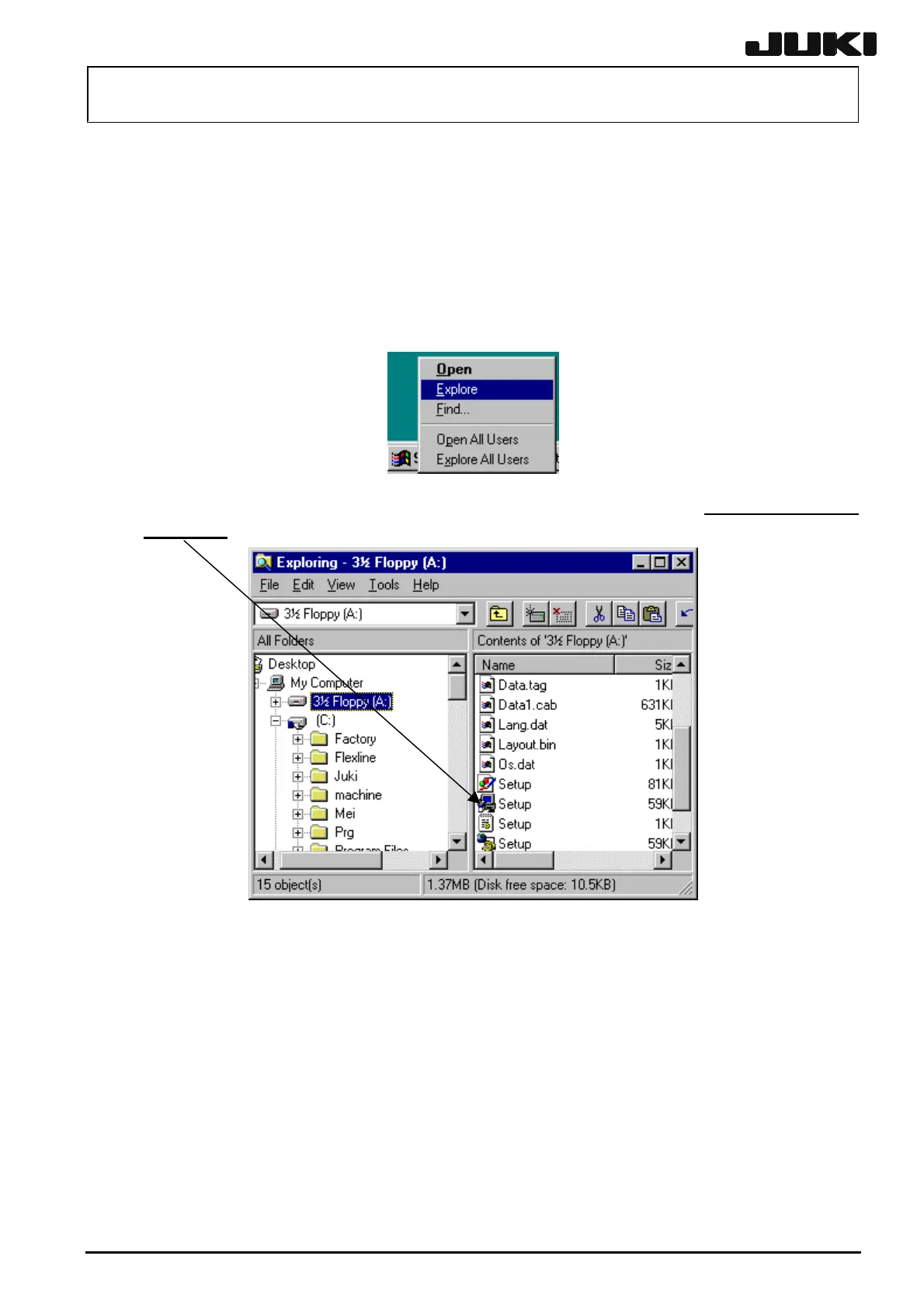KE-2050/KE-2060, KE-2050R/2055R/KE-2060R Maintenance Manual
13-37
13-5-5. Installing the KE2000-series System Programs and Flexline DB
The KE2000 system disks are composed of KE2000 main unit system disks and FlexlineDB system
disks.
You must always install the KE2000 main unit system disks and FlexlineDB system disks in that
order.
13-5-5-1. Installing the KE2000 Main Unit System Disks
(1) Point to the [Start] button, press the right mouse button, and select Explorer.
(2) Insert the 1st floppy disk into the FDD (floppy disk drive) in the main unit. Select (double-click)
setup.exe.
Rev. 2.00
