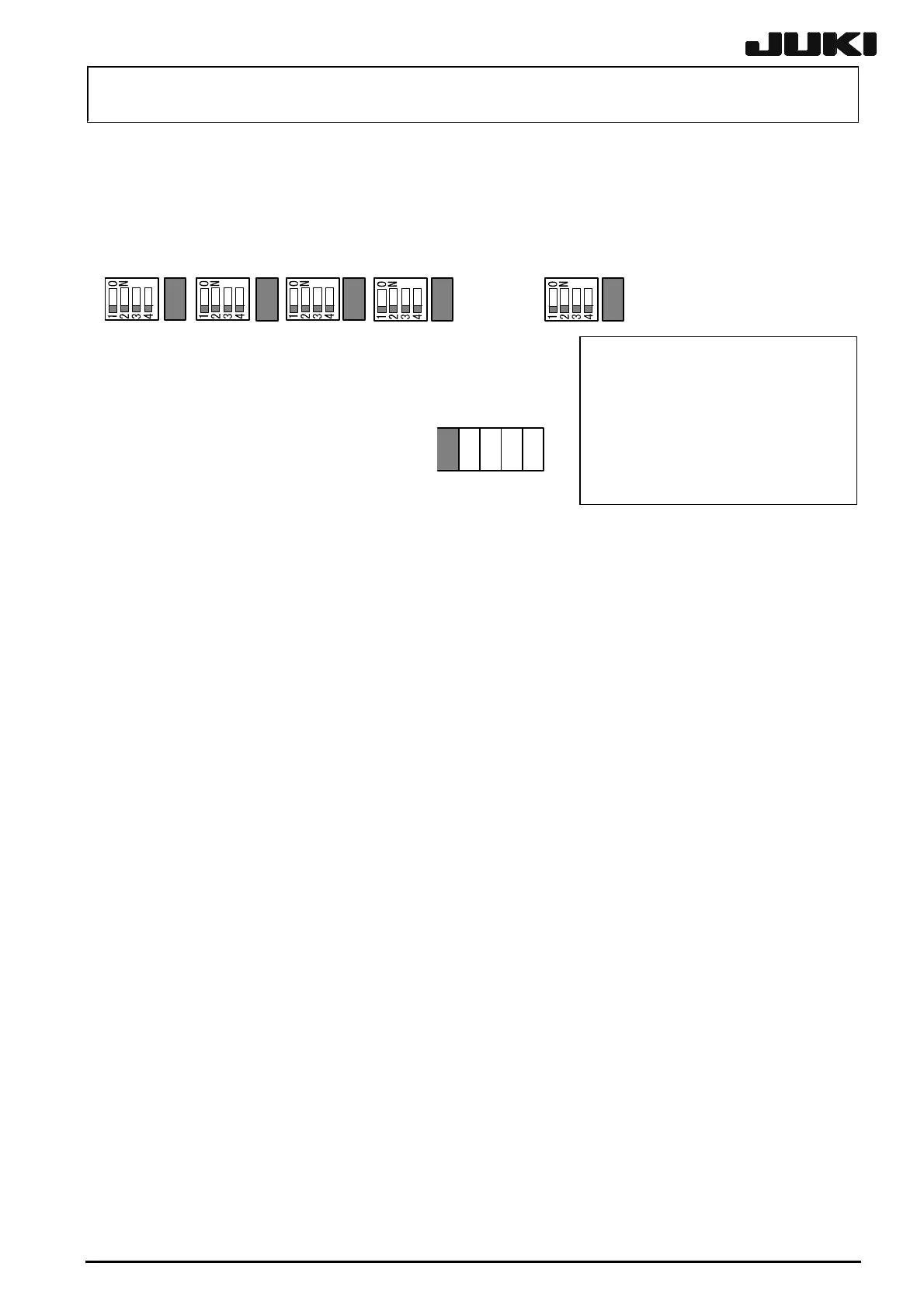KE-2050/KE-2060, KE-2050R/2055R/KE-2060R Maintenance Manual
14-41
14-7-2. Adjusting the CARRY Relay Board
The jumper switches and DIP switches on the CARRY relay board assembly used in the transport
unit have already been set at delivery. However, check that they are set as shown below before
setting the CARRY board assembly in the transport unit.
W3 W4 W5 W6 W7
W9
2
1
SW5 SW4 SW3 SW2 SW1
10
9
The shaded areas in the figure
indicate:
(1) for DIP switches, the direction
to which a switch is to be set,
or
(2) for headers, the portion to
which a jumper is to be
installed.
The following shows the jumper switch settings and DIP switch settings.
SW1: Used to adjust a period of time when setting the transport delay time of the IN sensor by the
hardware.
1: ON Delay time becomes 10 msec.
2: ON Delay time becomes 20 msec.
3: ON Delay time becomes 40 msec.
4: ON Delay time becomes 80 msec.
W1: Used to turn ON or OFF the hardware control of the IN sensor delay time.
(Open: ON, Short-circuit: OFF)
SW2: Used to adjust a period of time when setting the transport delay time of the WAIT sensor by
the hardware.
The switch settings are the same as those described for SW1.
W2: Used to turn ON or OFF the hardware control of the WAIT sensor delay time.
(Open: ON, Short-circuit: OFF)
SW3: Used to adjust a period of time when setting the transport delay time of the OUT sensor by
the hardware.
The switch settings are the same as those described for SW1.
W3: Used to turn ON or OFF the hardware control of the OUT sensor delay time.
(Open: ON, Short-circuit: OFF)
SW4: Used to adjust a period of time when setting the transport delay time of the STOP (L) sensor
by the hardware.
The switch settings are the same as those described for SW1.
W4: Used to turn ON or OFF the hardware control of the STOP (L) sensor delay time.
(Open: ON, Short-circuit: OFF)
SW5: Used to adjust a period of time when setting the transport delay time of the C.OUT (L)
sensor by the hardware.
The switch settings are the same as those described for SW1.
W5: Used to turn ON or OFF the hardware control of the C.OUT (L) sensor delay time.
(Open: ON, Short-circuit: OFF)
Rev. 2.00
