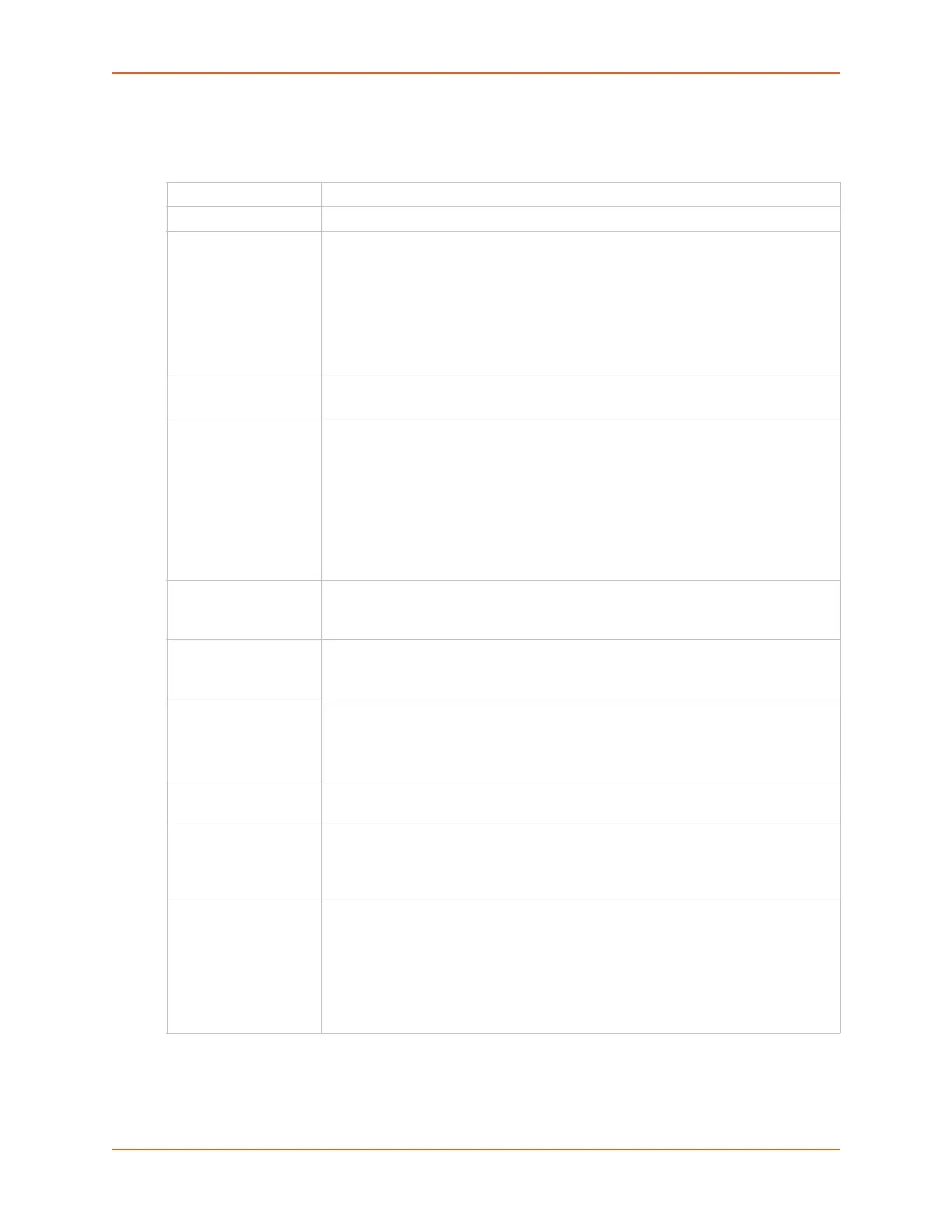8: Device Ports
SLC™ 8000 Advanced Console Manager User Guide 126
2. Enter the following:
Device Port Settings
Port Displays number of port; displays automatically.
Mode The status of the port; displays automatically.
USB Device This field is only displayed for USB ports. If a USB device is connected to the
device port, this displays the USB version, speed, and a short type description for
the USB device. The SLC supports up to 48 USB type A (Host) devices at data
rates of HS (480 Mbit/s), FS (12 Mbit/s) or LS (1.5 Mbit/s). Each port has VBUS 5V
support of up to 100mA (but not too exceed 600mA total per 16-port USB I/O
module). Drawing more than 150 mA on a USB device port will shut down the
VBUS 5V. USB ports are designed for data traffic only, and are not designed for
charging or powering devices. Overcurrent conditions may disrupt operations.
Name The name of the port. Valid characters are letters, numbers, dashes (-), periods,
and underscores ( _ ).
Group Access If undefined, any group can access the device port. If one or more groups are
specified (groups are delimited by the characters ' ' (space), ',' (comma), or ';'
(semicolon)), then any user who logs into the device port must be a member of one
of the specified groups, otherwise access will be denied. Users authenticated via
RADIUS may have a group (or groups) provided by the RADIUS server via the
Filter-Id attribute that overrides the group defined for a user on the SLC unit. A
group provided by a remote server must be either a single group or multiple groups
delimited by the characters ' ' (space), ',' (comma), ';' (semicolon), or '=' (equals) -
for example "group=group1,group2;" or "group1,group2,group3".
Banner Text to display when a user connects to a device port by means of Telnet, SSH, or
TCP. If authentication is enabled for the device port, the banner displays once the
user successfully logs in. Blank is the default.
# of Sessions Msg If enabled, a message will be displayed to a user when connecting to a device port
that indicates how many users are currently connected to the device port. Disabled
by default.
Idle Timeout Msg If enabled, a message will be displayed to a user when their connection to a device
port will be terminated soon due to the connection being idle. Disabled by default.
Note: When the Idle Timeout Msg is enabled, the terminal application timeout
values for Telnet, SSH and TCP should be set to a value greater than 15 seconds.
Connected Msg If enabled, a message will be displayed to a user when they initially connect to a
device port. Enabled by default.
Minimize Latency Minimize device port latency by reducing read delays. This may improve
communication efficiency in scenarios where a series of short messages are
exchanged, but may increase CPU utilization and decrease throughput in cases
where large messages are transmitted. Disabled by default.
Break Sequence A series of one to ten characters users can enter on the command line interface to
send a break signal to the external device. A suggested value is Esc+B (escape
key, then uppercase “B” performed quickly but not simultaneously). You would
specify this value as \x1bB, which is hexadecimal (\x) character 27 (1B) followed
by a B.
See Key Sequences on page 183 for notes on key sequence precedence and
behavior.
