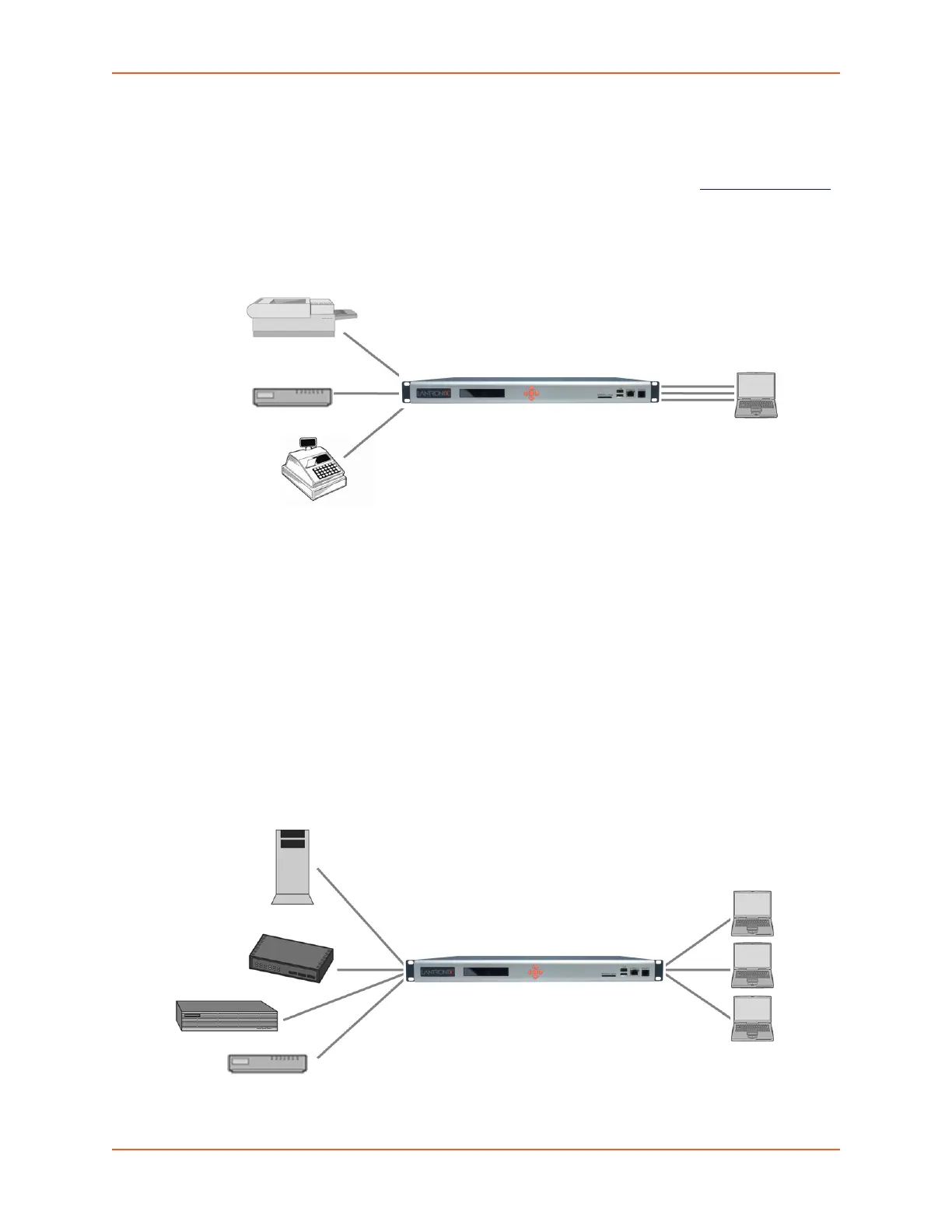11: Connections
SLC™ 8000 Advanced Console Manager User Guide 211
Multiport Device Server
A PC can use the device ports on the SLC unit as virtual serial ports, enabling the ports to act as if
they are local ports to the PC. To use the SLC 8000 advanced console manager in this setup, the
PC requires special software, for example, Com Port Redirector (available on www.lantronix.com
)
or similar software).
Figure 11-4 Multiport Device Server
Console Server
For this situation, the SLC unit is configured so that the user can manage a number of servers or
pieces of network equipment using their console ports. The device ports on the SLC 8000
advanced console manager are connected to the console ports of the equipment that the user
would like to manage. To manage a specific piece of equipment, the user can Telnet or SSH to a
specific port or IP address on the SLC unit and be connected directly to the console port of the end
server or device. To configure this setup, set the Enable Telnet In or Enable SSH In option on the
Device Ports > Settings page for the device port in question. The user can implement an extra
remote management capability by adding a modem to one of the device ports and setting the Dial-
in option in the Modem Settings section of the Device Ports > Settings page. A user could then dial
into the SLC 8000 advanced console manager using another modem and terminal emulation
program at a remote location.
Figure 11-5 Console Server
Serial
Connections
Serial Printer
Modem
Serial
Device
Raw TCP
Sessions
Windows/
Linux PC
SLC 8000 Advanced Console Manager
Serial
Terminal
Sessions
Telnet/SSH
Sessions
PC
PC
PC
Web Server
Switch
Router
Modem
SLC 8000 Advanced Console Manager
