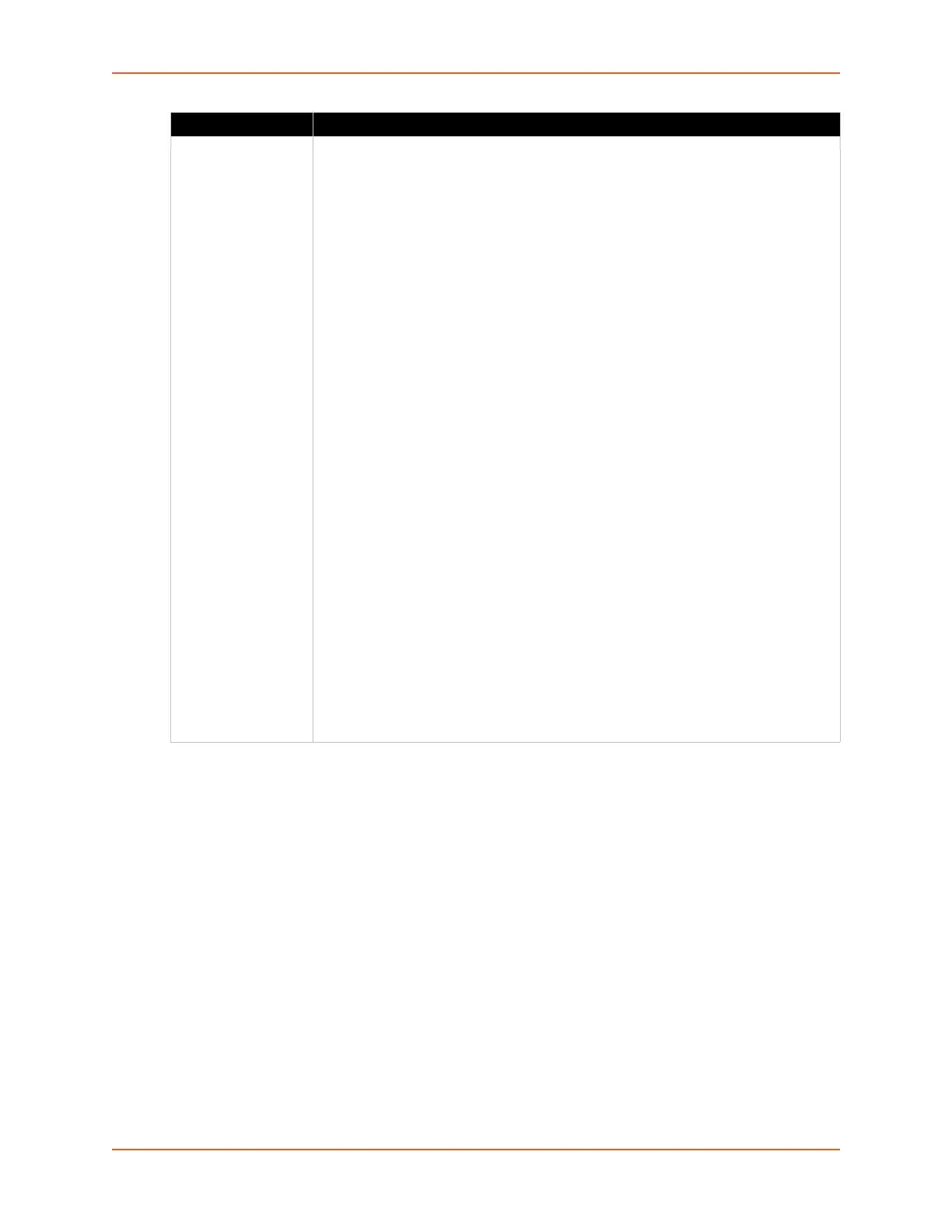8: Device Ports
SLC™ 8000 Advanced Console Manager User Guide 170
Sample Scripts
Interface Script—Monitor Port
The Monitor Port (Monport) script connects directly to a device port by logging into the SLC
port,
gets the device hostname, loops a couple of times to get port interface statistics, and logs out. The
following is the script:
set monPort 7
set monTime 5
set sleepTime 2
set prompt ">"
set login "sysadmin"
set pwd "PASS"
#Send CR to echo prompt
send "\r"
sleep $sleepTime
#Log in or check for Command Prompt
if, elseif and else
The
if command executes an associated block of commands if its Boolean
expression evaluates to TRUE. Each command within the block must be a Primary
command. Syntax:
if {<Boolean expression>} {
command 1
command 2
...
command n
}
The
elseif command is used in association with an if command - it must
immediately follow an if or
elseif command. It executes an associated block of
commands if its Boolean expression evaluates to TRUE. Each command within the
block must be a Primay command. Syntax:
elseif {<Boolean expression>} {
command 1
command 2
...
command n
}
The
else command is used in combination with an if or elseif command to
provide a default path of execution. If the Boolean expressions for all preceding if
and
elseif commands evaluate to FALSE the associated block of commands is
executed. Each command within the block must be a primary command. Syntax:
else {
command 1
command 2
...
command n
}
Command Description
