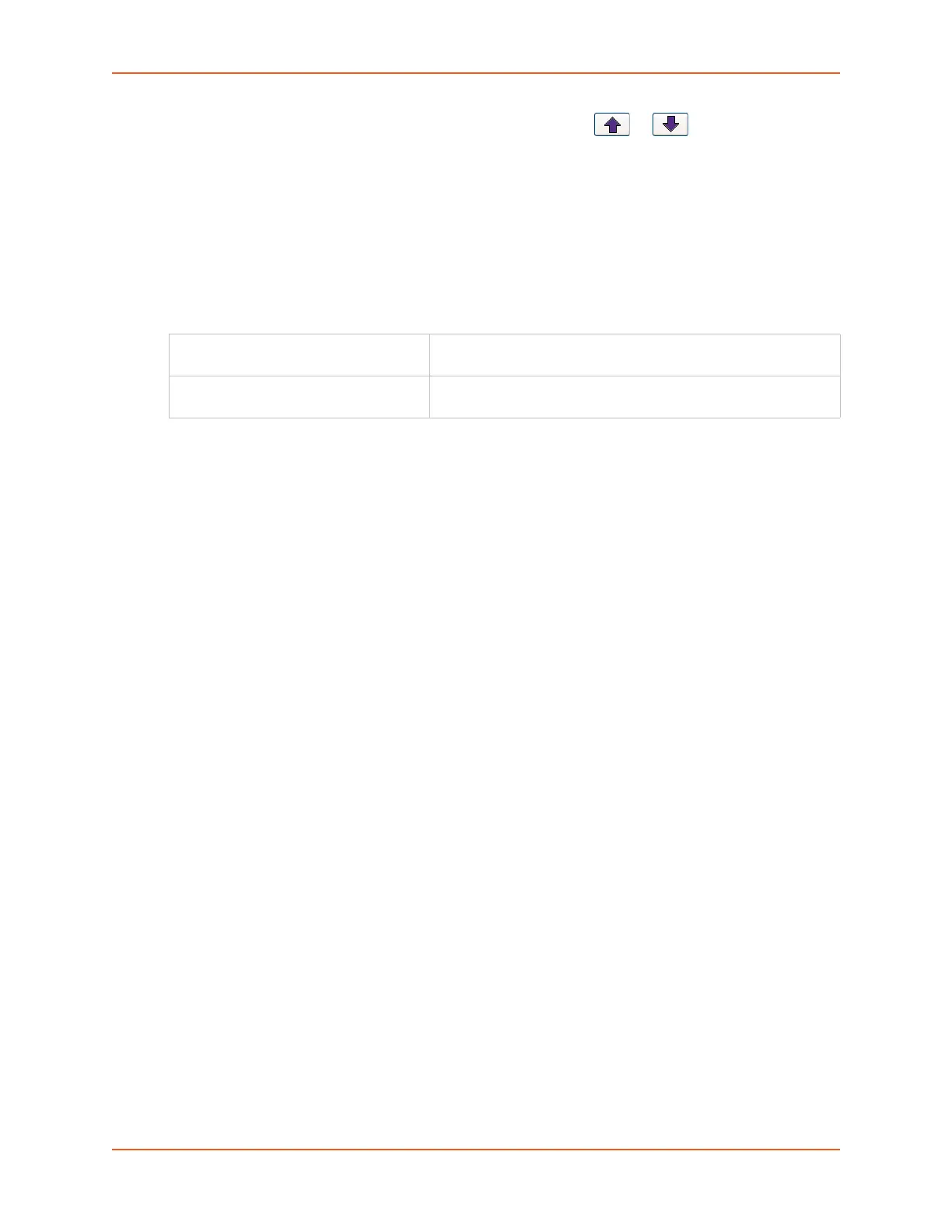13: Maintenance
SLC™ 8000 Advanced Console Manager User Guide 300
3. Select a screen in the Enabled Screens list and click the or button to change the
order of the screens.
Note: The User Strings screen displays the 2 lines defined by the User Strings - Line 1
and Line 2 fields. By default, these user strings are blank.
4. Click Apply to save.
To configure the Keypad:
1. Enter the following fields.
2. Click Apply to save.
LCD/Keypad Commands
The following CLI commands correspond to the Maintenance > LCD/Keypad page. For more
information, see Chapter 15: Command Reference on page 308.
admin keypad
admin keypad password
admin keypad show
admin lcd reset
admin lcd default
admin lcd screens
admin lcd line1
admin lcd scrolling
admin lcd show
Keypad Locked Select this to lock out any input to the keypad. The default is for
the keypad to be unlocked.
Restore Factory Defaults Password /
Retype Password
Enter the 6 digit key sequence entered at the keypad to restore
the SLC unit to factory defaults. The default is 999999.
