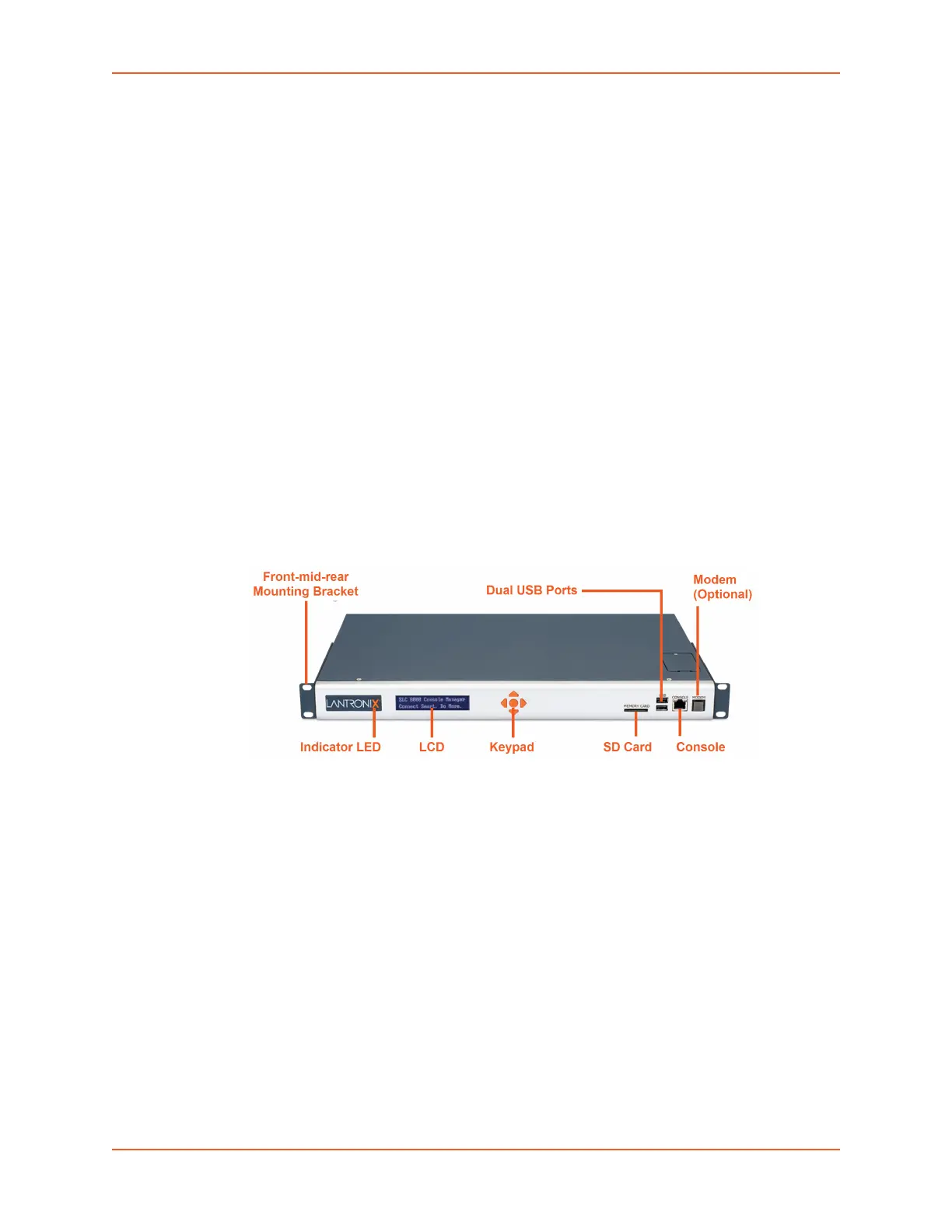2: Introduction
SLC™ 8000 Advanced Console Manager User Guide 23
Front Console Panel Ports (see Figure 2-1)
- One serial console port (RJ45) for VT100 terminal or PC with emulation with LED for
activity indicators
- Two USB type A ports for use with flash drives or external USB modems
- Optional internal modem
- One Secure Digital (SD) memory card slot (SD card provided by the user)
- One RJ11 modem port on the front panel
Note: Use of the RJ11 modem port requires installation of an optional modem
card (Lantronix part number 56KINTMODEM-01) - see Modem Installation on
page 41.
- LCD display and keypad
256 KB-per-port buffer memory for serial device ports
Software reversible device port pinouts
Either universal AC power input (100-240V, 50/60 Hz) or DC power input (20-72 VDC)
Note: For more detailed information, see Chapter 4: Quick Setup on page 48.
Figure 2-1 SLC 8048 Unit (Front Side) - Part Number SLC 804812N-01-S
