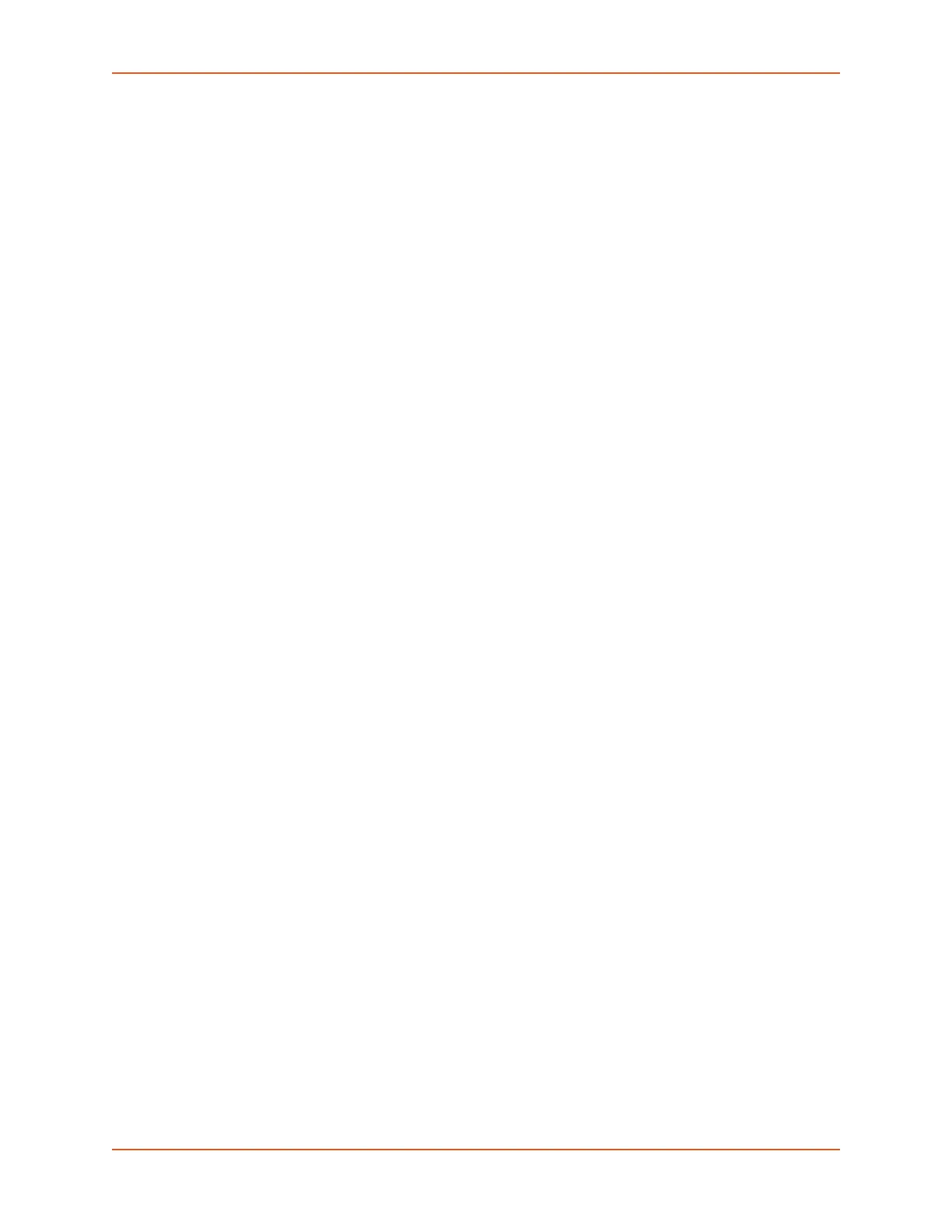12: User Authentication
SLC™ 8000 Advanced Console Manager User Guide 238
LDAP Commands
These commands for the command line interface correspond to the web page entries described
above.
To configure the SLC unit to use LDAP to authenticate users who log in via the Web, SSH,
Telnet, or the console port:
set ldap <one or more parameters>
Parameters
adsupport <enable|disable>
allowdialback <enable|disable>
base <LDAP Base>
bindname <Bind Name>
bindwithlogin <enable|disable>
breakseq <1-10 Chars>
clearports <Port List>
custommenu <Menu Name>
dataports <Port List>
dialbacknumber <Phone Number>
encrypt <starttls|ssl|disable>
escapeseq <1-10 Chars>
filtergroup <Group Objectclass>
filteruser <User Login Attribute>
grmemberattr <Group Membership Attribute>
grmembervalue <dn|name>
group <default|power|admin>
listenports <Port List>
permissions <Permission>
port <TCP Port>
server1 <IP Address or Name>
server2 <IP Address or Name>
state <enable|disable>
useldapschema <enable|disable>
To set user group and permissions for LDAP users:
set ldap group <default|power|admin>
To set permissions for LDAP users not already defined by the user rights group:
set ldap permissions <Permission List>
where
<Permission List> is one or more of nt, sv, dt, lu, ra, sk, um, dp, do,
ub, rp, rs, rc, dr, wb, sn, ad, md, sd
To remove a permission, type a minus sign before the two-letter abbreviation for a user
right.
To set a default custom menu for LDAP users:
custommenu <Menu Name>
