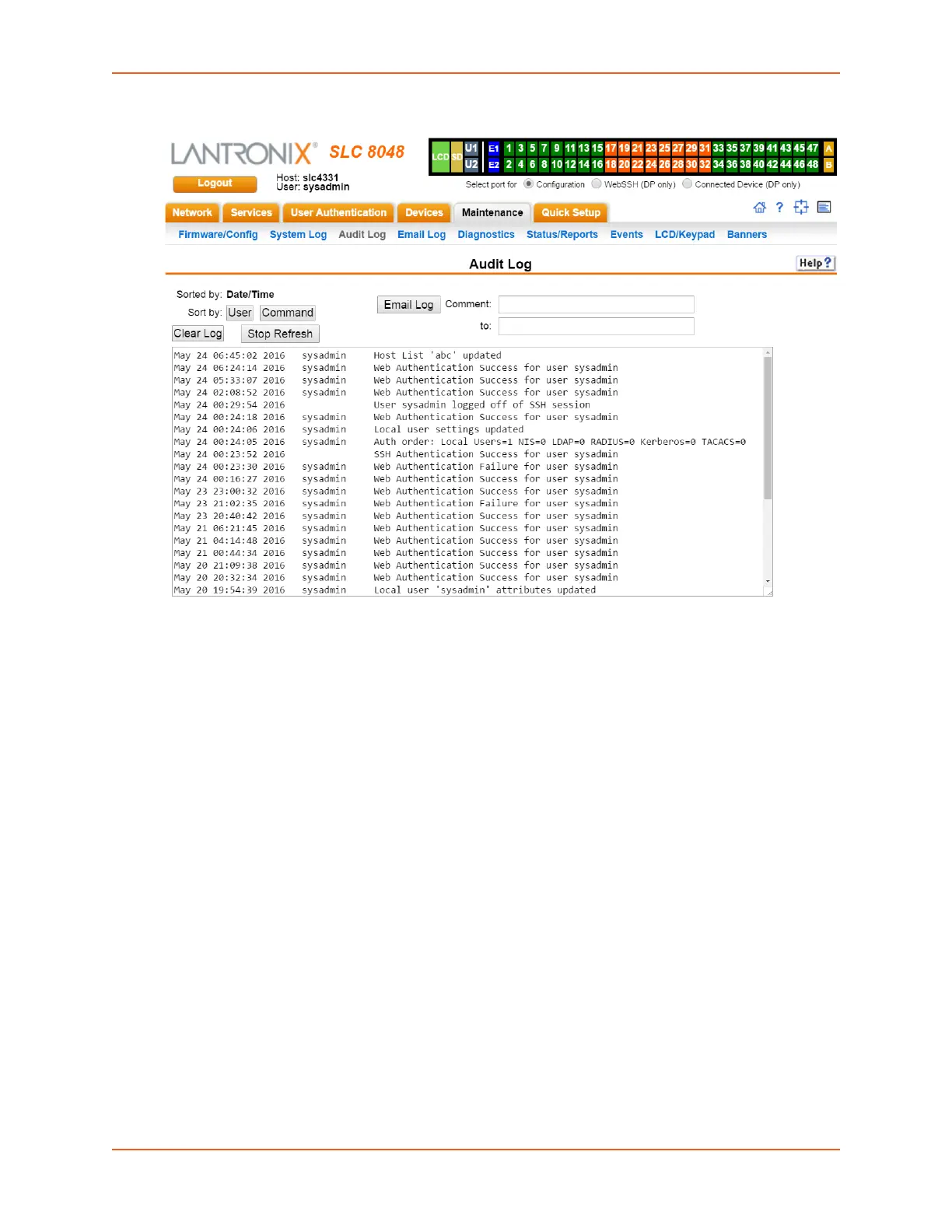13: Maintenance
SLC™ 8000 Advanced Console Manager User Guide 284
Figure 13-5 Maintenance > Audit Log
2. To select a sort option, click the appropriate button:
- To sort by date and time, click the sort by Date/Time button (this is the default.)
- To sort by user, click the sort by User button.
- To sort by command/action, click the sort by Command button.
3. To email this log, follow the instructions in Emailing Logs and Reports (on page 293).
4. To clear the log, click the Clear Log button.
5. To freeze or stop automatic refreshing of the log, click the Stop Refresh button.
Email Log
The Maintenance > Email Log page displays a log of all attempted emails. The log file can be
cleared from here. The email log is saved through SLC reboots.
1. Click the Maintenance tab and select the Email Log option. The following page displays:
