
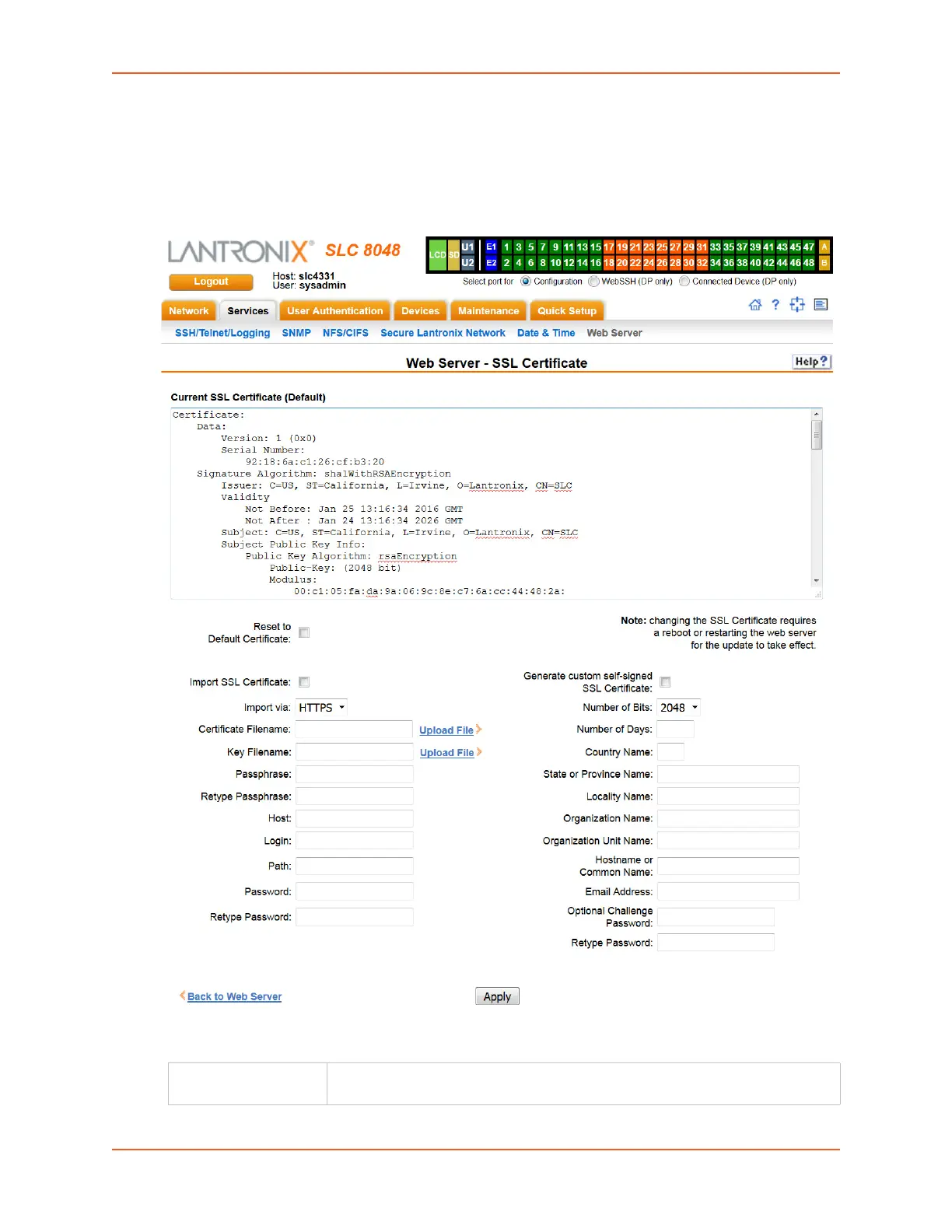
Do you have a question about the Lantronix SLC 8000 and is the answer not in the manual?
| Rack mounting | Yes |
|---|---|
| Console port | RJ-45 |
| Serial ports quantity | 48 |
| USB 2.0 ports quantity | 2 |
| AC input voltage | 120-230 V |
| Power source type | AC |
| AC input frequency | 50 - 60 Hz |
| Weight | 5030 g |
|---|---|
| Dimensions (WxDxH) | 436.9 x 304.8 x 43.18 mm |
Describes the guide's purpose and intended audience of IT professionals for remote management.
Provides an overview of the guide's chapter structure and their content.
Highlights key capabilities of the SLC 8000, including console management and network access.
Explains the SLC chassis, I/O module bays, and network interface options.
Lists the included components and their corresponding part numbers in the SLC package.
Provides detailed technical specifications for the SLC unit's hardware interfaces and performance.
Guides on how to install the SLC 8000 in a rack or as a desktop unit, emphasizing airflow.
Explains the requirement for a unique IP address and methods for assigning it.
Guides on configuring IP, network, console, and date/time settings using the front panel.
Guides on completing the initial network configuration using the web interface.
Describes the web interface for configuring and managing the SLC 8000 using a browser.
Introduces the CLI and how to access it for managing the SLC 8000.
Explains how to configure basic settings for the SLC Ethernet ports (Eth1 and Eth2).
Describes how to configure default and alternate gateways for network routing.
Details the process of adding, editing, and mapping IP filters to interfaces.
Guides on adding, editing, and deleting static routes manually.
Explains how to create Virtual Private Network (VPN) tunnels for secure communication.
Outlines services that can be configured via the Services tab, including logging, SSH, and SNMP.
Explains how to configure SNMP agent settings, traps, and communities.
Describes various ways to connect to a device port, including Telnet, SSH, and raw TCP.
Guides on configuring IP, data (serial), and modem settings for individual ports.
Configures modem settings for text mode, including timeouts and dial-in host lists.
Configures modem settings for PPP mode, including authentication and IP negotiation.
Guides on adding a new managed remote power manager (RPM) for the SLC configuration.
Lists CLI commands for configuring device ports and Sensorsoft devices.
Configures logging settings for one or more device ports.
Lists CLI commands for configuring console port settings.
Guides on setting up internal modem storage, including inserting the modem and rebooting.
Covers configuring access to USB devices and SD cards for storage and firmware.
Explains how to manage files on storage devices, including deleting, downloading, and renaming.
Explains how to control and view the status of Remote Power Managers (RPMs).
Guides on adding a new managed RPM to the SLC configuration.
Details how to view and control the state of individual RPM outlets.
Explains how the SLC acts as a multiplexer for terminal devices connected to a server.
Details connecting the SLC to mainframe server serial ports for terminal sessions.
Covers advanced connection settings for specific applications and scenarios.
Guides on configuring local accounts and remote accounts for user authentication.
Explains how to manage local users, including adding, editing, and deleting them.
Provides CLI commands for configuring the SLC to use NIS for user authentication.
Lists CLI commands for configuring LDAP settings and certificates.
Provides CLI commands for configuring RADIUS server settings and user permissions.
Lists CLI commands for configuring Kerberos settings.
Lists CLI commands for configuring TACACS+ server settings.
Guides on configuring groups, including assigning user rights and permissions.
Details the association and import process for SSH keys for local users.
Explains how to generate and export public SSH keys for any SLC user.
Guides on creating custom menus, defining commands, and assigning nicknames.
Covers configuring FTP/SFTP/TFTP servers, saving/restoring configurations, and updating firmware.
Explains how a defaulted SLC acquires configuration via DHCP and TFTP servers.
Covers saving, restoring, and managing configurations via various locations and methods.
Lists CLI commands for rebooting, shutting down, and managing system information.
Guides on selecting log types and alert levels to view system log entries.
Used to view the IP address-to-hardware address mapping for IPv4.
Displays network connections, allowing selection of TCP or UDP protocols.
Displays ARP/Neighbor tables for mapping IP to hardware addresses.
Demonstrates connecting to a Sun server via Telnet/SSH through the SLC unit.
Shows how to configure modem for text mode dial-in for remote access.
Defines the general format and structure of CLI commands.
Explains how to access help for commands, release notes, and specific command information.
Configures the banner displayed after a user logs in.
Restores the SLC unit to factory default settings.
Changes the Restore Factory Defaults password for the LCD.
Runs the quick setup script for initial configuration.
Immediately terminates connections and reboots the SLC 8000 advanced console manager.
Imports an SSL certificate for secure web connections.
Configures the strength of the cipher used by the web server.
Enables or disables TLS v1.0 protocol.
Configures the timeout for web sessions.
Lists CLI commands for displaying and clearing the audit log.
Sets the ordering of authentication methods for user logins.
Configures the SLC 8000 advanced console manager to use Kerberos for user authentication.
Configures the SLC 8000 advanced console manager to use LDAP for user authentication.
Configures local accounts (including sysadmin) for login.
Lists CLI commands for managing remote user accounts.
Manages CLI settings, including SCS commands and terminal lines.
Connects a device port to another port or network connection bidirectionally.
Connects to a device port for monitoring/interaction or outbound network connection.
Lists CLI commands for configuring console port settings.
Assigns a custom user menu to a local user.
Creates a new custom user menu or adds commands to an existing one.
Sets the local date, time, and time zone parameters.
Synchronizes the SLC with a remote time server using NTP.
Sends commands to control connected devices, especially Sensorsoft devices.
Configures settings for a single port or a group of ports.
Displays global settings for device ports.
Lists CLI commands for diagnosing network and device port issues.
Displays internal memory, storage, and process information.
Resolves a host name into an IP address.
Displays a report of network connections.
Displays information about USB buses and connected devices.
Defines events and their corresponding responses, such as syslog or email alerts.
Adds or edits user groups, defining attributes and permissions.
Configures a prioritized list of hosts for modem dial-in connections.
Adds a new host entry to a list or edits an existing entry.
Configures the internal modem with various parameters.
Enables or disables IP filtering for incoming network traffic.
Maps an IP filter to a network interface.
Configures logging settings for one or more device ports.
Clears the local log for a device port.
Sets TCP Keepalive and IP Forwarding network parameters.
Configures Ethernet Bonding options.
Sets the SLC host name and domain name.
Lists CLI commands for configuring NFS and SMB/CIFS shares.
Configures the SMB/CIFS share for system and device port logs.
Configures static or dynamic routing for network traffic.
Adds an RPM to be managed by the SLC.
Controls and debugs the RPM driver for communication issues.
Sets the RPM administrative password.
Enables or disables access to SD Card devices.
Mounts an SD Card for use as a storage device.
Configures SLC security and FIPS settings.
Lists CLI commands for managing SLC network settings.
Exports all previously created public SSH keys.
Deletes an SSH key.
Imports an SSH key for user authentication.
Displays current connections and their IDs, with optional emailing.
Provides details for a specific connection, with optional emailing.
Lists CLI commands for viewing and clearing system logs.
Lists CLI commands for enabling or disabling access to USB devices.
Displays all USB devices and their connected ports.
Views a directory listing of a USB flash drive.
Mounts a USB flash drive for use as a storage device.
Configures settings for a loaded USB modem.
Configures settings for an IPsec VPN tunnel.
Sets acceptable ranges for the internal temperature sensor.
Advises on developing and documenting security practices for maintaining system security.
Explains external factors that can impact the security of the SLC unit.
Lists essential safety guidelines to follow during installation and operation.
Provides guidance on safely connecting and disconnecting the power cable and using power sources.
Specifies correct connection types for network, serial, and modem ports.
Defines IPsec as a protocol suite for securing IP communications.
Defines Kerberos as a network authentication protocol using secret-key cryptography.
Defines LDAP as a protocol for accessing directory information.
Defines NFS as a protocol for file sharing across networks.
Defines NIS as a system for distributing user and host names.
Lists safety standards and compliance for Information Technology Equipment.
Lists standards for FCC, EN, KN, and GB for electromagnetic emissions.
Lists standards for EN and KN related to electromagnetic immunity.
Provides a statement regarding RoHS, REACH, and WEEE compliance, directing to a URL.