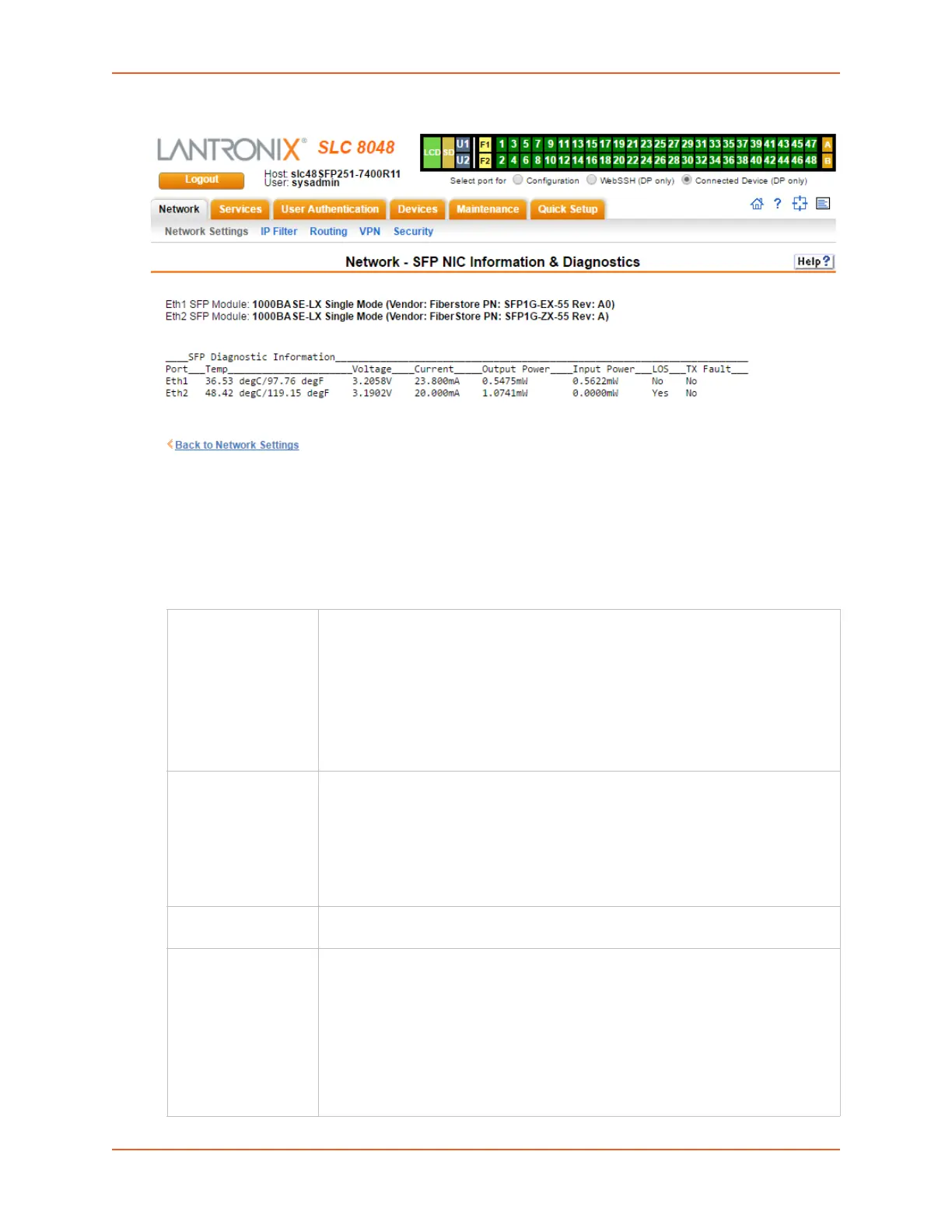6: Basic Parameters
SLC™ 8000 Advanced Console Manager User Guide 69
Figure 6-2 Network Settings > SFP NIC Information & Diagnostics
2. Enter the following information:
Ethernet Interfaces (Eth1 and Eth2)
Note: Configurations with the same IP subnet on multiple interfaces (Ethernet or PPP)
are not currently supported.
Eth 1 Settings
or
Eth 2 Settings
Disabled: If selected, disables the network port.
Obtain from DHCP: Acquires IP address, subnet mask, hostname and gateway
from the DHCP server. (The DHCP server may not provide the hostname
gateway, depending on its setup.) This is the default setting. If you select this
option, skip to Gateway.
Obtain from BOOTP: Lets a network node request configuration information
from a BOOTP "server" node. If you select this option, skip to Gateway.
Specify: Lets you manually assign a static IP address, generally provided by the
system administrator.
IP Address
(if specifying)
Enter an IP address that will be unique and valid on your network. There is no
default.
Enter all IP addresses in dot-quad notation. Do not use leading zeros in the
fields for dot-quad numbers less than 100. For example, if your IP address is
172.19.201.28, do not enter 028 for the last segment octet.
Note: Currently, the SLC unit does not support configurations with the same IP
subnet on multiple interfaces (Ethernet or PPP).
Subnet Mask If specifying an IP address, enter the network segment on which the SLC unit
resides. There is no default.
IPv6 Address
(Static)
Address of the port in IPv6 format.
Note: The SLC 8000 advanced console manager supports IPv6 connections for
the following services: the web, SSH, Telnet, remote syslog, SNMP, NTP, LDAP,
Kerberos, RADIUS, TACACS+, connections to device ports, and diagnostic ping.
IPv6 addresses are written as 8 sets of 4-digit hexadecimal numbers separated by
colons. There are several rules for modifying the address. For example:
1234:0BCD:1D67:0000:0000:8375:BADD:0057 may be shortened to
1234:BCD:1D67::8375:BADD:57.
