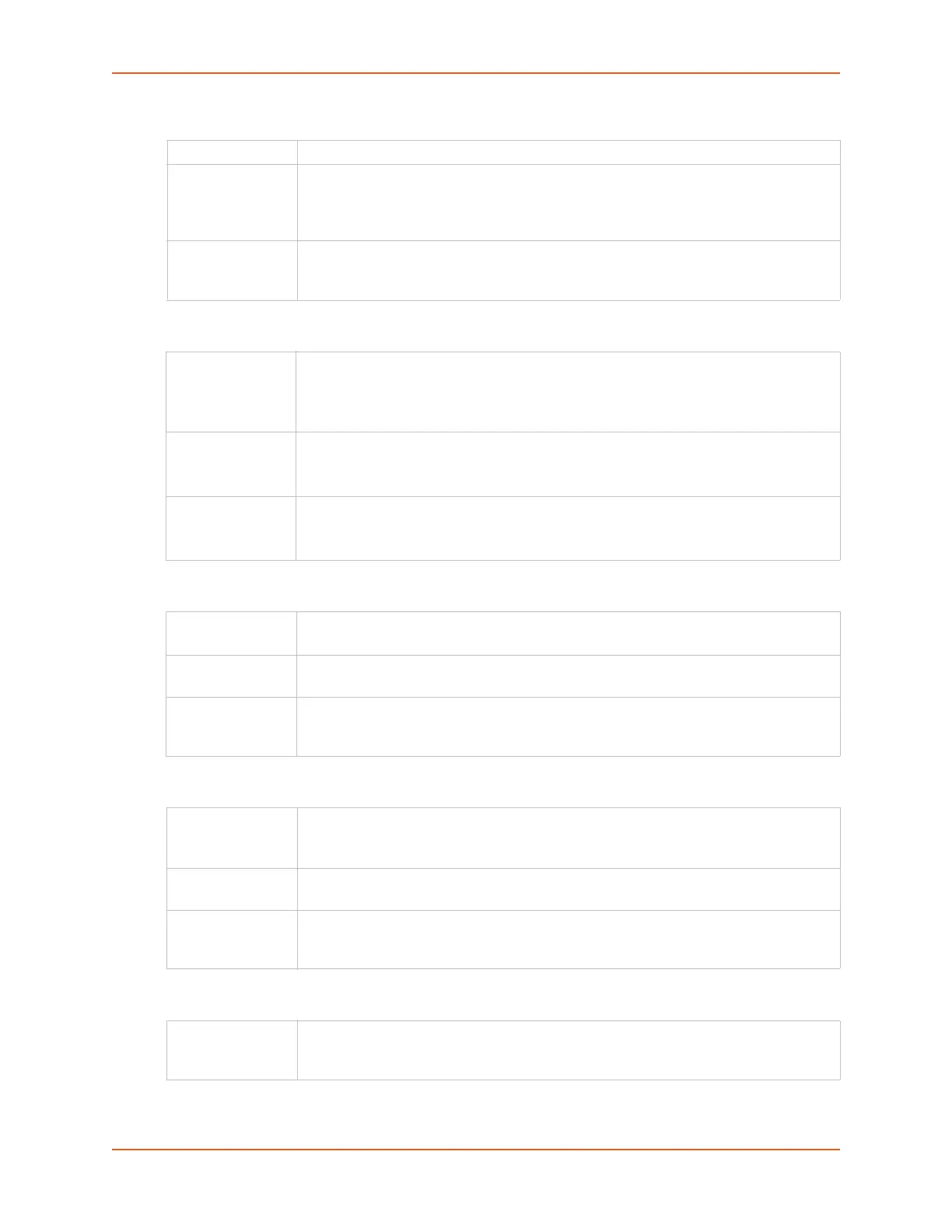7: Services
SLC™ 8000 Advanced Console Manager User Guide 96
v1/v2c Communities
Version 3
V3 User Read-Only
V3 User Read-Write
V3 User Trap
Read-Only A string that SNMP agent provides. The default is public.
Read-Write A string that acts like a password for an SNMP manager to access the read-only data
from the SLC unit SNMP, like a password for an SNMP manager to access the read-
only data the SLC SNMP agent provides, and to modify data where permitted. The
default is private.
Trap The trap used for outgoing generic and enterprise traps. Traps sent with the Event
trigger mechanism still use the trap community specified with the Event action. The
default is public.
Security Levels of security available with SNMP v. 3.
No Auth/No Encrypt: No authentication or encryption.
Auth/No Encrypt: Authentication but no encryption. (default)
Auth/Encrypt: Authentication and encryption.
Auth with For Auth/No Encryp or Auth/Encrypt, the authentication method:
MD5: Message-Digest algorithm 5 (default)
SHA: Secure Hash Algorithm
Encrypt with Encryption standard to use:
DES: Data Encryption Standard (default)
AES: Advanced Encryption Standard
User Name
SNMP v3 is secure and requires user-based authorization to access SLC MIB objects.
Enter a user ID. The default is snmpuser. Up to 20 characters.
Password/Retype
Password
Password for a user with read-only authority to use to access SNMP v3. The default is
SNMPPASS. Up to 20 characters.
Passphrase/
Retype
Passphrase
Passphrase associated with the password for a user with read-only authority. Up to 20
characters. If this is not specified it will default to the v3 Read-Only Password.
User Name
SNMP v3 is secure and requires user-based authorization to access SLC MIB objects.
Enter a user ID for users with read-write authority. The default is snmprwuser. Up to
20 characters.
Password/
Retype Password
Password for the user with read-write authority to use to access SNMP v3. The default
is SNMPRWPASS. Up to 20 characters.
Passphrase/
Retype
Passphrase
Passphrase associated with the password for a user with read-write authority. Up to 20
characters. If this is not specified it will default to the v3 Read-Write Password.
User Name SNMP v3 is secure and requires user-based authorization to access SLC unit MIB
objects. Enter a user ID for users with authority to send traps. The default is
snmptrapuser. Up to 20 characters.
