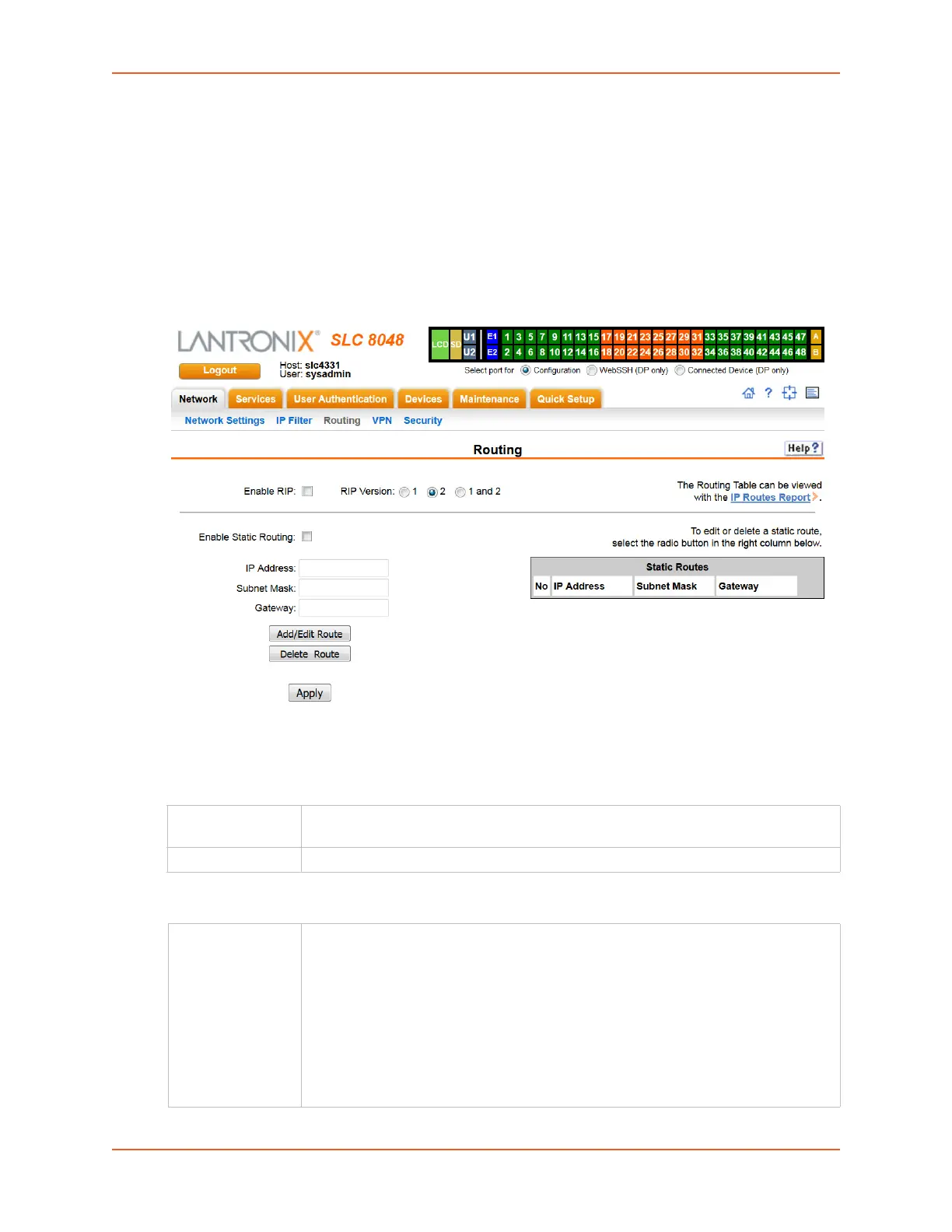6: Basic Parameters
SLC™ 8000 Advanced Console Manager User Guide 79
Routing
The SLC 8000 advanced console manager allows you to define static routes and, for networks
using Routing Information Protocol (RIP)-capable routes, to enable the RIP protocol to configure
the routes dynamically.
To configure routing settings:
1. Click the Network tab and select the Routing option. The following page displays:
Figure 6-5 Network > Routing
2. Enter the following:
Dynamic Routing
Static Routing
Enable RIP Select to enable Dynamic Routing Information Protocol (RIP) to assign routes
automatically. Disabled by default.
RIP Version Select the RIP version. The default is 2.
Enable Static
Routing
Select to assign the routes manually. The system administrator usually provides the
routes. Disabled by default.
To add a static route, enter the IP Address, Subnet Mask, and Gateway for the
route and click the Add/Edit Route button. The route displays in the Static Routes
table. You can add up to 64 static routes.
To edit a static route, select the radio button to the right of the route, change the IP
Address, Subnet Mask, and Gateway fields as desired, and click the Add/Edit
Route button.
To delete a static route, select the radio button to the right of the route and click the
Delete Route button.
