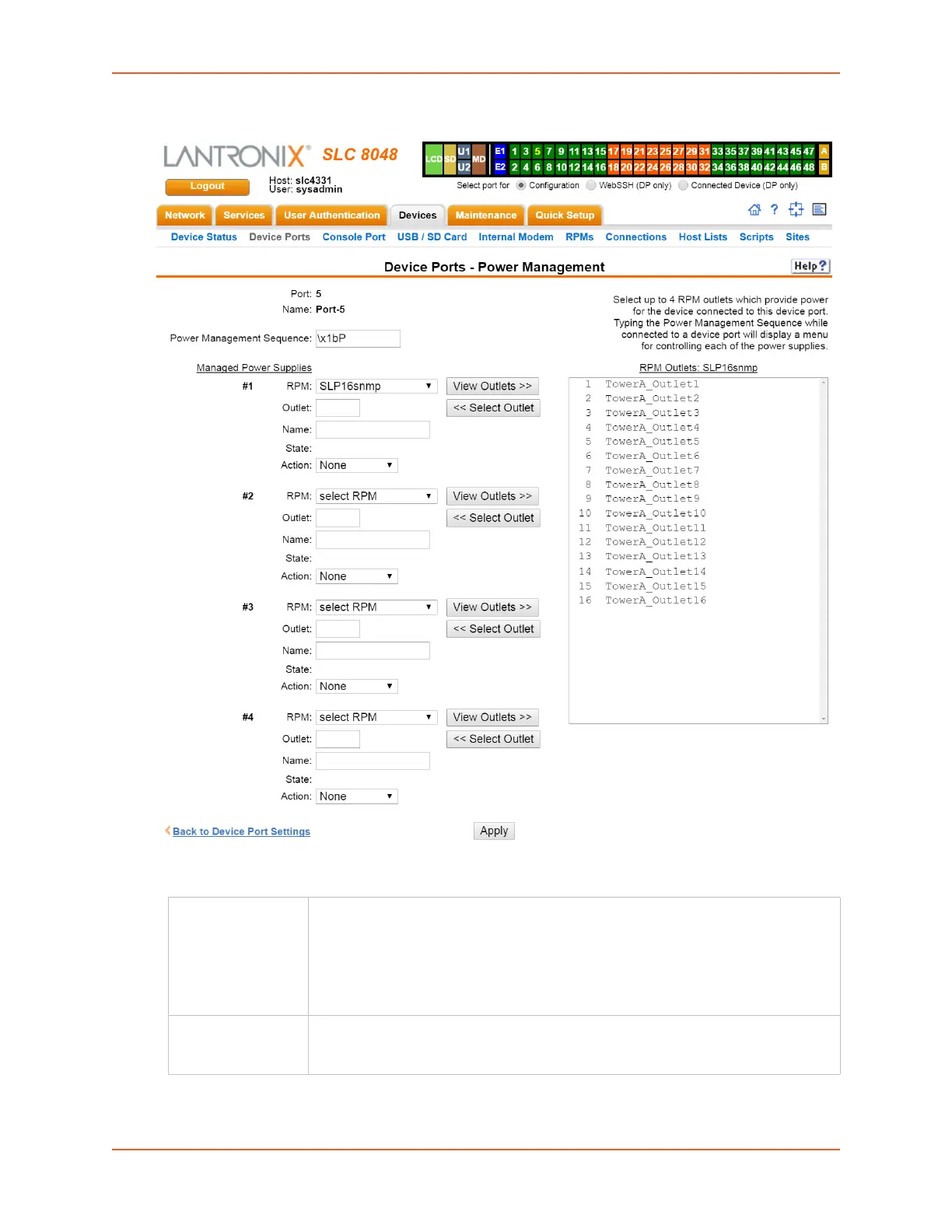8: Device Ports
SLC™ 8000 Advanced Console Manager User Guide 134
Figure 8-6 Device Ports - Power Management
3. Enter the following:
Power Management
Sequence
A series of one to ten characters that will display the Power Management menu
when connected to the device port. The default value is Esc+P (escape key, then
uppercase "P"). This value is specified as \x1bP, which is hexidecimal (\x)
character 27 (
1B) followed by a P.
See Key Sequences on page 183 for notes on key sequence precedence and
behavior.
RPM For each managed power supply, select a RPM, most likely a PDU, which has
outlets that can be individually controlled, and which provides power to the device
connected to the device port.
