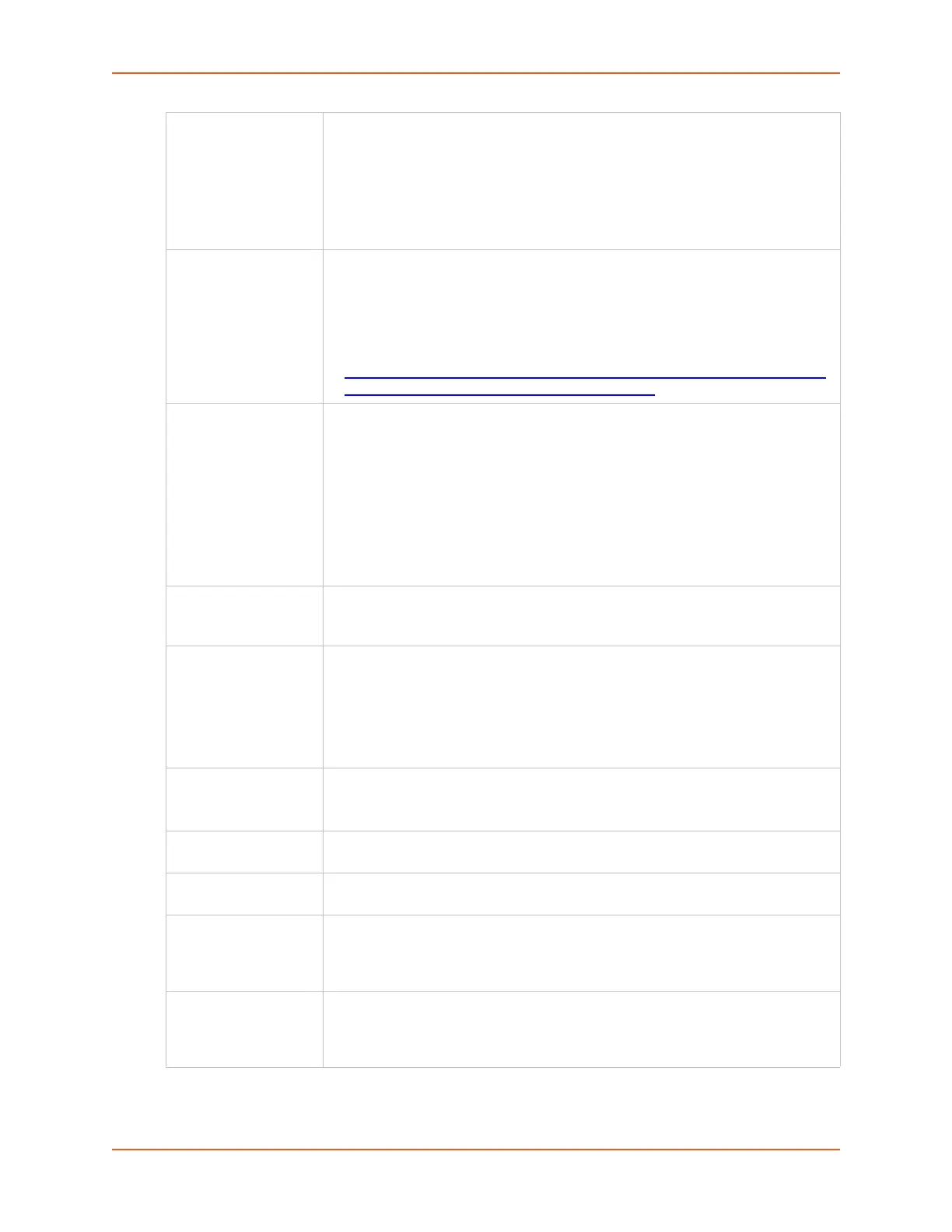8: Device Ports
SLC™ 8000 Advanced Console Manager User Guide 145
Byte Threshold The number of bytes of data the port will receive before the SLC unit will capture
log data and initiate the selected actions. The default is 100 bytes.
In most cases, the console port of your device does not send any data unless
there is an alarm condition. After the SLC unit receives a small number of bytes, it
perceives that your device needs some attention.
A threshold set to 30 characters means that as soon as the unit receives 30 bytes
of data, it performs the actions that are selected for this port.
Token The specific pattern of characters the SLC unit must recognize before initiating the
actions configured for this port. The maximum is 100 characters. You may use a
regular expression to define the pattern. For example, the regular expression
"abc[def]g" recognizes the strings abcdg, abceg, abcfg.
The SLC console manager supports GNU regular expressions; for more
information, see:
http://www.gnu.org/software/libc/manual/html_node/Regular-Expressions.html
http://www.delorie.com/gnu/docs/regex/regex.html
Actions Select one or more actions to perform if there is a data trigger:
Syslog: A message is logged to the system log indicating what the data trigger
was along with the initial portion of the data received.
SNMP Trap: A slcEventDevicePortData trap will be sent to the NMS configured
in the SNMP settings.
Email: An email alert will be sent to the address configured for the device port.
Send String to Device: A string will be sent to the device connected to the
device port.
Control Power Supply: The state of one or more of the device port power
supplies can be changed.
Email to The email address of the message recipient(s) for an email alert. To enter more
than one email address, separate the addresses with a single space. You can
enter a total of 128 characters.
Email Subject A subject text appropriate for your site. May have up to 128 characters.
The email subject line is pre-defined for each port with its port number. You can
use the email subject to inform the desired recipients of the problem on a certain
server or location (e.g., server location or other classification of your equipment).
Note: The character sequence %d anywhere in the email subject is automatically
replaced with the device port number.
String to Send The string to send to the device connected to the device port. The string supports
the following special characters: newline ("\n"), double quote ("\""), single
quote (
"\'"), and escape ("\x1b"). You can enter a total of 128 characters.
Power Supply The power supply that provides power to the device connected to the device port
which to control. Select either all power supplies or an individual power supply.
Power Action The action to perform on the selected power supply or power supplies - Cycle
Power, Turn On or Turn Off.
Action Delay A time limit of how long, in seconds, the device port will capture data after the data
trigger is detected and before closing the log file (with a fixed internal buffer
maximum capacity of 1500 bytes) and performing the selected actions. The default
is 60 seconds.
Restart Delay The number of seconds for the period of time, after performing the selected action,
during which the device port will ignore additional characters received. The data
will simply be ignored and not trigger additional actions until this time elapses. The
default is 60 seconds.
