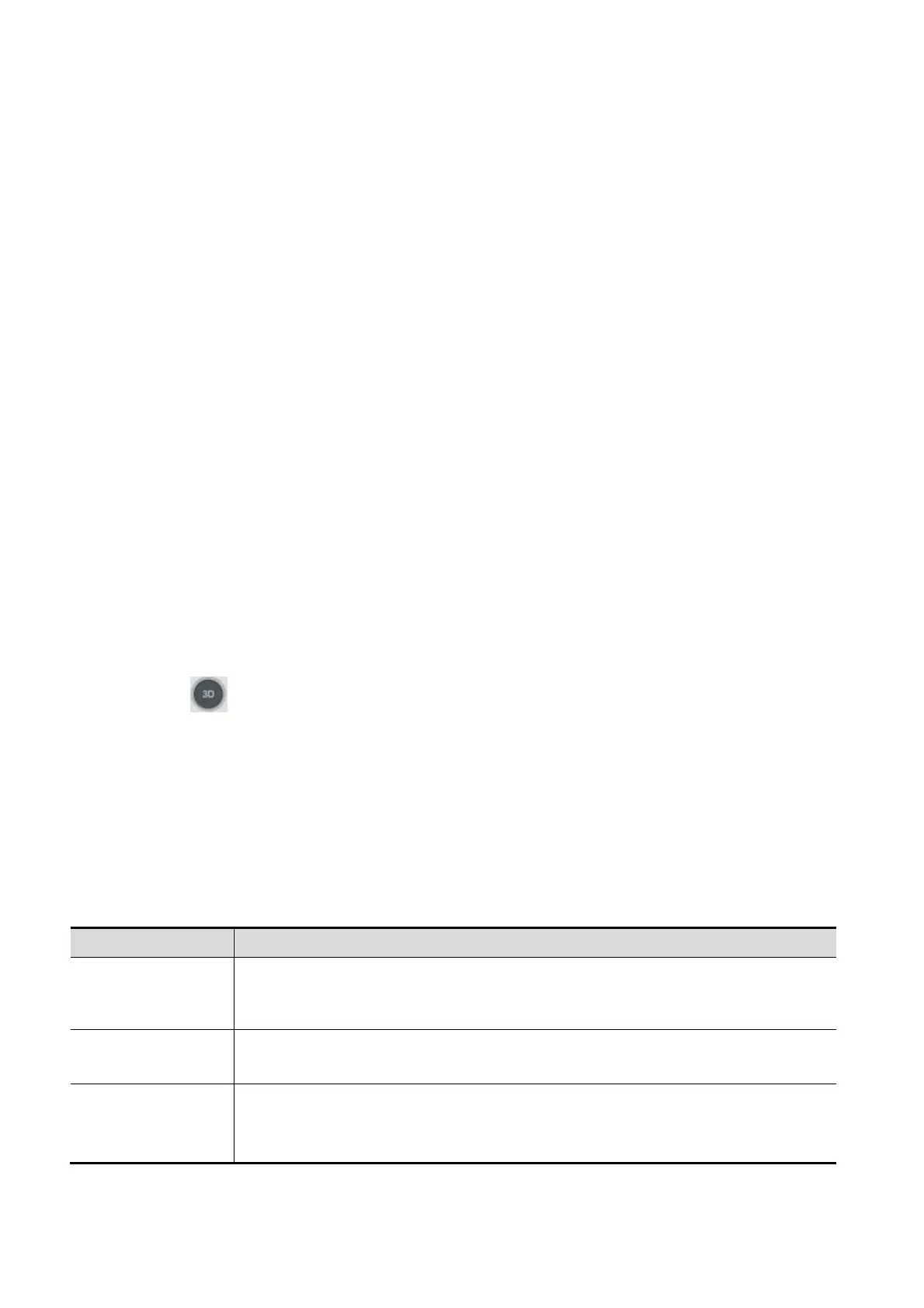5-62 Image Optimization
Tap [Reset Curve] to cancel current drawing.
Other Operations
Single image zoom
Press <3D> to view single SCV image.
Zoom in
Same as these in 3D/4D mode.
Rotation
Rotate <M>, <PW>, <C> to perform X/Y/Z rotation or rotate <4D> knob to adjust the nearest VOI
section (cut plane) position.
Comment and Body Mark
Same as these in other modes.
Section image (MPR) measurement.
2D related measurement can be performed on MPR. For details, please refer to [Advanced Volume].
5.10.10 Color 3D
Color 3D imaging provides more visualized flow information, especially in heart and kidney applications,
which is useful when observing cardiovascular diseases.
Color 3D is an option.
5.10.10.1 Basic Procedures for Color 3D
1. Enter color 3D image acquisition preparation status:
(1) Obtain a feasible Power/Color image with the volume probe.
(2) Press to enter 3D/4D image acquisition preparation status.
2. Set the acquisition, display the related parameters, and select the acquisition mode. See “5.10.3.1
Basic Procedures for Static 3D Imaging” for details.
3. Press <Update> to begin image acquisition.
4. After the acquisition is complete, the system enters image view status. Here you can perform
operations such as image edit and storage.
5. Save the image as required.
The Color 3D feature is available in Smart 3D, Static 3D and STIC modes.
5.10.10.2 Operation Controls
Parameter Description
Display
Function: you can choose to display only color images or grayscale images, or to
mix them.
Range: VR, MPR, B, C, B&C.
Priority
Function: to determine the color information displayed on grayscale images.
Range: 1-100.
Threshold
Function: to eliminate color noise and motion items.
Range: 0%-100%.
Affects MPR as well as VR.
