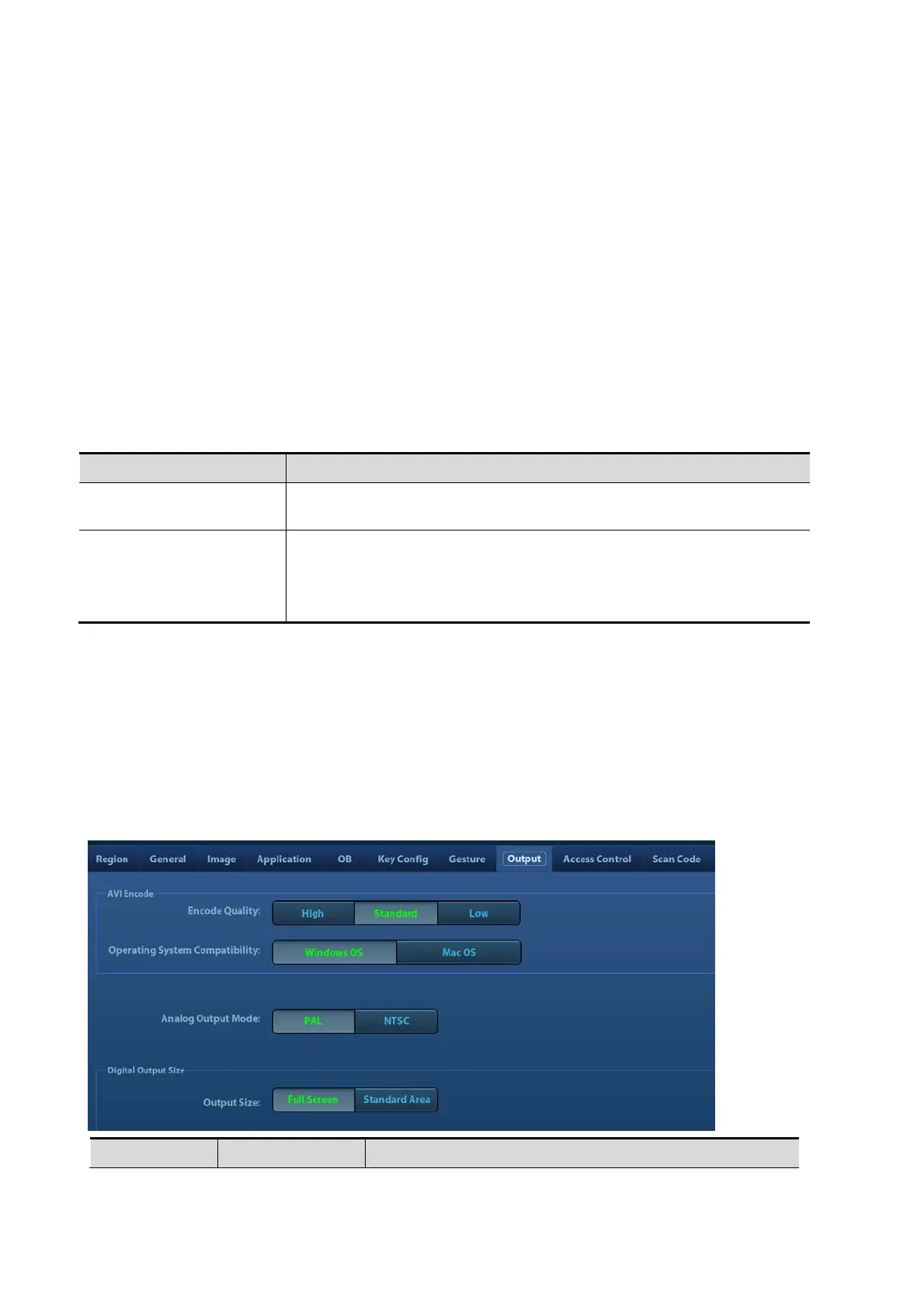11-10 DICOM/HL7
11.1.3.7 HL7Query Preset
HL7 protocol, enacted by Health Level Seven organization in 1987, is a 7
th
layer (application layer)
based on the OSI model (Open System Interconnection) released by ISO (International Standard
Organization).HL7 is used to rule and manage communications between HIS/RIS system and
devices, as well as reduce the intercommunication cost.
The following HL7 protocol versions are supported in the ultrasound system: V2.3, V2.4, V2.5 and
V2.6.
1. On the DICOM Service screen, click the [HL7Query] page tab to enter the HL7Query preset
page.
2. Select a device and enter the correct AE Title, port, etc.
3. Click [Add] to add the service to the Service List.
Two special setting items for the HL7Query service are the Listen Port and Listen Mode, as
described in the following. “Verify” function is not available under HL7Query preset. Other
parameters are similar to those described in DICOM Storage Preset. See “11.1.3.1 Storage
Service Preset” for details.
Listen Mode
This function enables the ultrasound system to use the listen port for
data receiving.
Listen Port
Port for ultrasound system to receive data after the listen mode
function is activated. Here, the port should be consistent with that of
the Worklist server port.
For details of listen port setting, refer to settings in the server.
11.1.3.8 Other Settings
11.1.4 You can configure different type of DICOM services
in different scenarios. See “12.1.7 Gesture
The gesture setting is the same with the settings of other keys. See Chapter "12.1.6 Key
Configuration" for details.
11.1.5 Output
Type Item NOTE
