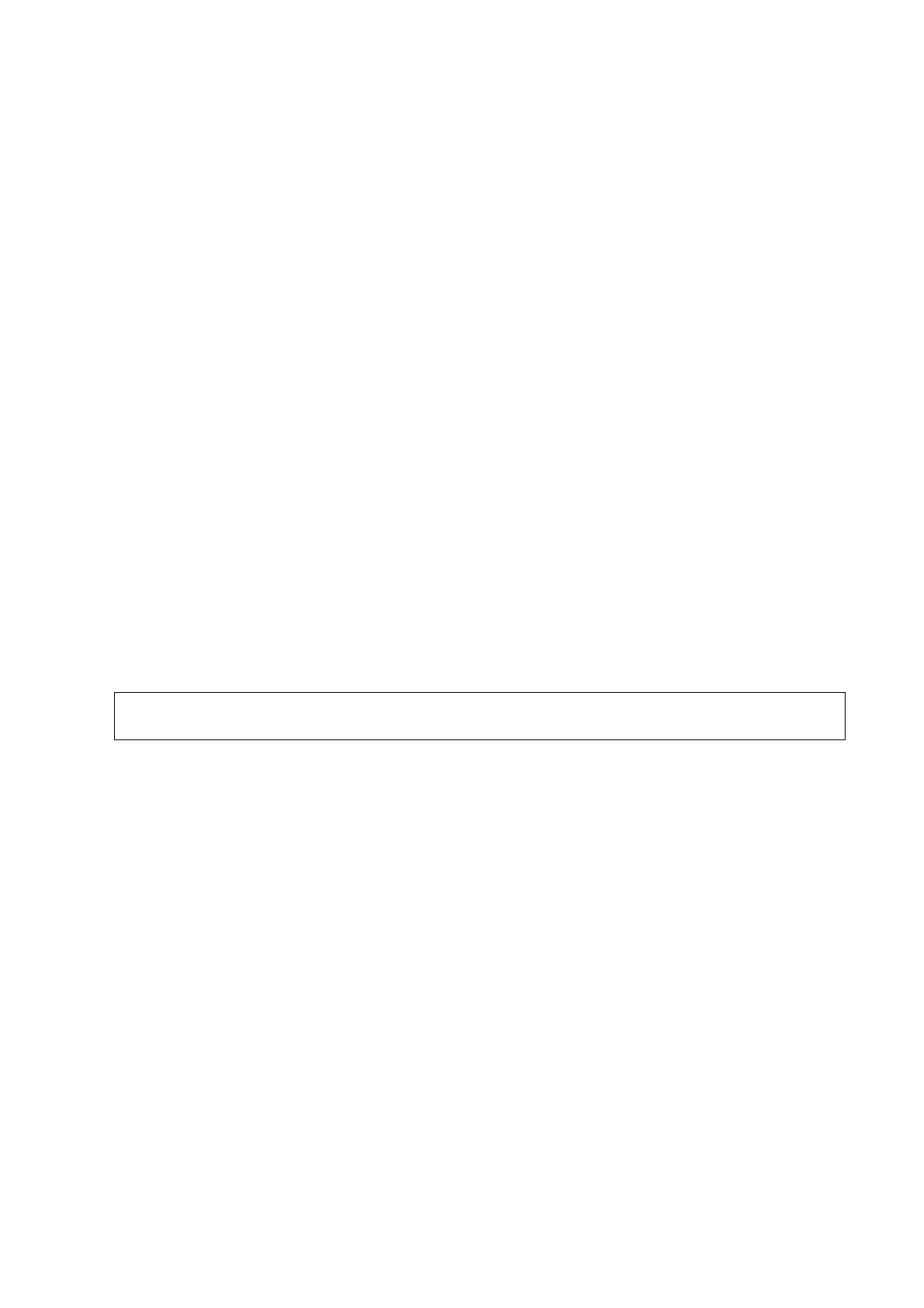Probes and Biopsy 13-35
The guide line is a dotted line which consists of three kinds of dots. The distance between
two dots is depth-dependent. Move the cursor over the big dot and a numeral,
representing the biopsy depth, is displayed.
The biopsy guidezone adjusts along with image adjustments, such as image
inversion/rotations, zoom and depth changes.
When the imaging depth and area are changed, the guide line is adjusted.
Exit
Touch [Biopsy Kit XXX] to be OFF or press <F11 Biopsy>.
Tips: in real-time status, press <F11 Biopsy> to exit biopsy status; in frozen status, press <F11
Biopsy> to hide/show the guide line if biopsy function is enabled.
Verification
Touch [Verify] to open the Biopsy Verify menu.
Adjust the guide line position
Rotate the knob under [Position] on the touch screen to change the position of the guide line.
Adjust the angle
Rotate the knob under [Angle] on the touch screen to change the guide line angle.
Save the verified settings
After the position and angle of the guide line are adjusted, touch [Save] and the system saves
the current guide line settings. If biopsy is entered again, the displayed Position and Angle are
the verified value.
Restore the factory default settings
Touch [Load Factory] and the position and angle of the guide line are restored to the factory
default settings.
Exit biopsy verify status
Touch [Exit] and the system exits the guide line verification status.
For biopsies performed with a biplanar probe, verification is performed on the first guide
line. The other guide lines move together with the first one in parallel.
13.2.5 Removing the Needle-Guided Bracket
NGB-007
Metal needle-guided bracket:
(1) Loosen the guiding block's nut and slightly move the guiding block in the direction of the
needle’s tail.
(2) Separate the residual part of the needle-guide bracket and the probe from the needle.
(3) Loosen the bracket's pinch nut and remove the needle-guided bracket from the probe.
Plastic needle-guided bracket:
(1) Slightly move the guiding block in the direction of the needle’s tail.
(2) Separate the residual part of the needle-guide bracket and the probe from the needle.
(3) Remove the needle-guided bracket support from the probe.
NGB-011
Hold the probe and the needle-guided bracket, then open the grip knob of the needle-guided
bracket.
NGB-018
(1) Loosen the guiding block's nut and slightly move the guiding block in the direction of the
needle’s tail.
