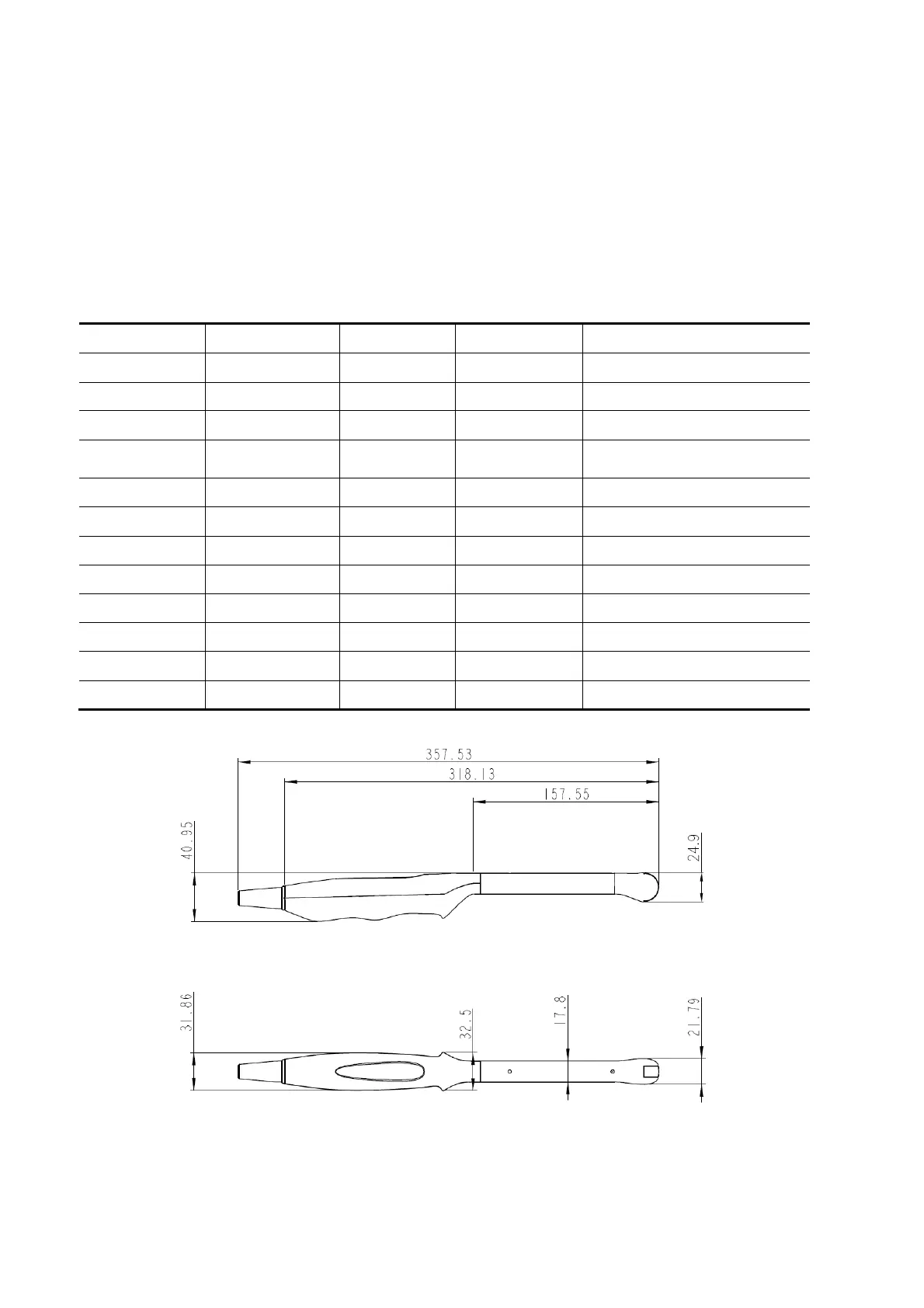17-2 System Maintenance
Cleaning the probe cover and connector:
Tools: mild soapy water, soft dry cloth, soft brush
Method:
a) Wipe away dust attached to the surface of the probe head, connector and cable.
b) Use a soft brush to gently brush away dust from inside the probe connector.
c) Remaining stains or dust attached to the surface of the cable or connector should be
wiped away using a cloth with a little soapy water and then air dried.
Refer to chapter “0
Refer to the following dimension table of all probes to choose the necessary probe sheath type.
C11-3E 94 33 25 1950±50
L12-3E 102 61 24 1950±50
P7-3E 102 38 30 1950±50
SP5-1E 102 38 30
2200±50
L9-3E 101 58 23 1950±50
V11-3HE 320 38 33 1950±50
SC6-1E 109.5 76.7 28 1950±50
SD8-1E 120 77.6 53 2260±50
L14-5WE 98 66.4 25.5 1950±50
L20-5E 98 43 24.1 1950±50
DE11-3E 323.6 37 46.7 1950±50
SC5-1NE 109.5 76.7 28 1950±50
The above is a dimension illustration of the V11-3Ws probe.
You can select the probe sheath according to the actual application situation.
