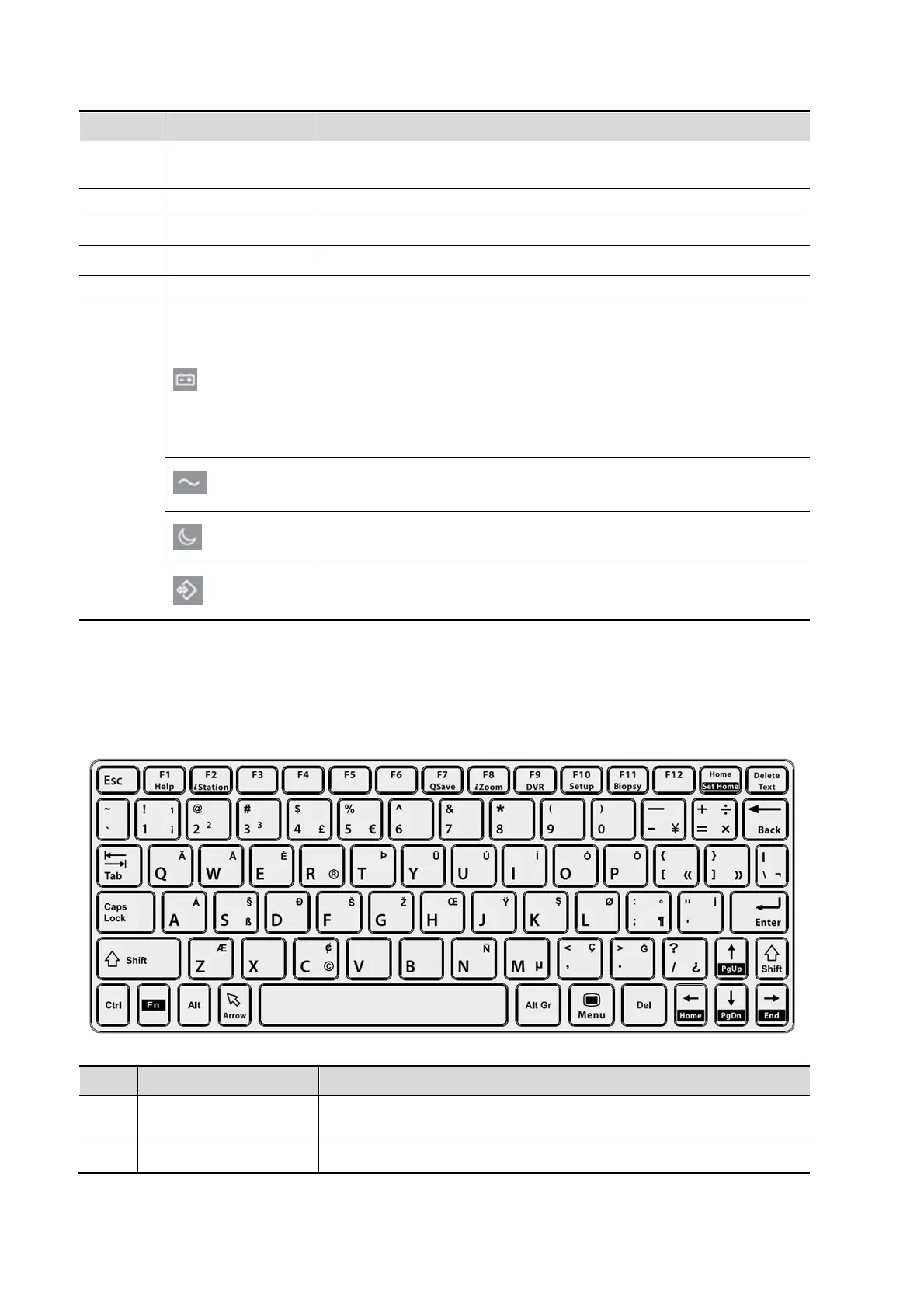2-16 System Overview
No. English Name Description
<40> Set
Confirm an operation. The function is same with the left-button of
the mouse.
<41> Freeze Freeze/defreeze the image.
<42> Save Save the image; user-defined key.
<43> P User-defined keys, functions of which can be defined in preset.
<44> Print Print: user-defined key.
<45>
Battery status indicator.
Charging status:
It illuminates in green when batteries are charged fully.
Discharging status:
It illuminates in green when the power of the batteries is sufficient;
It illuminates in orange for low battery capacity.
The indicator is on at AC supply.
Standby indicator.
Standby: blinking in orange.
Hard disk status indicator.
The indicator blinks in green when hard disk is running.
NOTE: “/” means the key are undefined or have no silk print. For the undefined keys, you can
customize them.
Keyboard
Common functional keys
No. Key Function
1. Enter
Confirm the entered data, or move the cursor to the top of the
next row of the text or input field.
2. Esc Cancel the operation or exit.
