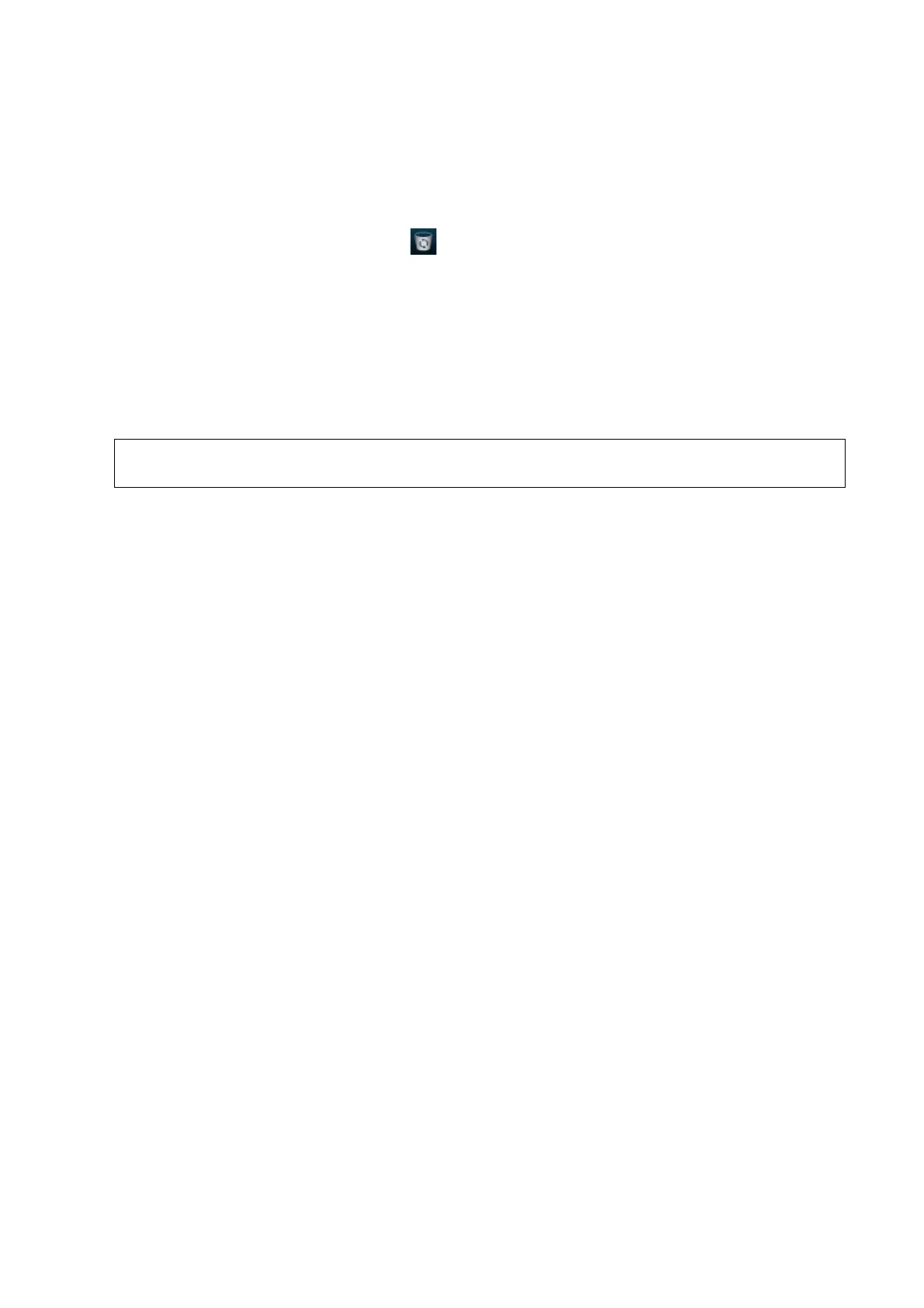Patient Data Management 10-15
If you want to select patient data in an external memory database, first allow the system to load
the patient data to the system’s patient database.
Recycle bin
The recycle bin is used to store deleted patient data, exam data and images.
To recover deleted patient data, click
in the bottom-right corner of the screen (when the
button is gray, the operation is unavailable) to enter the Patient Recycle Bin screen.
(1) Select items to be recovered in the list. Select operations:
Click [Restore Items] to restore the item to iStation.
Click [Delete] to delete the item permanently. The item can never be restored again.
Click [Restore All Items] to restore all the items to iStation.
Click [Empty Recycle Bin] to empty the recycle bin. All the items can never be restored
again.
(2) Click [Exit] to exit the Recycle Bin screen.
NOTE:
If there are more than 200 records in recycle bin, the system will ask you to clear the bin
or not. Mindray recommends you clear the recycle bin regularly.
