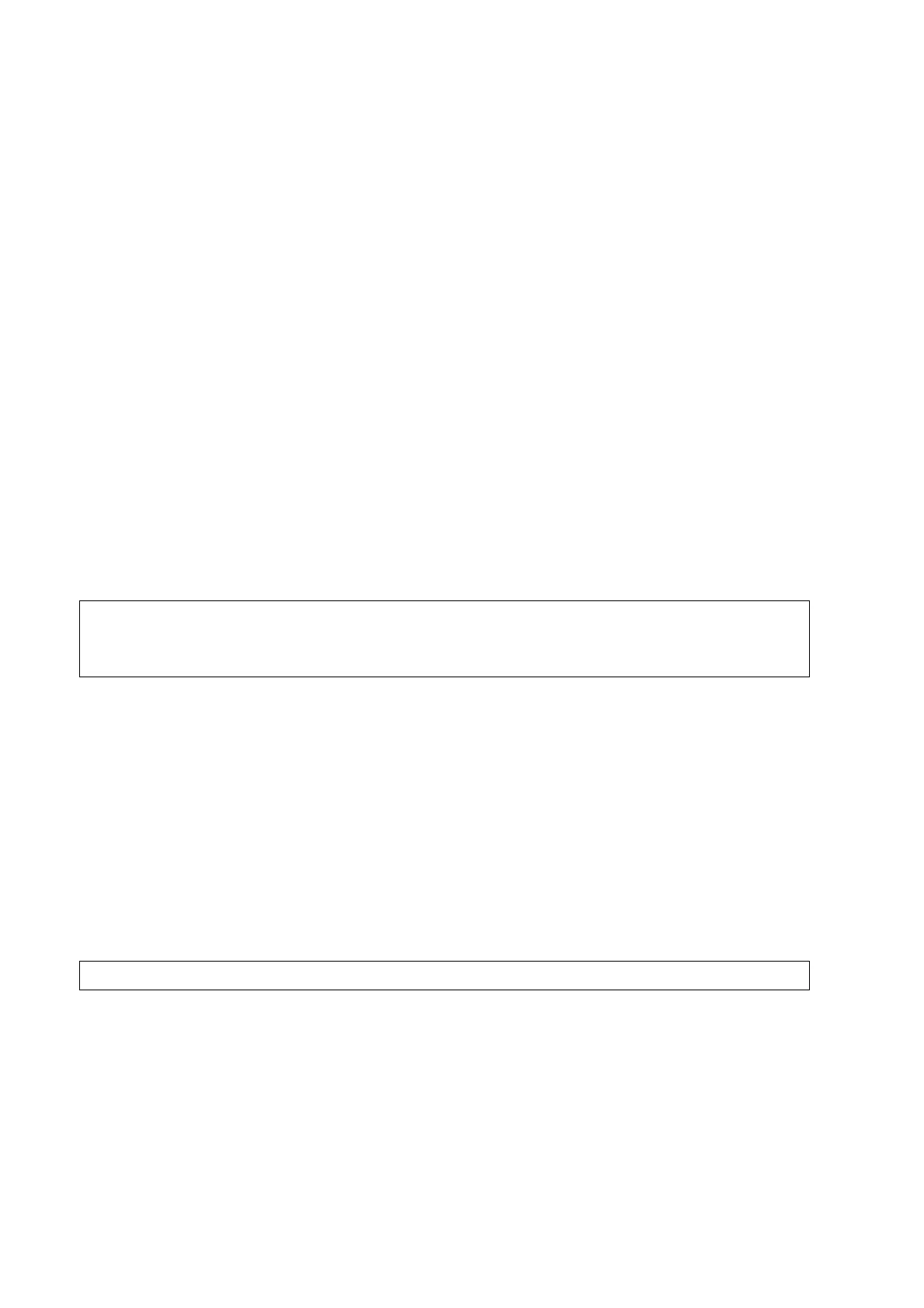9-6 Comments and Body Marks
9.1.6 Deleting Comments
Deleting Comment Characters, Texts or Arrows
1. Move the cursor to the comment to be deleted.
2. Press the <Set> key to select the comment.
3. Press the <Back>, <Del.> or <Clear> key to delete the comment.
Or, rotate the knob under [Grab/Del] on the touch screen to select the comment, then press the
knob to delete the comment.
Deleting a recently-added character, text or arrow
In comment status, press <Clear> to delete the latest added/modified comment unit.
In comment status, enter letters by pressing the alphanumeric key on the keyboard and use
blank key to divide the letters. Press user-defined key for “Delete Word” to delete latest
added/modified comment unit (<F10> -> [System] -> [Key Config]).
Delete letters one by one
In comment editing status, press <Back> to delete letters before cursor “|”.
In comment editing status, press <Del.> to delete letters after cursor “|”.
In comment status, enter letters by pressing the alphanumeric key on the keyboard. Press
user-defined key for “Delete Word” to delete letters before cursor “|” (<F10> -> [System] ->
[Key Config]).
Delete All Comments
Press <Delete Text> key or long press <Clear> key to delete all the comments.
When no object is selected, long pressing the <Clear> key will clear all comments and
all measurement calipers.
After powering off, the system will clear all comments on the image.
9.1.7 Comment Setting
See “12.4 Comment Preset” for comment preset.
Comment Setting
Enter the “[Setup] → [System] → [Application]” screen to perform the following setting:
You can preset whether to clear the comments when unfreezing the image or changing
the probe/exam.
Set whether body marks are erased when the image is unfrozen.
Set whether voice comments are enabled.
9.2 Body Mark
After powering off, the system will clear all comments on the image.
The Body Mark (Pictogram) feature is used to indicate the patient's position during the exam as
well as the transducer position and orientation.
The system supports body marks for Abdomen, Cardiology, GYN, OB, Urology, Small Part and
Vascular applications. In addition, the system supports to import user-defined body marks.
9.2.1 Touch Screen Display in Body Mark
The body mark touch screen displays the settings for the current mode:
