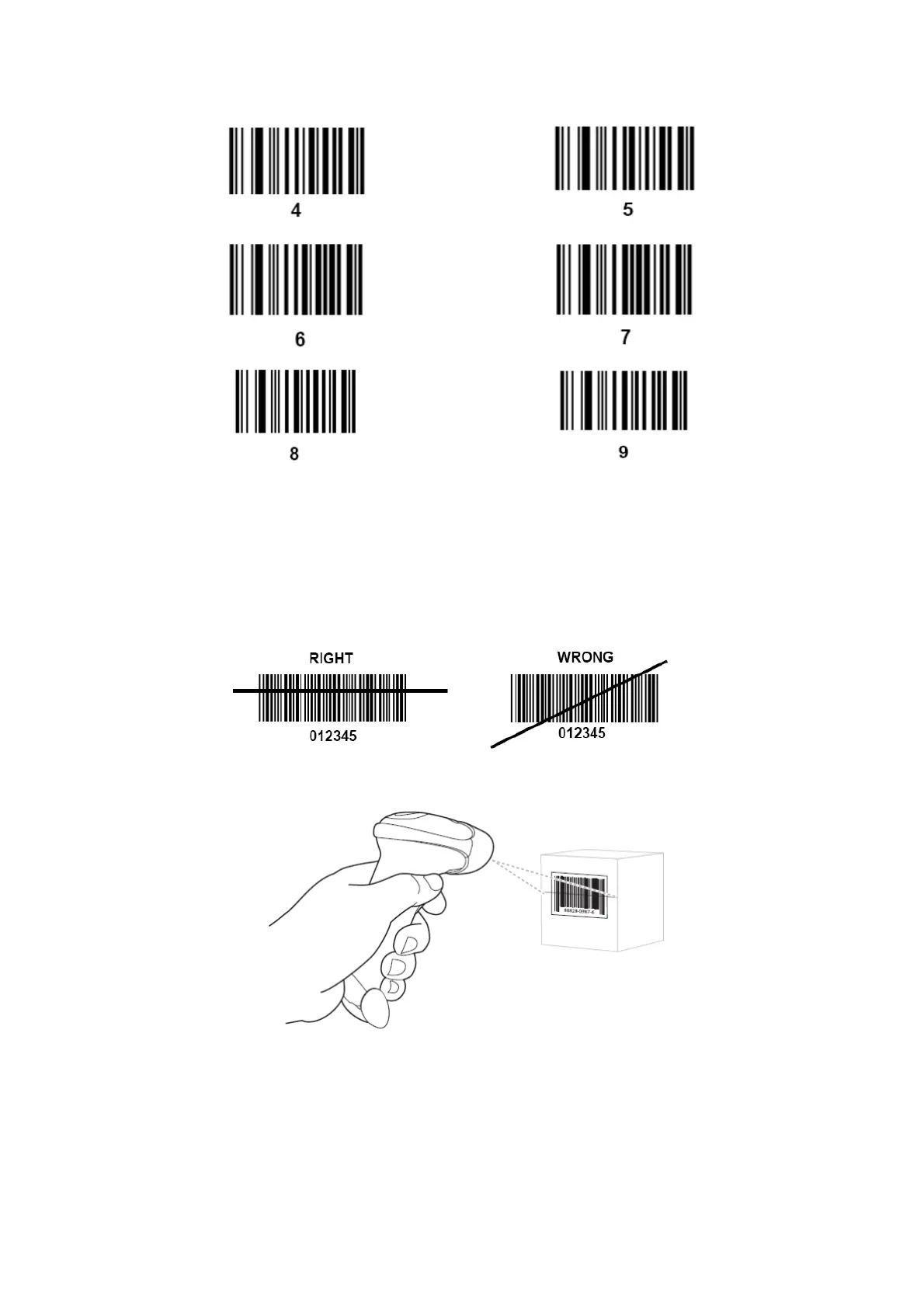B-4 Barcode Reader
B.1.4 Scanning in Hand-Held Mode
1. Ensure all connections are secure.
2. Aim the reader at the barcode. Press the trigger.
Note: Ensure the scan line crosses every bar and space of the symbol, see the figure
below.
3. Upon successful decode, the reader beeps and the LED turns green.
Tips: Do not hold the reader directly over the barcode. Laser light reflecting directly back
into the reader from the barcode is known as specular reflection. This specular reflection
can make decoding difficult. You can tilt the reader up to 55forward or back and
achieve a successful decode
