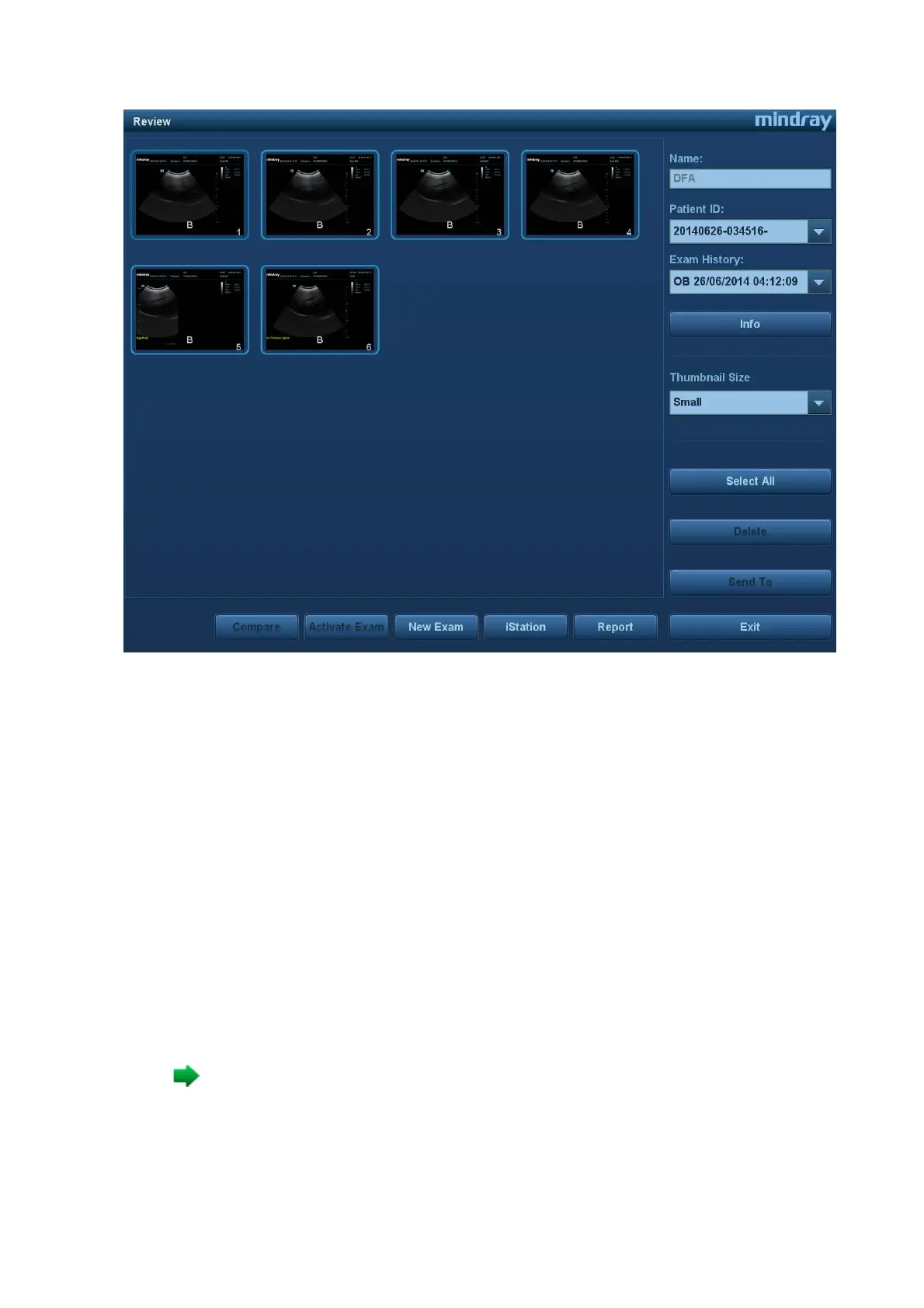Patient Data Management 10-5
To exit Review:
Click [Exit] on the Review screen
Press <ESC> or press <Review> again.
Functions in the Review screen:
Exam History:
You can select more than one exams of one patient in iStation screen to check the patient
exam history.
Info
Click to enter the Patient Info screen, you can review or edit the currently-selected patient's
information.
Report
Click to review or edit the currently-selected patient's report.
Image operations
[Select All]: click to select all images in the thumbnail window.
[Deselect All]: after clicking [Select All], the button changes to [Deselect All]. Cancel all
selections by clicking [Deselect All].
[Send To]: click to send the selected image to another location, DICOM server,
MedTouch/MedSight devices, DVD recorder, printer, etc. Or select the image and click the
icon at the top right of the image.
[Delete]: click to delete the selected image.
[Image Compare]: image compare function. For details, see “6.5 Image Compare” chapter.
Thumbnail Size
To change the thumbnail size.
