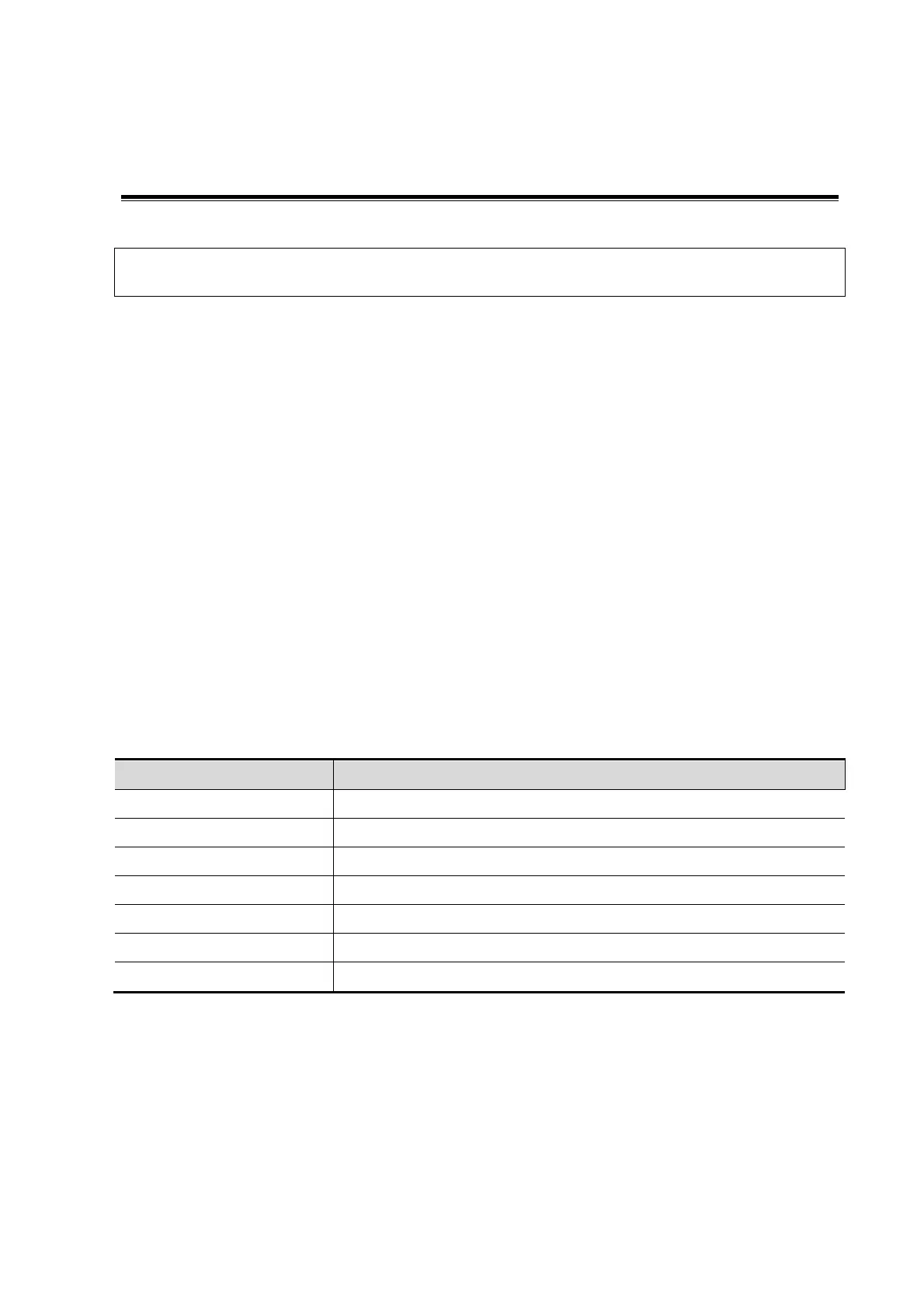DICOM/HL7 11-1
11 DICOM/HL7
Before using DICOM, read the DICOM CONFORMANCE STATEMENT electronic file
provided with the device.
The chapter is restricted to the preset, connection verification and DICOM services of the DICOM-
configured ultrasound machine, and does not include SCP configurations such as PACS/RIS/HIS.
The DICOM package is optional. For details, see “2.5.3 Options”.
This system supports the following DICOM functions:
Verify Connectivity
DICOM Storage
DICOM Print
DICOM Worklist
MPPS (Modality Performed Procedure Step)
Storage Commitment
Query/Retrieve
Structured Report
DICOM Medium Storage (DICOMDIR Review)
DICOM Task Management
DICOM Preset and Applications workflows are briefly described as follows:
1. DICOM preset (network property, DICOM local preset, server and service preset).
2. Verify connectivity (click [Verify] in corresponding screen).
3. Services application.
4. DICOM task management.
Terms
Abbreviations Description
DICOM Digital Imaging and Communications in Medicine
AE Application Entity
MPPS Modality Performed Procedure Step
SCU Service Class User (DICOM client)
SCP Service Class Provider (DICOM server)
SOP Service-Object Pair
