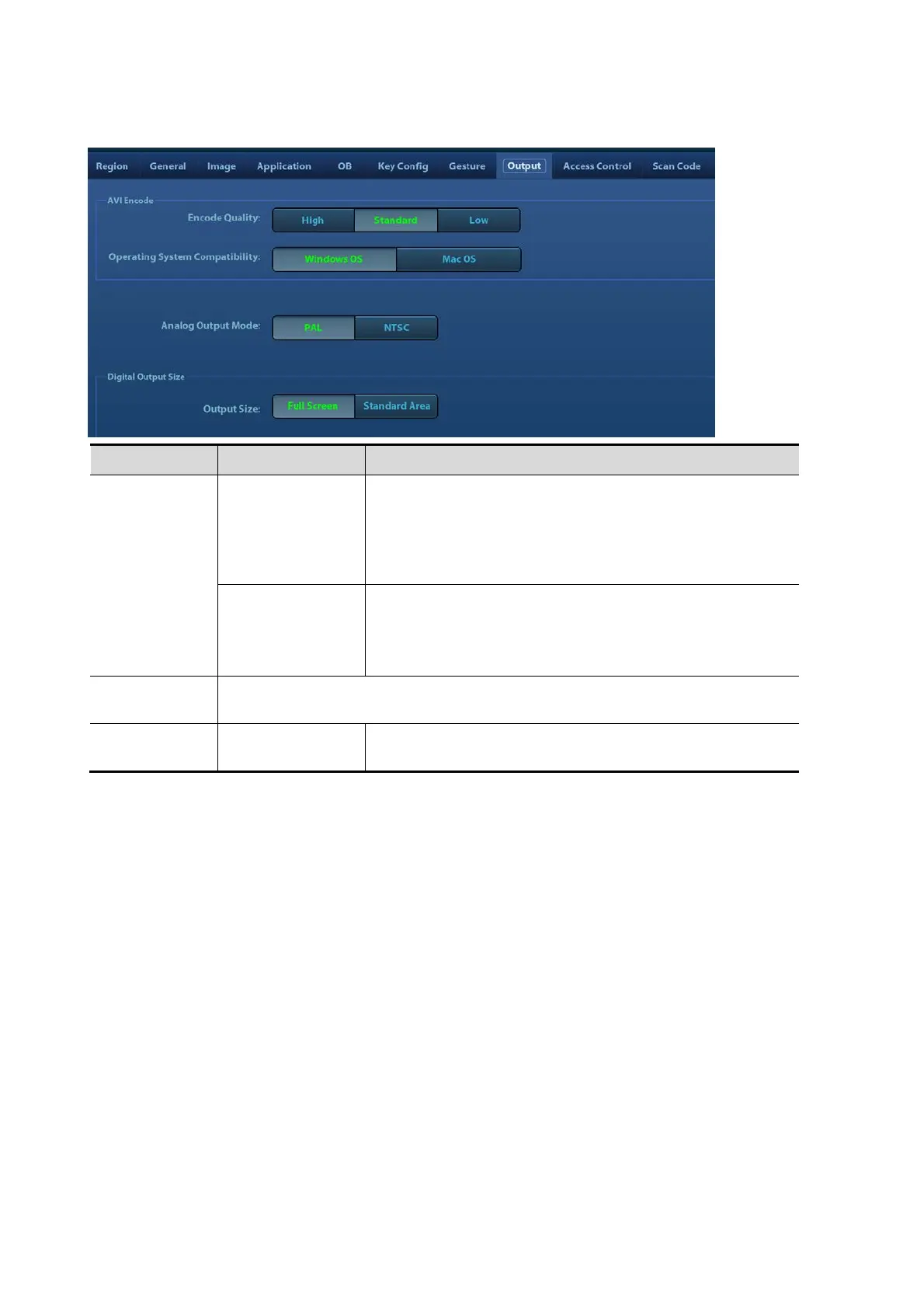12-8 Setup
12.1.8 Output
Type Item NOTE
AVI encode
Image quality
Set the image quality of unloaded AVI. The system
unloads according to the settings.
The higher the image quality is, the clearer the unloaded
image is. The unloading speed become slower with the
larger space.
Operating System
Compatibility
Set the unloading format of the AVI. The system unloads
according to the settings.
If checking “Mac OS”, saving CIN files to USB flash drive
as “MP4 Video”.
Analog output
mode
Select the format to output/separate the video format: NTSC or PAL.
Digital Output
Size
Output Size Select the HDMI output area.
12.1.9 Admin
Open the page via “[Setup] → [System] → [Admin]. For details, see “10.9 Administration”
12.1.10 Scan Code Preset
See “Appendix B Barcode Reader” chapter for details.
12.2 Exam Mode Preset
Open “[Setup] → [Exam Mode]” to enter the screen.
