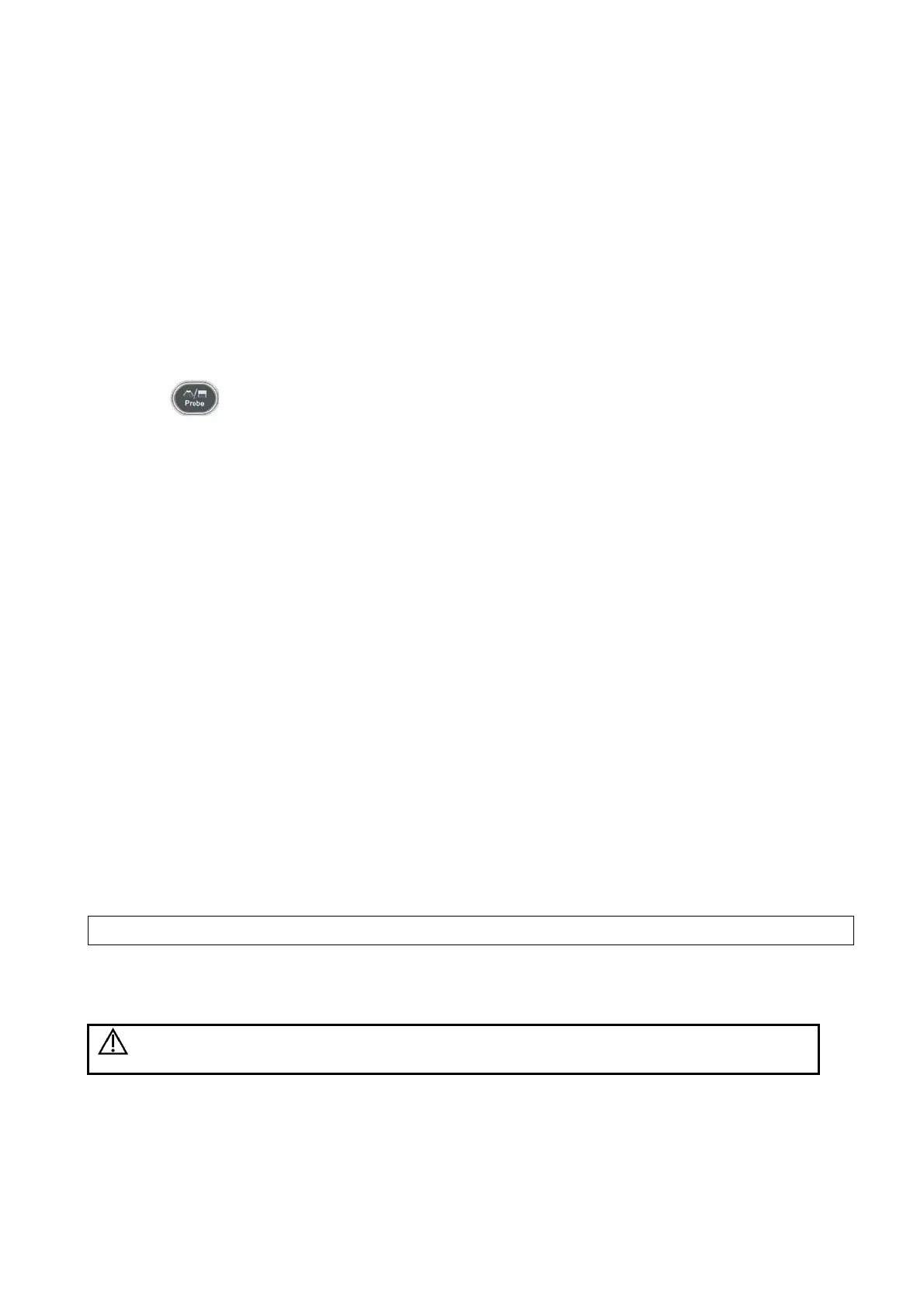Image Optimization 5-77
Long press the <iTouch> key to exit the function.
5.11.2.8 Image Saving
Live capture
In live mode, you can save the interested images by touching [Pro Capture] and [Retro Capture].
Cine saving
In live mode, press the <Freeze> key on the control panel to enter cine review status.
5.11.3 Left Ventricular Opacification
Basic Procedures for LVO:
1. Acquire ECG signal;
2. Press
or tap an appropriate probe for quick switch in the touch screen to open Probe/Exam
Mode selecting dialogue box;
3. Select SP5-1E probe and LVO exam mode;
4. Workflow of LVO is similar to abdomen contrast imaging.
5.11.4 Measurement, Comment and Body Mark
The system supports image measurement, comment and body mark functions. For the details, please
refer to the relevant sections.
5.11.5 Micro Flow Enhancement
MFE superimposes and processes multiple frames of contrast image during the cycle; it indicates tiny
vessel structures in detail by recording and imaging microbubbles.
MFE switch
During real-time scanning, touch [MFE] on the touch screen to start MFE imaging (MFE key is
highlighted in green).
Tips: MFE imaging is available only for real-time imaging or cine file of auto review mode. If a MFE cine
is reviewed manually, MFE effect cannot be displayed.
MFE Period
Rotate the knob under [MFE Period] on the touch screen to select different imaging period suitable for
current flow. Where, MAX is the maximum superimposing effect.
In MFE status, patient should lie down and hold breath, and transducer should be kept still.
5.11.6 Contrast Imaging QA
CAUTION:
Contrast Imaging QA images are provided for reference only, not for
confirming a diagnosis.
Contrast Imaging QA adopts time-intensity analysis to obtain perfusion quantification information of
velocity flow. This is usually performed on both suspected tissue and normal tissue to get specific
information of the suspected tissue.
