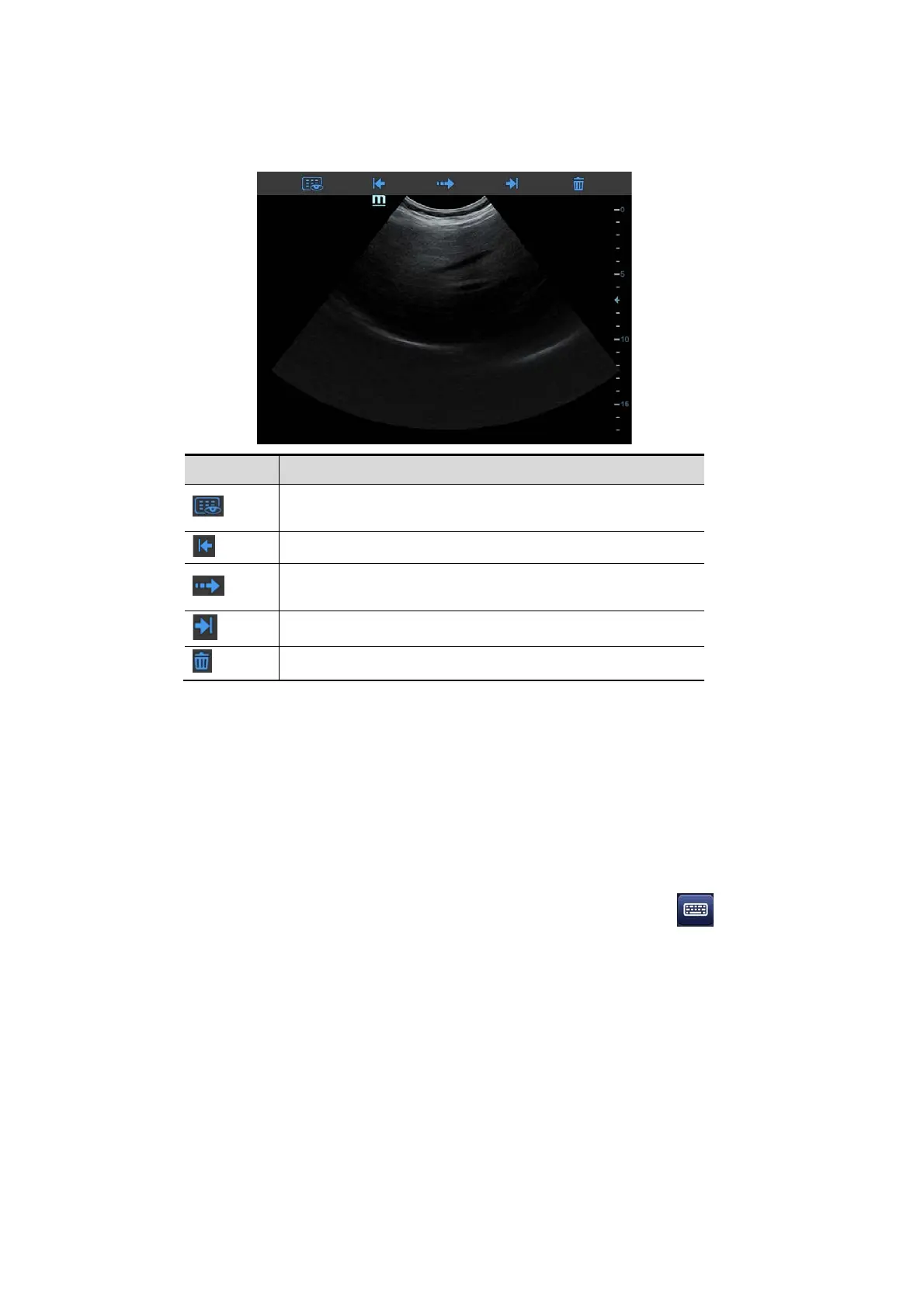3-22 System Preparation
Under mapping mode, open the saved image on the main screen, and touch the
saved image on the touch screen (region 3), a toolbar will display on the top of the
touch screen, you can perform review, send to, delete operations.
Icon Description
Enter review status, see “10.2.10.1 Review an Image”
for details.
View last image.
Send image file, see “10.2.12 Sending Image Files” for
details.
View next image.
Delete the current image.
Exit mapping mode
Swipe the touch screen from bottom to top to exit the mapping mode.
Non-mapping mode of touch screen
The layout of the touch screen varies with the applications or modes. Swipe the touch screen
to go to another interface. Learn the interface display and operations by referring to related
chapters.
3.8.5 Soft Keyboard
Under report, setup, comment adding and iStation screen, the soft keyboard icon is
displayed on the touch screen. Touch the icon to enter the soft keyboard typing screen.
Or, under patient info screen, you can see the soft keyboard typing screen on the touch screen
directly.
