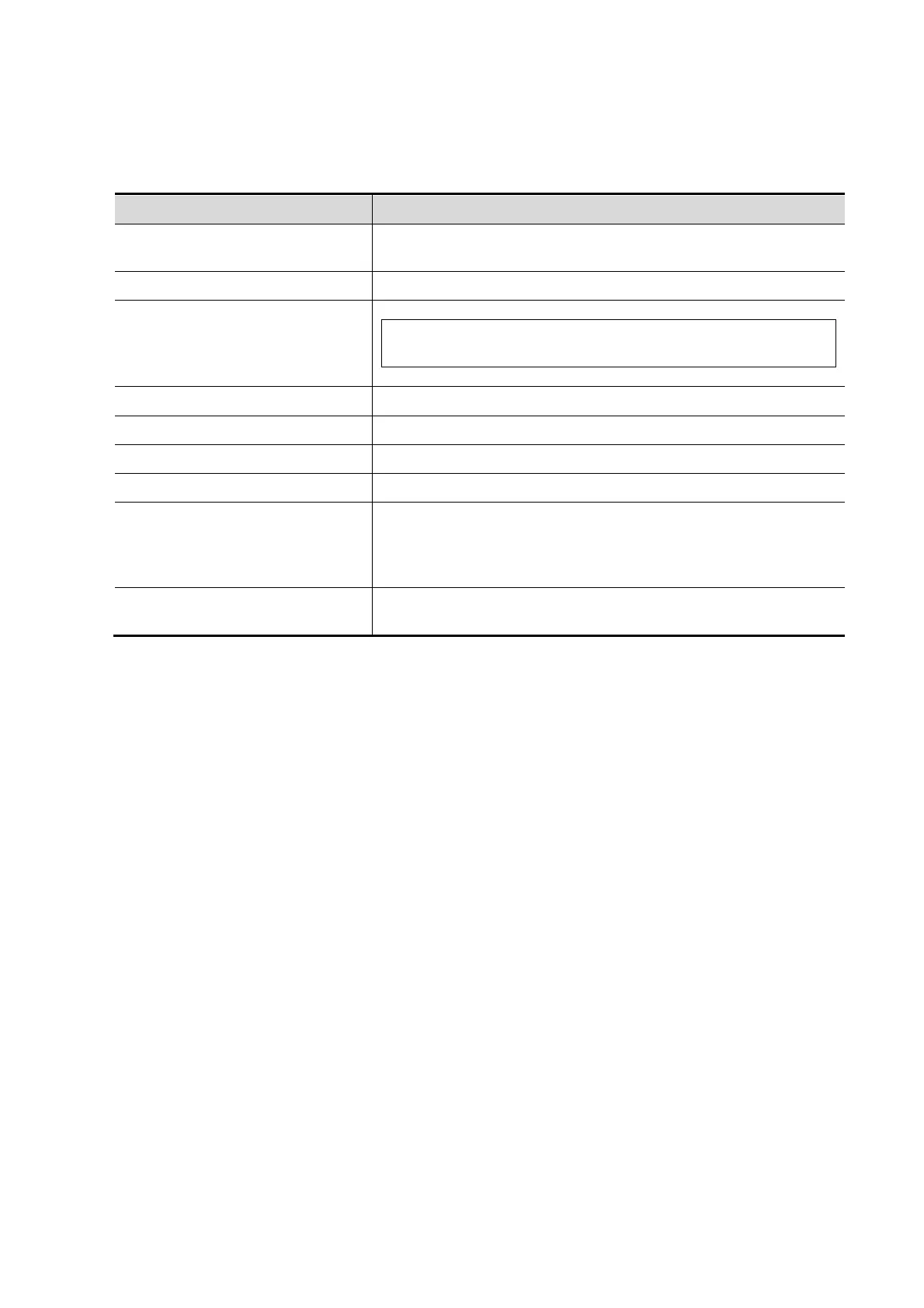Setup 12-3
12.1.1 Region
Open the Region page via [Setup] → [System] → [Region].
Item Description
Hospital Information
To set the hospital-relevant information such as name,
address, telephone, and so on.
To select a language (input) for the system.
Load Logo
Import image for logo loading.
NOTE:
For a better display effect, please try to use an
image with 400*400 pixels.
Time Zone To select the time zone.
Time Format To select the time format.
Date Format To set the date format.
System Date To set the date for the system.
System Time
Move the cursor over the corresponding field and enter the
time manually using the keyboard, or, move the cursor over the
time segment and press <Set>, then increase or decrease the
required value by clicking the icons on the right side.
Time Sync
To assign a time server and make the time of the ultrasound
machine consistent with the server.
