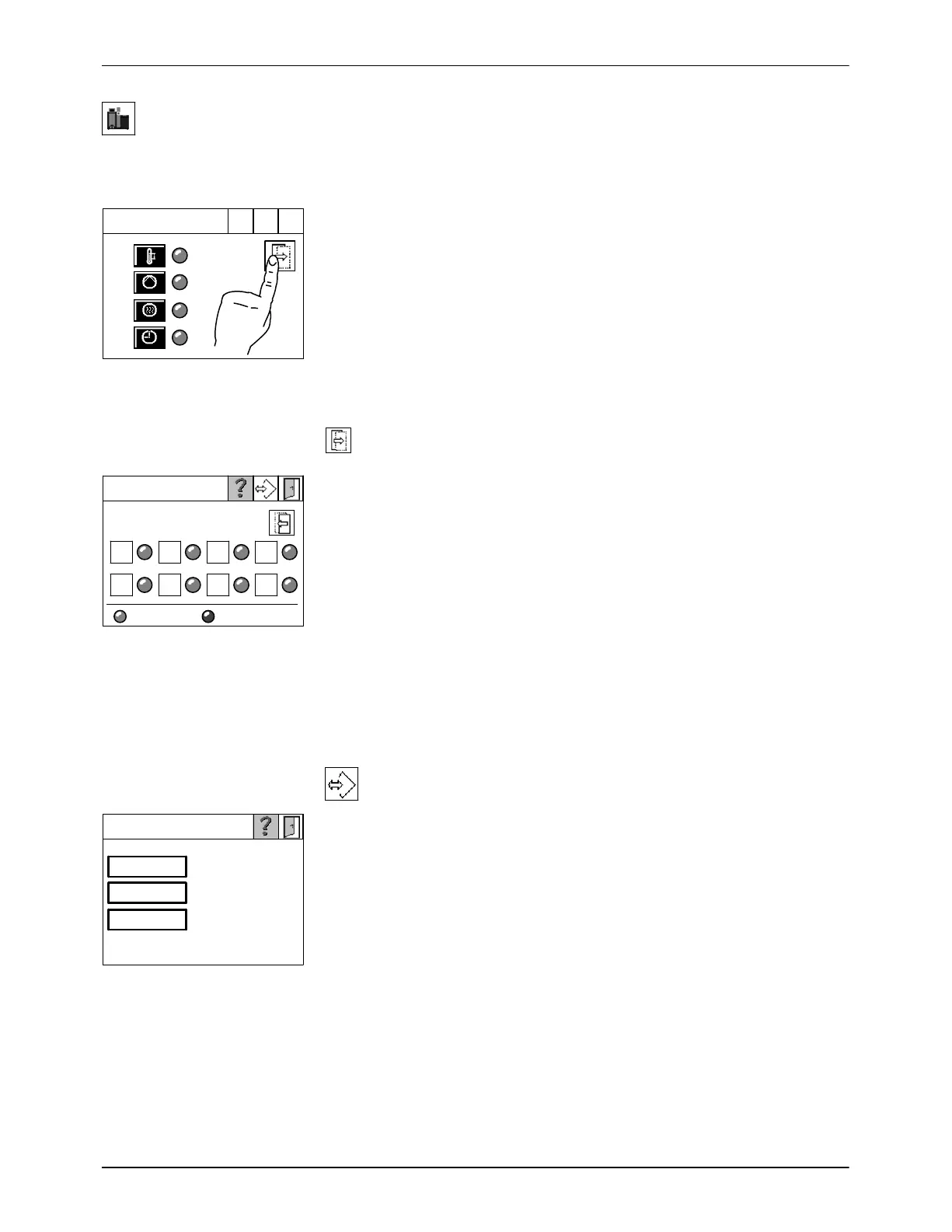A B C D
E F G H
: Activated : Deactivated
Select feature
Define groups
Standard I/O group
inputs
Operation
4-40
P/N 7105144G
2008 Nordson Corporation
VersaBlue_NW
Melter (contd.)
Working with Application Groups
If no application groups have been established yet, proceed in this order:
1. Define groups
2. Select standard I/O group inputs if groups are to be switched via the
interface.
3. Select feature (Deactivated or Standby)
4. Switch application group(s).
Fig. 4-38 V 1
Switch Application Group(s)
Temperature channels (except for grid and reservoir) can be combined to
application groups A to H (Refer to Defining Groups).
The indication lamp shows whether the application group is activated
(green) or whether the application group is deactivated or in standby (gray).
Touch key to switch between Activated and Deactivated (or Standby).
Fig. 4-39 V29
The feature Deactivated or Standby can be selected in the setup screen.
The selection is valid for all application groups.
Application Groups Setup
Fig. 4-40 V30
