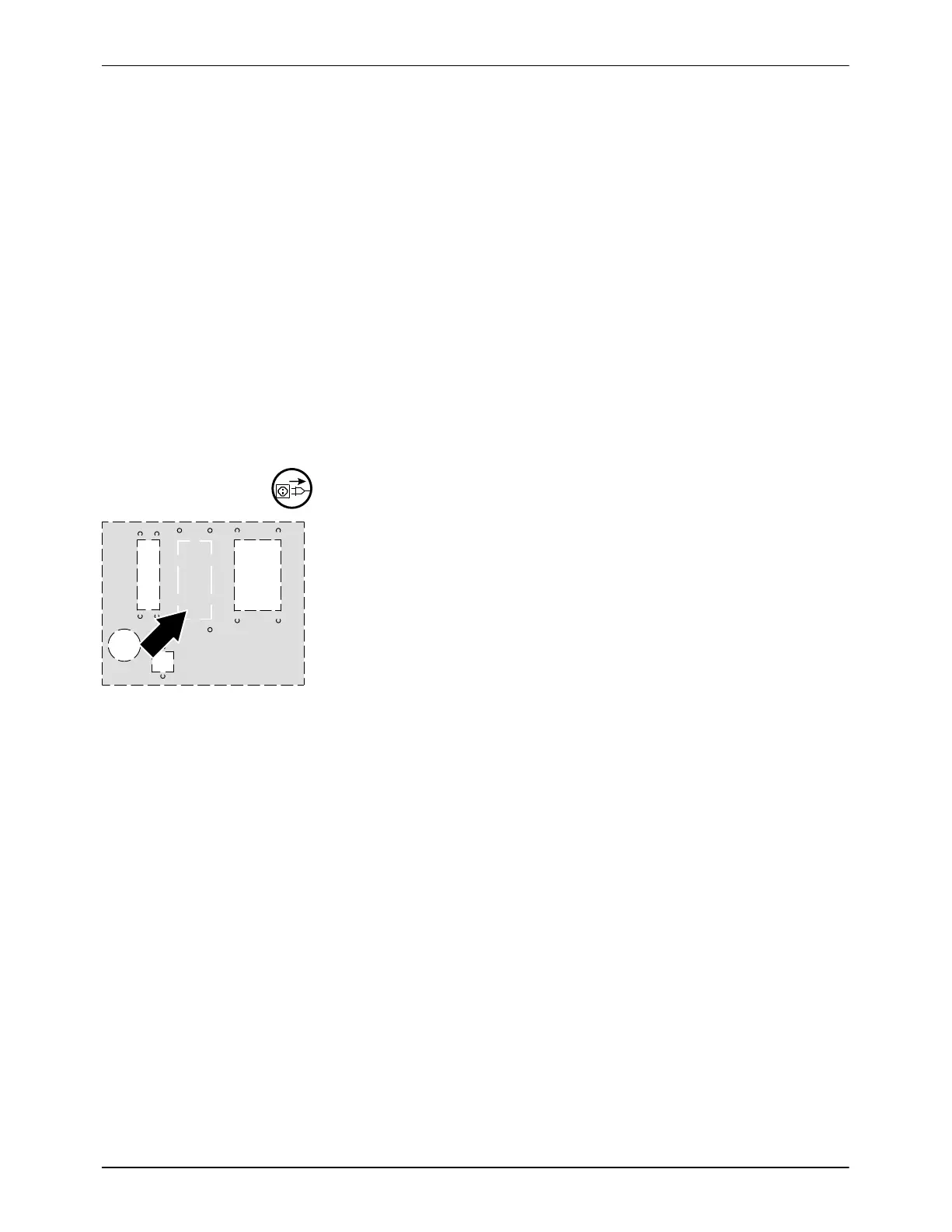Operation
4-79
P/N 7105144G
2008 Nordson Corporation
VersaBlue_NW
Operation via the IPC Webserver
PC system requirements: Java Runtime Environment (Sun), version 1.1
or higher
The server (IPC) and the client (HTML browser) are linked with a
Ethernet cable (Cat5).
NOTE: Use a cross-over cable for a direct connection between the PC
and the IPC.
Use a cable duct (P/N 7104405).
Set up IP address. Refer to Control Panel Overview − V21a.
Setting up Connection Between the Server and the Client
WARNING: Switch off the melter with the main switch and disconnect from
the line voltage.
Fig. 4-113 shows the area on the back of the melter intended to
accommodate the cable.
1. Punch out perforated plate and remove.
2. Connect Ethernet cable.
NOTE: This EtherNet cable is not used to transfer data on the field bus,
described in the separate document Field Bus in Nordson Melters with IPC.
Fig. 4-113
