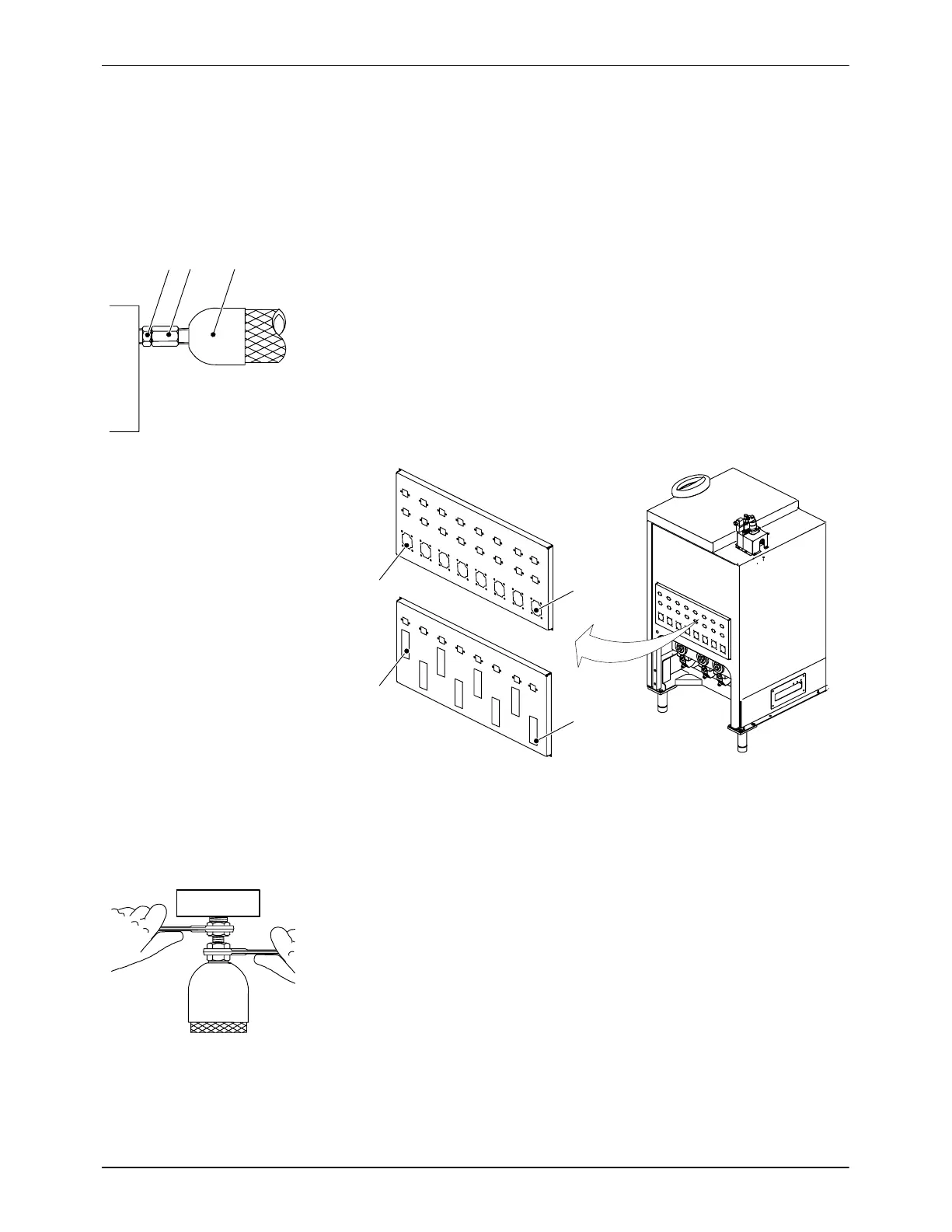1
32
MXHH002S033A0295
Installation
3-8
P/N 7105144G
2008 Nordson Corporation
VersaBlue_NW
Connecting Hose
Also refer to the hose manual.
Connecting Electrically
1. First connect the hose (3) electrically to the unit.
Use hose receptacles XS10 to XS17 (Fig. 3-11, bottom row) for the plugs of
the hoses.
NOTE: For more than one hose: Every hose connection is allocated to a
corresponding receptacle. Do not mistakenly exchange!
Refer to wiring diagram for connecting arrangement.
Fig. 3-10
-XS10
-XS17
Ni120
Pt 100
-XS17
-XS10
Fig. 3-11 Hose receptacles
Connecting
Second Open-jawed Wrench
Use a second open-jawed wrench when connecting and disconnecting the
hose. This prevents the unit’s hose connection from turning.
Fig. 3-12
