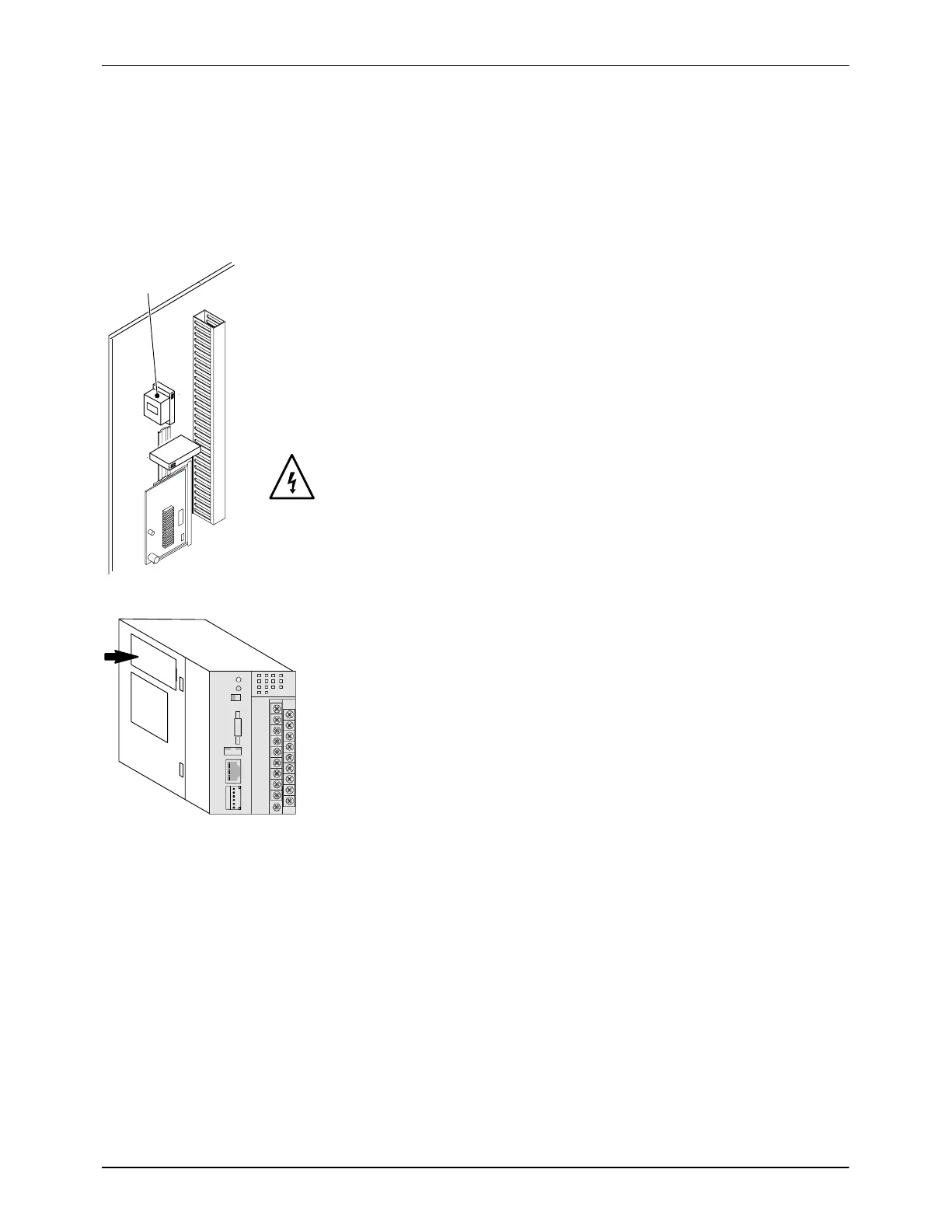Coprocessor
Control Panel P/N 207023 and P/N 207850 (First Generation)
B-8
P/N 7105144G
2008 Nordson Corporation
VersaBlue_NW
Repair (Melter Types VB, VC, VD, VE, VW, VX, VY, VZ)
Replacing Coprocessor Battery
The battery in the coprocessor ensures that all saved data is not lost, even
when the melter is switched off.
The battery charge level is monitored. If the voltage is too low, an error is
generated (Also refer to Troubleshooting, Alarm no. 4: Coprocessor battery
voltage low).
Battery Back-up Times
At least three years
Five years is typical.
WARNING: To retain the data in the coprocessor, the melter must remain
ON when the battery is replaced.
This is the only way to prevent complete failure of the melter!
The tasks described below should be performed on an energized electrical
cabinet. Any work near energized electrical components should be performed
with utmost care!
Fig. B-7 Location
1. Have the new battery readily available so that battery replacement can
be performed quickly.
Type: XT-CPU-BAT1, P/N 7104901.
2. Switch on the melter (Set the main switch to I/ON).
The coprocessor is located inside of the VersaBlue melter electrical
cabinet, on the left door (Fig. B-7).
The battery compartment is on the left side of the coprocessor (Fig.
B-8).
3. Open the battery compartment of the coprocessor.
Fig. B-8 Coprocessor
4. Remove the old battery and place it aside.
CAUTION: Ensure that the polarity is correct. The plus terminal on the new
battery must point towards the front of the coprocessor.
5. Insert the new battery in the coprocessor.
6. Close the battery compartment.
7. Properly dispose of the old battery.
