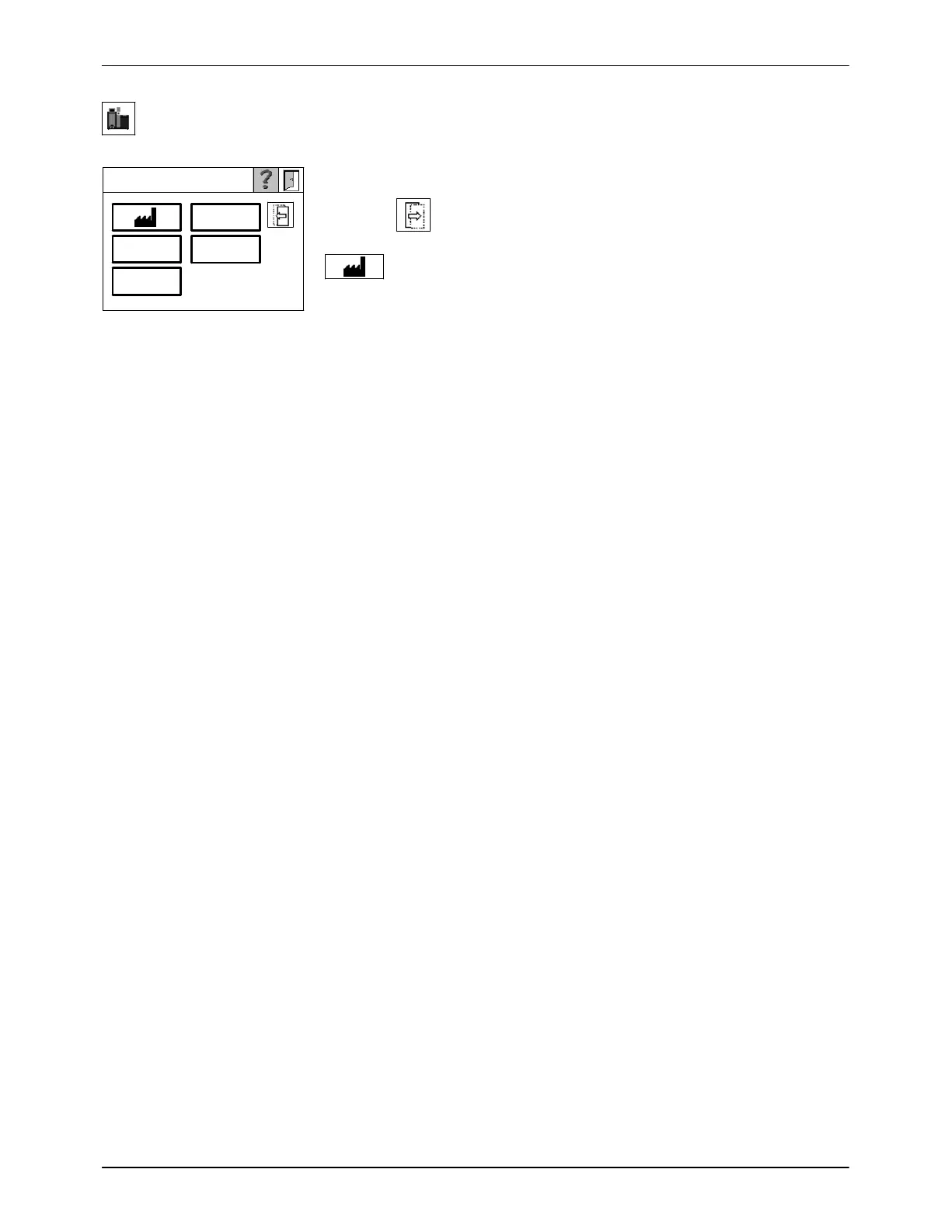NORDSON setup Pressure sensor
setup
Melter configuration
IPC IP setup
Operation
4-56
P/N 7105144G
2008 Nordson Corporation
VersaBlue_NW
Melter (contd.)
Screen 3: Defaults, IP Address, Pressure Sensor
Touch the key to move to the third setup screen.
All parameters are returned to the Nordson default settings.
Exceptions:
Fig. 4-70 V21
Brightness and contrast
Date and time
Local language
IPC IP address and subnet mask
PROFIBUS address
Passwords
Selected line speed signal and all values based on the line speed signal
Customer text and other free texts, such as names of temperature
channels, etc.
Alarm history
Counter (total hours with heaters on)
Application groups
Assignment of standard I/O group inputs
Feature for switching application groups
Measuring range of the analog pressure sensors (VBCM)
Settings in the screen Melter configuration.
NORDSON Setup
Only for Nordson employees with the Nordson password.
