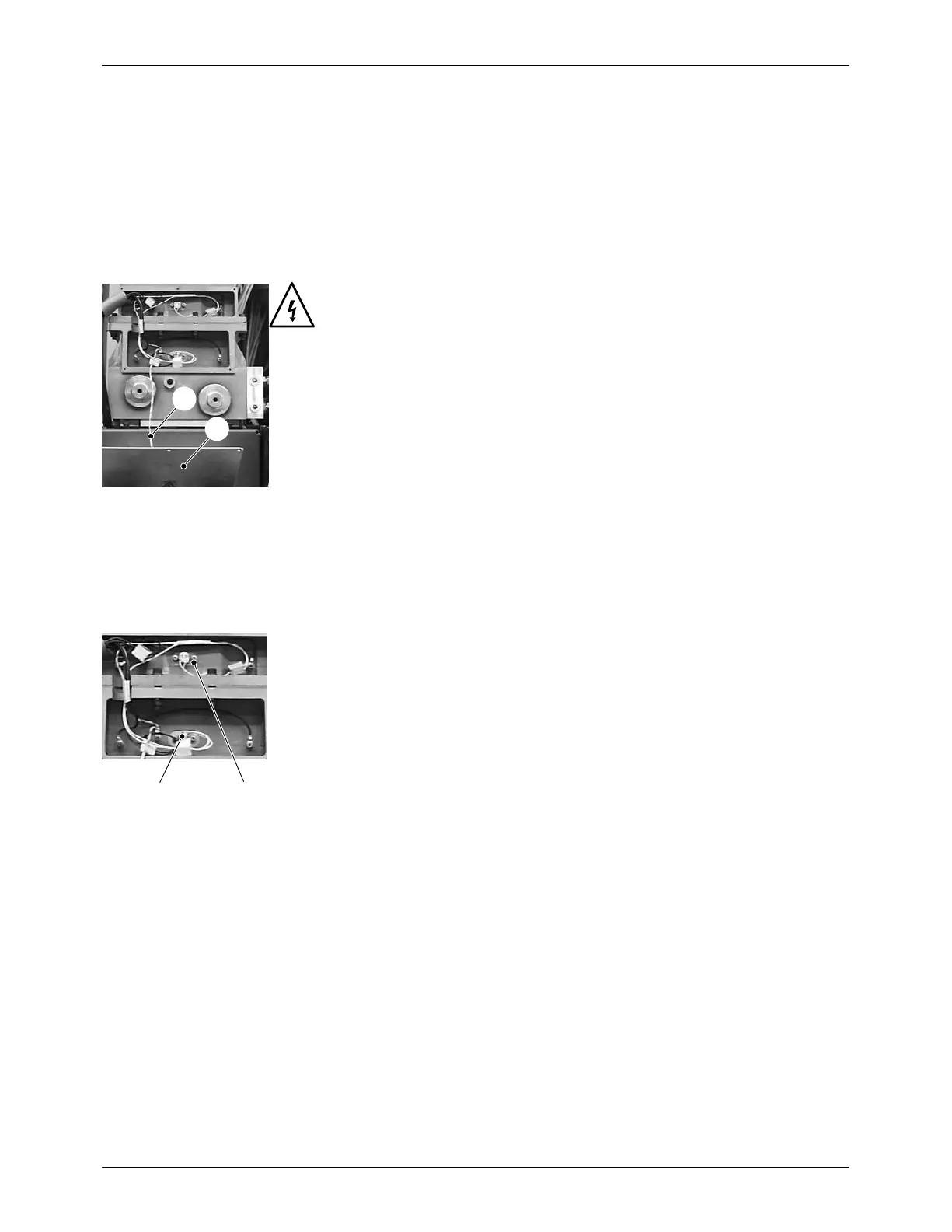1
2
1
2
Repair
7-20
P/N 7105144G
2008 Nordson Corporation
VersaBlue_NW
Replacing Filter Cartridge
Proceed as described in section Maintenance to replace filter cartridge.
Observe when Performing Work behind Electrical
Equipment Cover
WARNING: The electrical cover (1) is linked to ground conductors. The
ground conductor (2) must be reconnected after every repair.
Fig. 7-30
Replacing Thermostat
1. Remove electrical equipment cover.
2. Release the fixing screws and remove the defective thermostat
(1: in grid or 2: in reservoir).
3. If necessary, clean the fastening point with a lint-free cloth.
4. Attach connecting wires to the new thermostat.
5. Apply heat transfer compound to the bottom of the thermostat (Refer to
Processing Materials in section Maintenance), then fasten it to the tank
again.
6. Attach electrical equipment cover again.
Fig. 7-31
