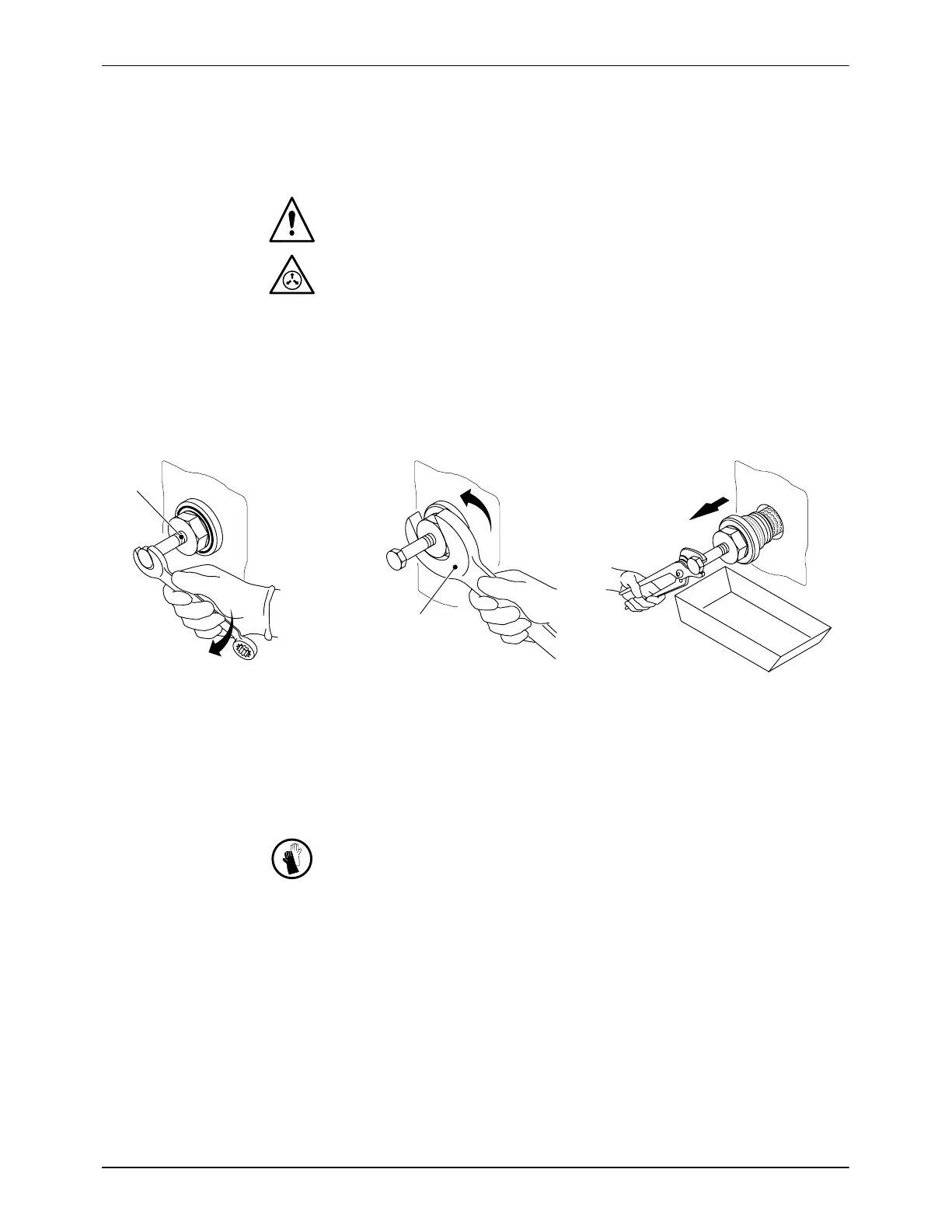Maintenance
5-14
P/N 7105144G
2008 Nordson Corporation
VersaBlue_NW
Filter Cartridge
Replacing Filter Cartridge
WARNING: Hot! Risk of burns. Wear appropriate protective
clothing/equipment.
WARNING: System and material pressurized. Relieve system pressure.
Failure to observe can result in serious burns.
Removing Filter Cartridge
Nordson recommends keeping a supply of filter cartridges on hand to
prevent disruptions in production.
NOTE: Remove the filter cartridge when the melter is hot and not under
pressure.
M10
Size 24
Fig. 5-12
CAUTION: Stop turning as soon as the thread is free; otherwise part of the
filter cartridge could remain in the bore.
Use e.g. a pliers to extract the filter cartridge.
If the Tank is not Empty
WARNING: Hot! Risk of burns. Wear heat-protective gloves.
1. Allow the unit to cool until the adhesive is somewhat viscous.
2. Use e.g. a pliers to extract the filter cartridge.
3. Collect any adhesive that may escape (bowl).
4. Quickly screw in a replacement filter cartridge or a plug, then clean the
filter cartridge.
