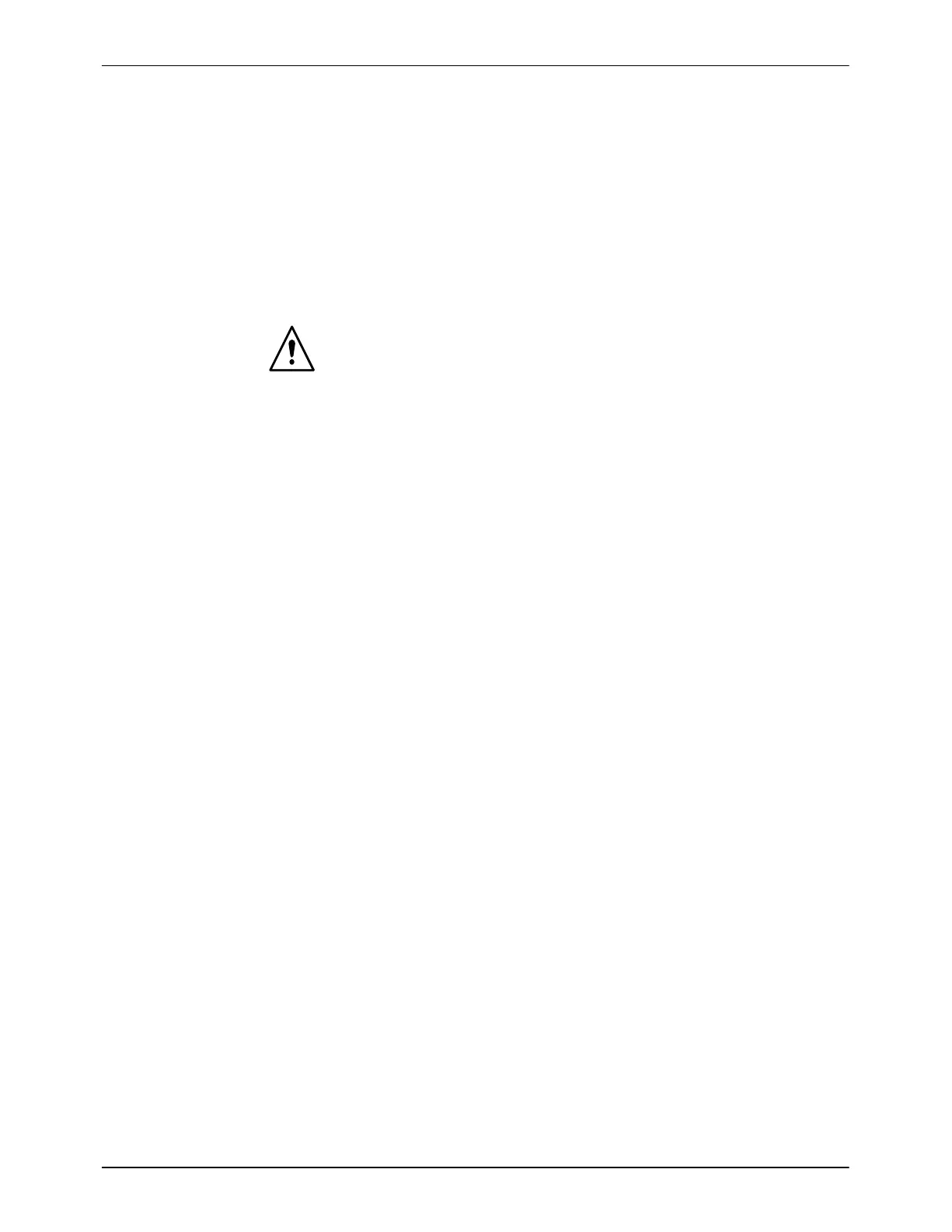Operation
4-81
P/N 7105144G
2008 Nordson Corporation
VersaBlue_NW
Calling up Melter (VersaWeb)
1. Call up the melter in the browser with the configured address, for
example http://192.168.0.99/.
Refer toe IP Address Setup in this section.
2. The web server is protected. Refer to Appendix A of this manual for the
user name and keyword to log on.
3. Password input in the next window can be skipped by pressing OK.
Then the current control panel screen is displayed.
WARNING: Operation via the webserver and operation via the control
panel are not mutually exclusive.
Download
Process parameters can be saved in recipes on the memory board (Refer to
Fig. 4-54).
When the memory board has to be replaced, the recipe data can be
transferred to the new memory board, if the recipe versions of the old and
new software are compatible.
Please consult Nordson Engineering GmbH in Lüneburg to find out whether
the versions are compatible.
NOTE: If incompatible recipes are uploaded to the control system (Upload
customer recipe), they are not displayed on the control panel and can not
be loaded.
Downloading recipes from the control system to the PC:
1. Click Up-/Download on the IPC Webserver.
2. All of the recipes are shown under Download customer recipe. Click on
the desired recipe name and download the recipe (Fig. 4-115).
3. Repeat the process for additional recipes.
