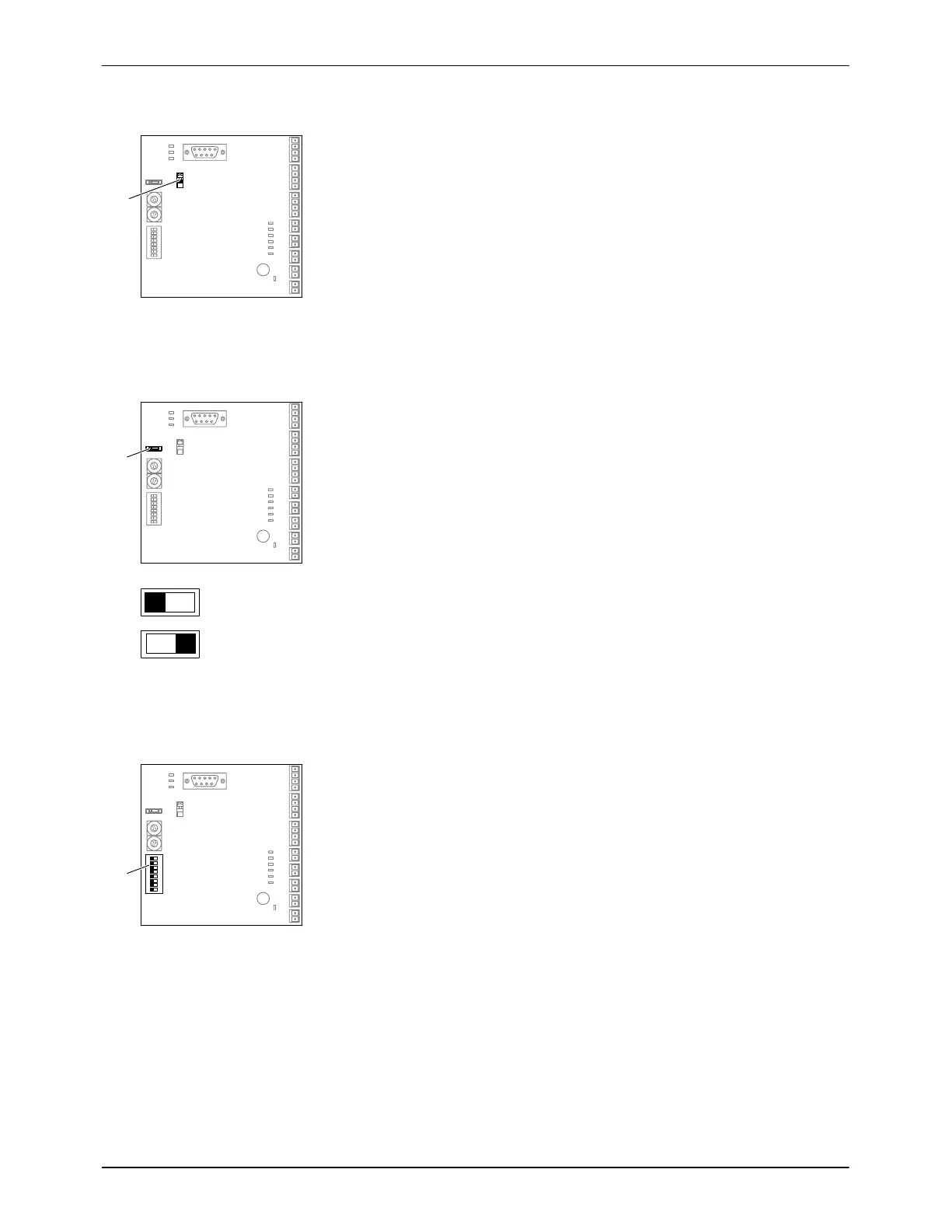PT100
NI120
S4
Switched on
Switched off
S5
S3
ON
Repair
7-23
P/N 7105144G
2008 Nordson Corporation
VersaBlue_NW
Setting Ni 120 or Pt 100
The temperature sensor type (Ni 120 or Pt 100) is set with the switch S4.
Fig. 7-34
Switching Bus Terminating Resistor On and Off
The terminating resistor is switched on and off with switch S5. The
terminating resistor on the last temperature control board must always be
switched on; on the others it must always be switched off.
If e.g. a third board is added:
1. Switch the resistor on board 2 from on to off
2. Switch the resistor on the added board 3 to on.
Fig. 7-35
Setting DIP Switch S3
All switches to OFF.
Fig. 7-36
