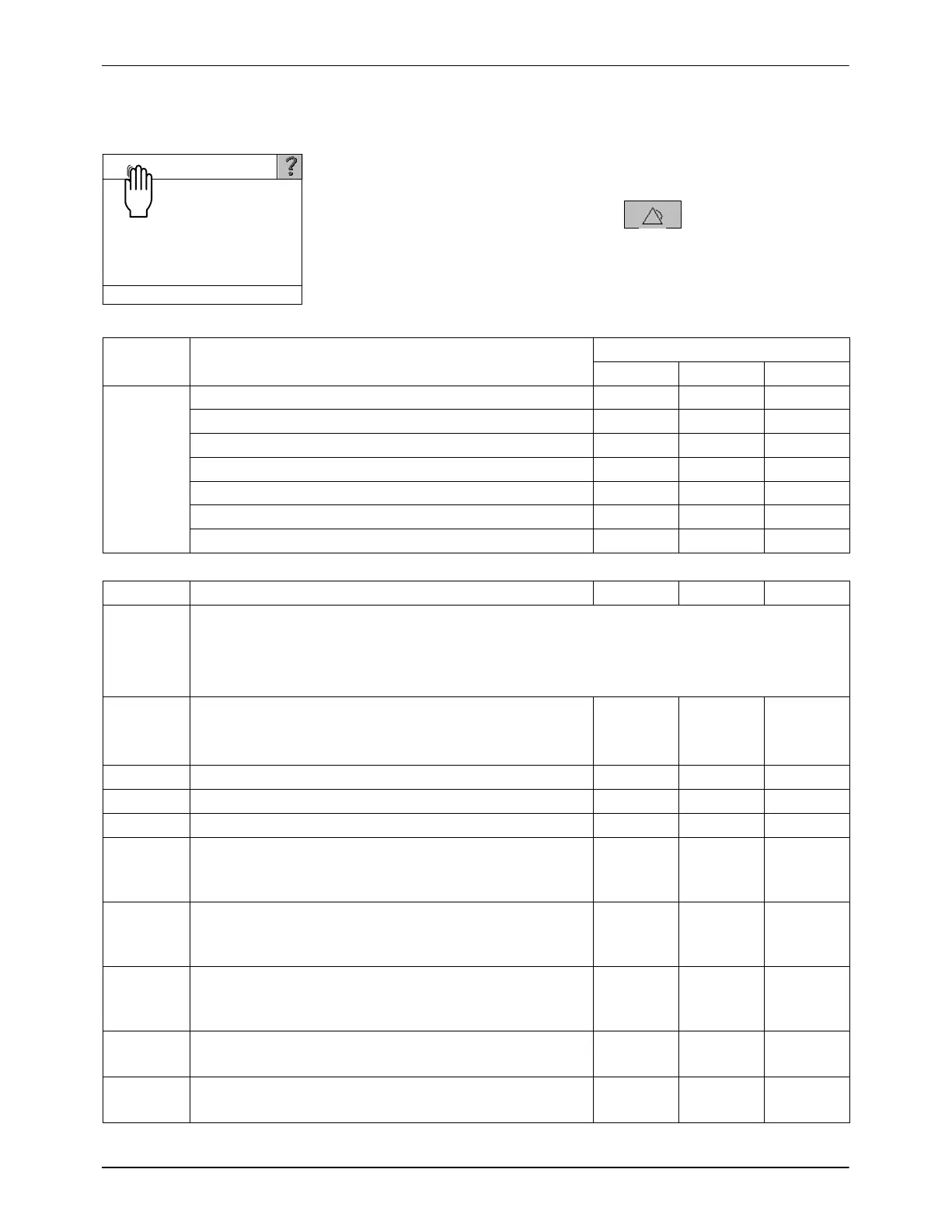Status display
Troubleshooting
6-2
P/N 7105144G
2008 Nordson Corporation
VersaBlue_NW
Alarm Number, Alarm Text and Optional Light Tower
The status display of the control panel indicates only Warning, Fault or
Shutdown.
The special alarm text can be found under
(V2, Alarm log) or is
shown directly when the line Status display is touched.
Light tower colors
Status Green Yellow Red
Status
display
Heatup phase
(Motor) startup protection active
System ready
Standby active
Heaters off
Motor running
Pressure build-up completed
Alarm no. Status Green Yellow Red
Status
display
Warning
The operator must decide whether the situation is critical for the application and action is
required.
The system remains ready for operation.
4 IPC battery voltage low
Coprocessor battery voltage low
Replace battery
6 Service interval is expired
11 Tank level is low
12 Tank overfilled
14 I/O board: incorrect software version
The firmware version of the I/O board installed is
not compatible with the IPC program version
22 Channel: Overtemperature warning
Refer to alarm no. 21 Channel: Overtemperature
fault
24 Channel: Undertemperature warning
Refer to alarm no. 23 Channel: Undertemperature
fault
41 Overpressure warning: Motor #, sensor #
Refer to Troubleshooting Tables in this section.
42 Underpressure: Motor #, sensor #
Refer to Troubleshooting Tables in this section.
