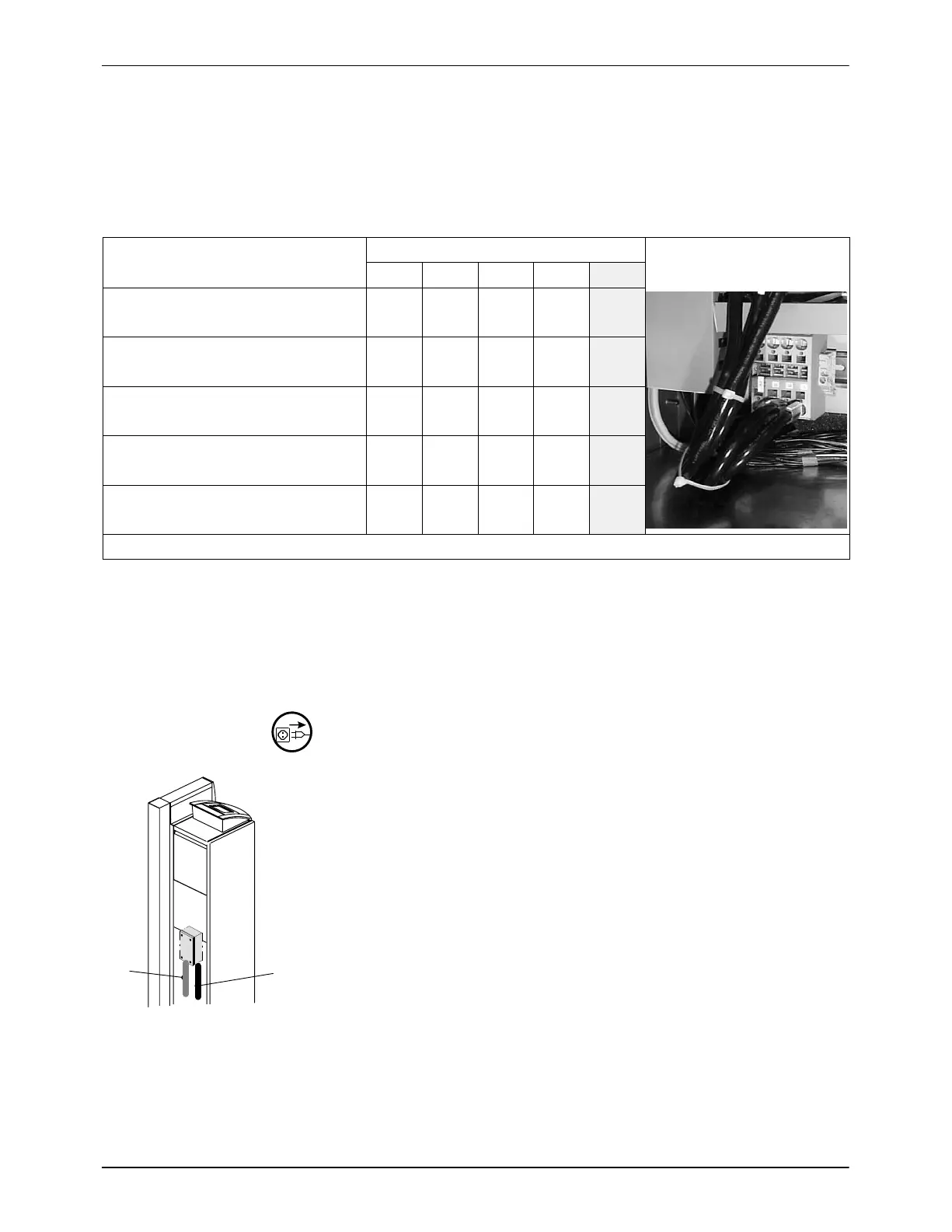2
1
Installation
3-7
P/N 7105144G
2008 Nordson Corporation
VersaBlue_NW
Power Supply
NOTE: The melter must be installed securely (permanent power supply
connection).
NOTE: On melters with mains filter, the mains terminals for the customer’s
power supply are located in the mains filter casing.
Operating voltage
Terminals Mains terminals in
electrical cabinet
L1 L2 L3 N PE
200 V
AC
3-phase without neutral
(Delta)
230 V
AC
3-phase without neutral
(Delta)
400 V
AC
3-phase with neutral
(star − WYE)
400 V
AC
3-phase without neutral
(Delta)
480 V
AC
3-phase without neutral
(Delta)
Refer to wiring diagram for connecting arrangement.
Mains Filter
Installing Kit (Accessory)
WARNING: Disconnect the unit from the line voltage.
1. Disconnect the customer’s power supply from the mains terminals in the
electrical cabinet. Extract power cable.
2. Replace the cable gland on the electrical cabinet with the EMC cable
gland on the shielded cable (1).
3. Screw on mains filter on electrical cabinet.
4. Connect shielded cable (1) to mains terminals in electrical cabinet.
5. Connect customer’s power cable (2) to the terminals in the mains filter
casing.
6. Fasten casing cover again.
Fig. 3-9
